Operation – RIDGID R7111 User Manual
Page 11
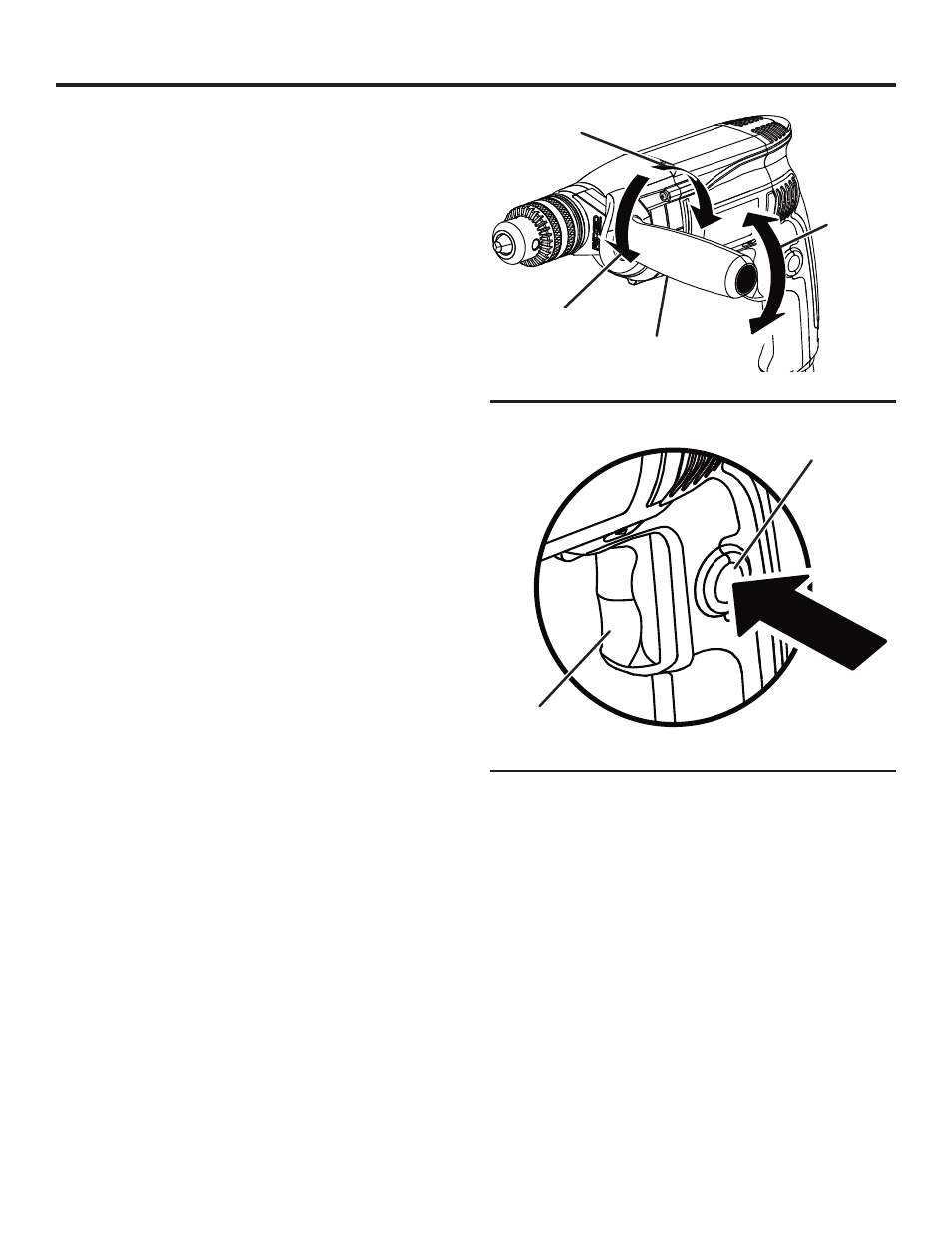
11
OPERATION
USING THE AUXILIARY HANDLE ASSEMBLY
See Figure 6.
Your drill is equipped with an auxiliary handle assembly. For
ease of operation, use the handle with either the left or right
hand. The handle can be rotated 360°.
To adjust the auxiliary handle assembly:
Loosen the handle assembly by turning the handle coun-
terclockwise.
Rotate the handle assembly to the desired operating
position.
Securely tighten by turning the handle assembly clock-
wise.
NOTE: For convenience and ease of starting threads, the
hex nut has been trapped inside the molded slot in the
handle assembly.
LOCK-ON BUTTON
See Figure 7.
This drill is equipped with a lock-on feature, which is
convenient for continuous drilling for extended periods of
time.
To lock-on:
Depress the switch trigger.
Push in and hold the lock-on button, located on the side
of the handle.
Release the switch trigger.
Release the lock-on button and the drill will continue
running.
To release the lock, depress and release the switch
trigger.
If the lock-on feature is engaged during use and the drill
becomes disconnected from the power supply, disengage
the lock-on feature immediately.
Fig. 6
Fig. 7
TO
LOOSEN
LOCK-ON
BUTTON
SWITCH
TRIGGER
TO TIGHTEN
360°
ROTATION
AUXILIARY HANDLE
ASSEMBLY
