Pre l iminar y – Runco VP-5000VHDa User Manual
Page 63
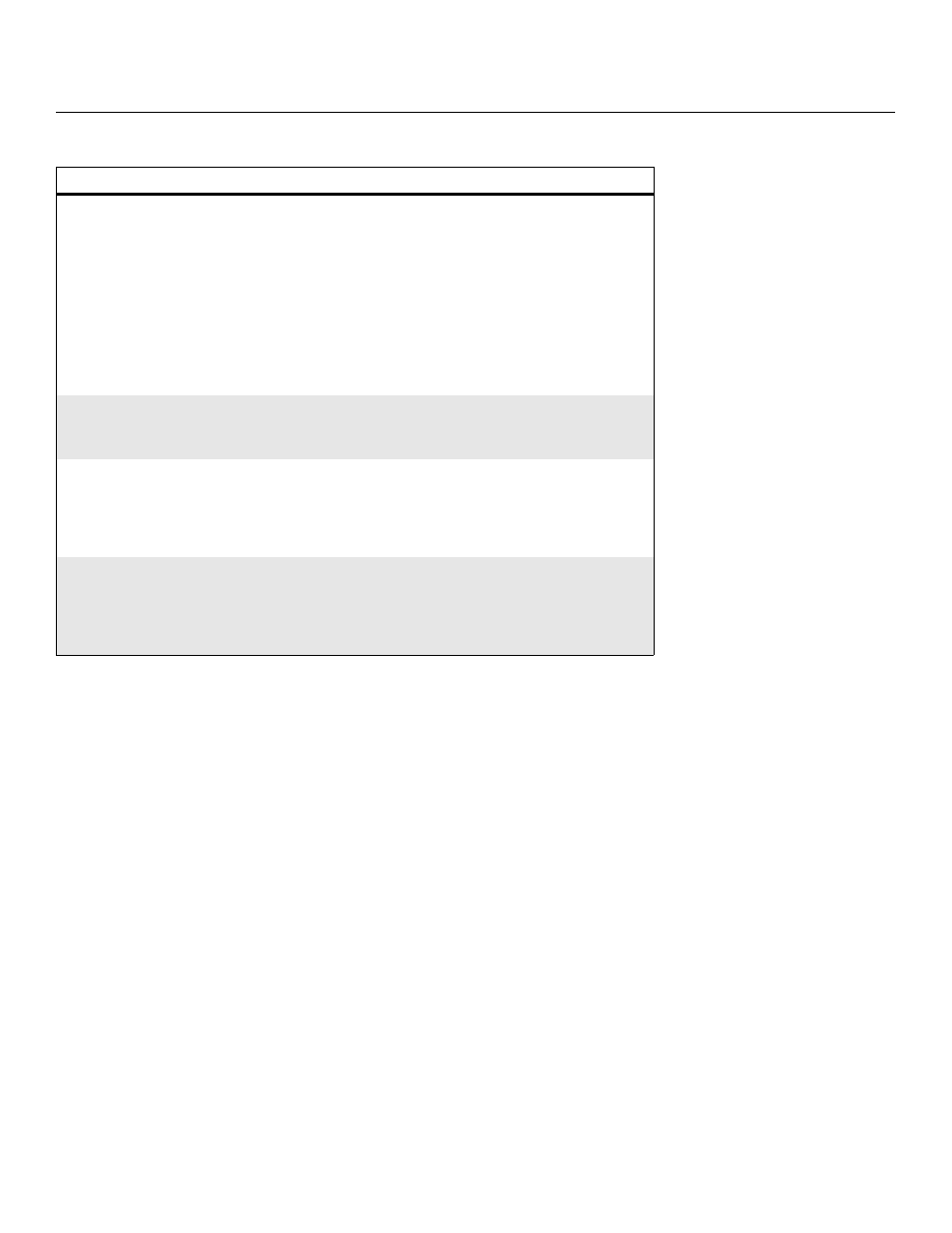
Maintenance and Troubleshooting
Vidikron PlasmaView VHD Installation/Operation Manual
51
PRE
L
Y
Colors in the image are
swapped; for example, reds
appear blue or vice versa.
•
The Red/Pr, Green/Y or
Blue/Pb outputs from the
source are connected to the
wrong inputs on the VHD
Controller.
•
The Red, Green or Blue
(analog) outputs from the
VHD Controller are
connected to the wrong
inputs on the PlasmaView
VHD.
•
Ensure that the source
outputs are connected to
the correct VHD Controller
input.
•
Ensure that the VHD
Controller outputs are
connected to the correct
inputs on the PlasmaView
VHD.
RGB-HD images appear
“noisy.”
•
Clock and Phase settings
need adjustment.
•
Adjust Clock and Phase
settings (refer to ISF Night -
Input Color on page 43).
Computer images do not
display correctly.
•
The resolution and
frequency of the video card
in the computer are not
compatible with the
PlasmaView VHD.
•
Select a compatible
resolution and vertical
frequency (refer to
PlasmaView VHD
Specifications on page 59).
The image is too large or too
small.
•
Image size needs adjusting.
•
Adjust the image size (refer
to Input Position on
page 40 or Display
Device - Display Position
on page 45).
Table 5-1. Troubleshooting Chart (continued)
Symptom
Possible Cause(s)
Solution
