4 setting jumper switches – Renesas PCA7438FF-100 User Manual
Page 11
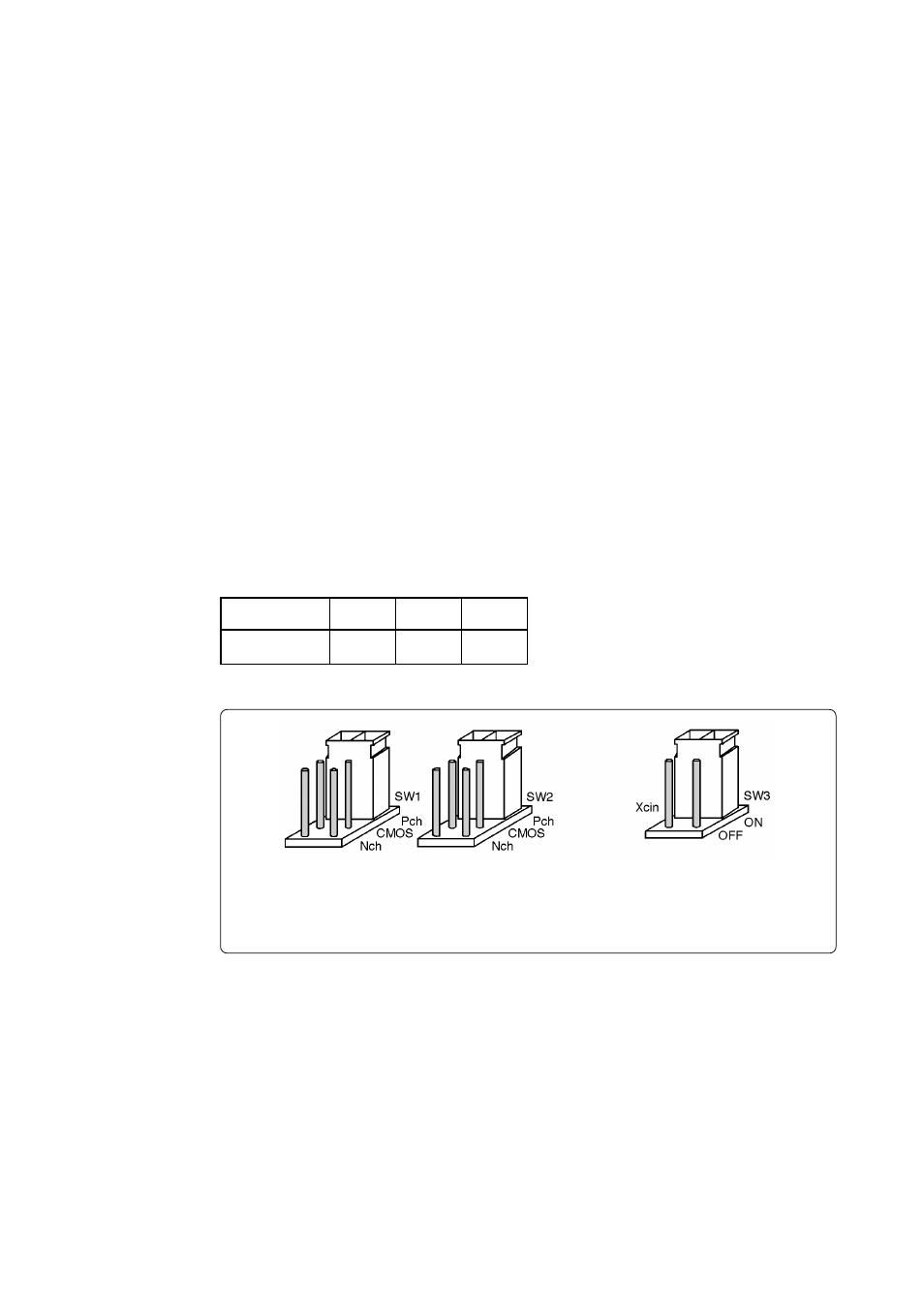
( 11 / 18 )
4.4 Setting Jumper Switches
(1) Jumper Switch SW1
Set the jumper switch SW1 according to the output format of the MCU ports P2
0
to P2
3
. The examples
of switch settings are shown in Table 4.1 and Figure 4.3.
• When ports P2
0
to P2
3
are CMOS output ........................................................ SW1: CMOS
• When ports P2
0
to P2
3
are Pch output .............................................................. SW1: Pch
• When ports P2
0
to P2
3
are Nch output ............................................................. SW1: Nch
(2) Jumper Switch SW2
Set the jumper switch SW2 according to the output format of the MCU ports P2
4
to P2
7
. The examples
of switch settings are shown in Table 4.1 and Figure 4.3.
• When ports P2
4
to P2
7
are CMOS output ........................................................ SW2: CMOS
• When ports P2
4
to P2
7
are Pch output .............................................................. SW2: Pch
• When ports P2
4
to P2
7
are Nch output ............................................................. SW2: Nch
(3) Jumper Switch SW3
Set the jumper switch SW3 according to the specification of the sub-clock X
CIN
pin. The examples
of switch settings are shown in Table 4.1 and Figure 4.3.
• When X
CIN
pin is dedicated pin for X
CIN
.......................................................... SW3: ON
• When X
CIN
pin is used also as a general I/O port (e.g. P8
0
/X
CIN
) .................... SW3: OFF
• When there is no X
CIN
pin ................................................................................ SW3: OFF
Table 4.1 Jumper switch settings of M38B79FFFP
MCU
M38B79FFFP
SW1
Pch
SW2
Pch
SW3
OFF
Figure 4.3 Jumper switch settings
Note: Switch settings for
SW1 ....... Pch
SW2 ....... Pch
SW3 ....... ON
