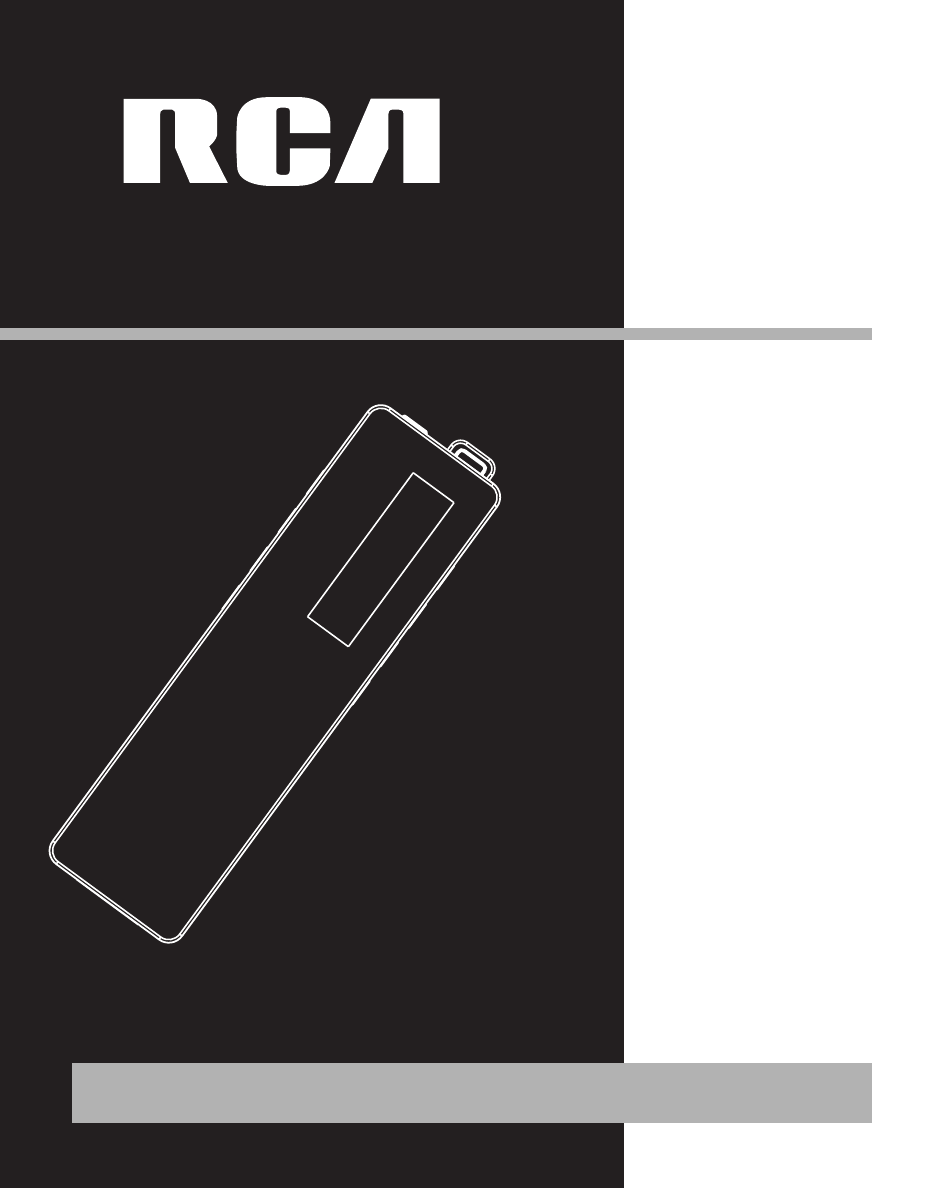RCA M100256US User Manual
RCA Players
Table of contents
Document Outline
- FCC Information
- Safety Information
- End User License Agreement
- Table of Contents
- Before You Begin
- Unpacking your unit
- What’s so special about this mp3 player?
- Computer system requirements
- Precautions for the Unit
- Caution
- Caution while driving
- Headset safety
- Important Battery Information
- Caution
- Connecting the Player to your computer
- Selecting between USB and battery charging mode
- General Controls
- Display
- Playback
- Menu Settings
- More Information
- Troubleshooting Tips
- Check for Updates
- Frequently Asked Questions
- U.S. Limited Warranty
- Canadian Limited Warranty
- Software Installation MusicMatch Jukebox TM Software
- Table of Contents
- Getting Started
- Insert the Included CD-ROM into CD-ROM Drive
- Launch the MusicMatch software
- Connecting the Player to the Computer
- Transferring Files to the Digital Audio Player
- Transfer Files via MusicMatch Jukebox
- Transfer Files via Windows Explorer (Drag and Drop)
- Disconnecting Your Player from the Computer
- Troubleshooting Tips