Panel menu – RSA Security 6.1 User Manual
Page 49
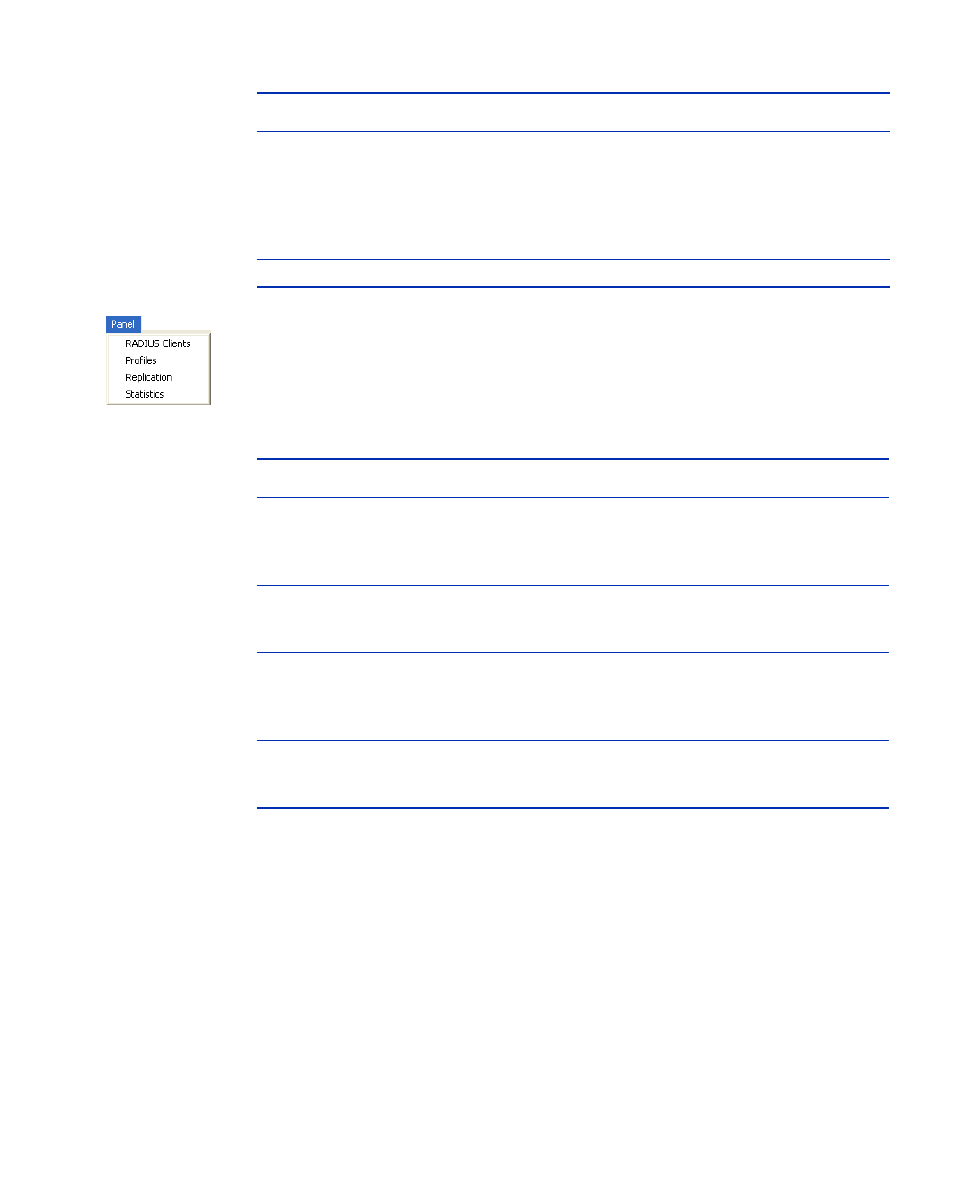
RSA RADIUS Server 6.1 Administrator’s Guide
Using RSA RADIUS Administrator
37
Panel Menu
describes the functions of each entry in the Panel menu in the
RSA RADIUS Administrator.
Prints the information in the active window. When you print the
information in a panel, RSA RADIUS Administrator preserves
the column spacing used on screen. If a table is wider than the
printed page, pages are printed in a matrix, with pages
numbered to indicate columns and rows (1-1, 1-2, 2-1, 2-2) in
the matrix.
Exit
Exits the RSA RADIUS Server application.
Table 9. Panel Menu Options
Menu Entry
Function
RADIUS Clients
Displays the RADIUS Clients panel in the
RSA RADIUS Administrator window. For more information,
see
Chapter 4, “Administering RADIUS Clients” on
.
Profiles
Displays the Profiles panel in the
RSA RADIUS Administrator window. For more information,
see
Chapter 5, “Administering Profiles” on page 51
Replication
Displays the Replication panel in the
RSA RADIUS Administrator window. For more information,
see
Chapter 7, “Administering RADIUS Servers” on
.
Statistics
Displays the Statistics panel in the
RSA RADIUS Administrator window. For more information,
see
Chapter 6, “Displaying Statistics” on page 57
Table 8. File Menu Options (Continued)
Menu Entry
Function
