Navigating in rsa radius administrator, Rsa radius administrator menus, File menu – RSA Security 6.1 User Manual
Page 48
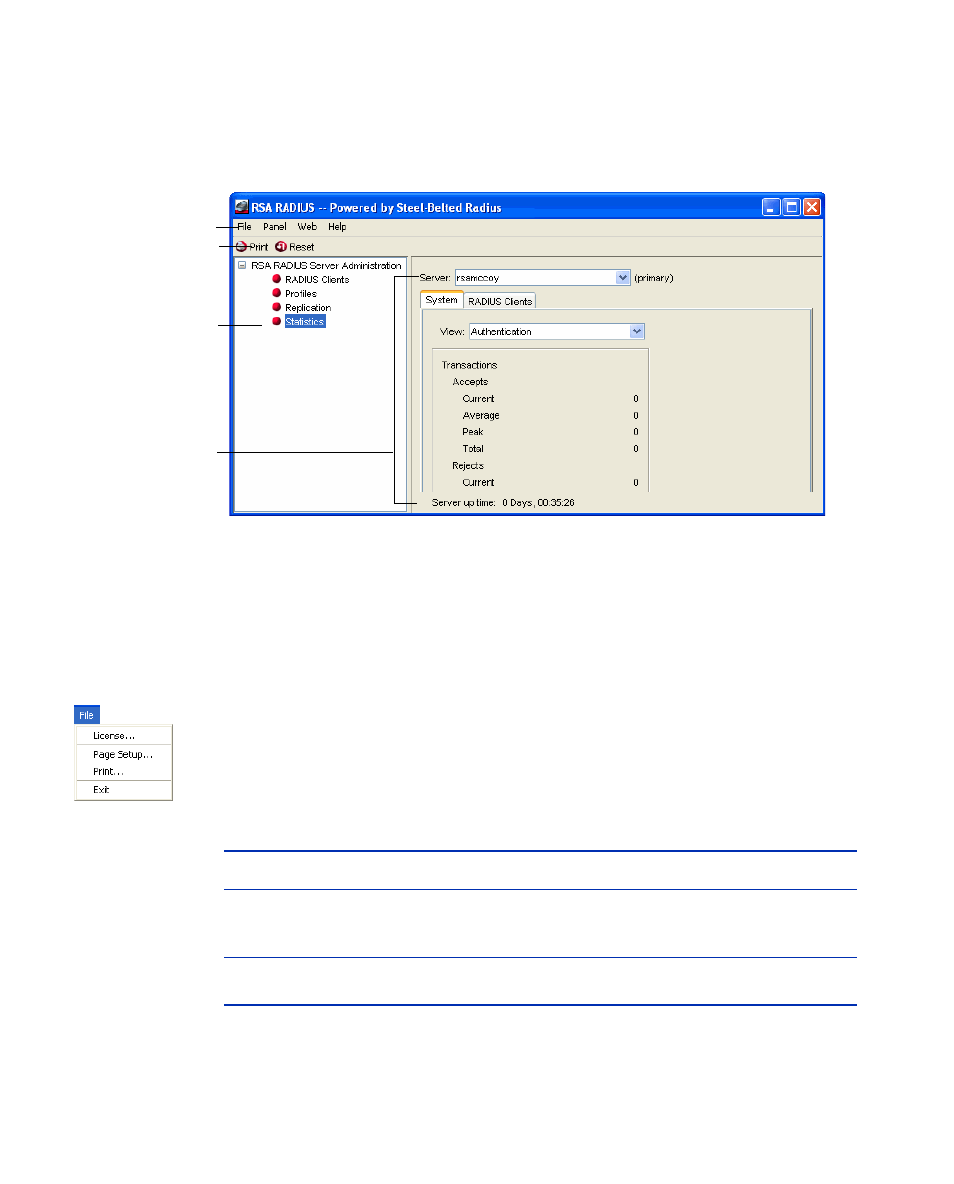
36
Using RSA RADIUS Administrator
September 2005
Navigating in RSA RADIUS Administrator
illustrates the RSA RADIUS Administrator user interface. This section
describes how to use the RSA RADIUS Administrator menus and toolbar.
Figure 4
RSA RADIUS Administrator User Interface
RSA RADIUS Administrator Menus
The main RSA RADIUS Administrator window has four menus: File, Panel,
Web, and Help.
File Menu
describes the functions of each entry in the File menu in the
RSA RADIUS Administrator.
Menu Bar
Toolbar
Navigation Frame
Content Frame
Table 8. File Menu Options
Menu Entry
Function
License
Opens the Add a License for Server window, which lets you
add a license string for your RSA RADIUS Server software.
For more information, see
“Adding a License Key” on page 43
Page Setup
Opens the Page Setup window, which lets you configure your
printer settings.
