Uninstalling the rsa radius server software – RSA Security 6.1 User Manual
Page 46
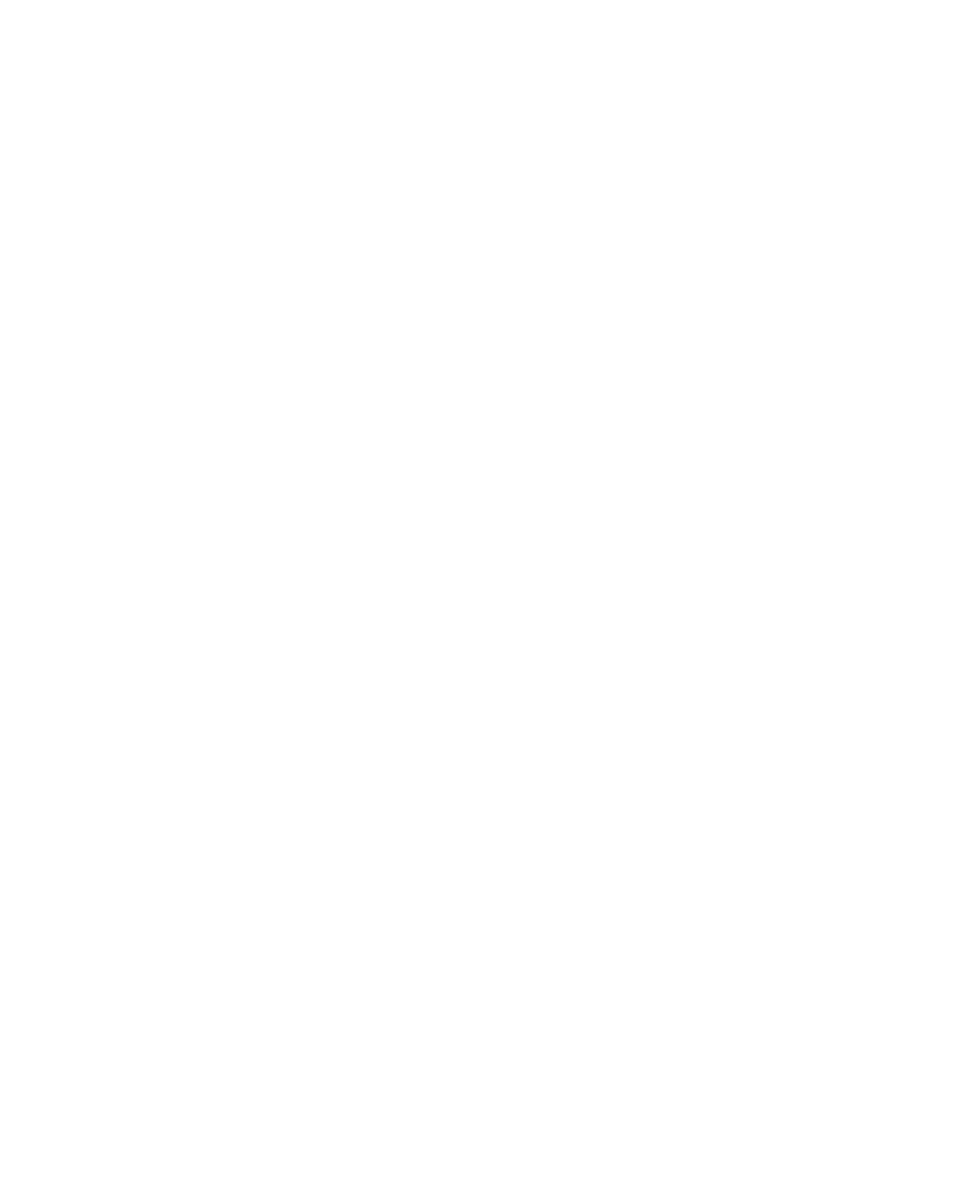
34
Installing the RSA RADIUS Server
September 2005
Uninstalling the RSA RADIUS Server Software
To uninstall the RSA RADIUS Server software:
1
Stop the RADIUS daemon currently running on your server.
2
Back up your RSA RADIUS Server directory.
3
Log into the Linux server as
root
.
4
Type the following command to uninstall the RSA RADIUS Server software:
# ./uninstall_rsa.sh
5
Type
y
when you are asked to confirm that you want to uninstall the
RSA RADIUS Server software.
Confirm deletion of RSA RADIUS Server (y/n) [y]?
The uninstall script displays a confirmation message (
RSA RADIUS Server
removed
) when it finishes running.
NOTE: If you delete the RSA RADIUS Server directory before you execute the
uninstall_rsa.sh command, the uninstall script cannot find the files it is
supposed to delete, causing it to fail. If this occurs, execute the following
command to clear the package database:
rpm -e --noscripts sbr-rsa-1.0-1.i386.rpm
