To charge the wireless speaker batteries, Setting up and using your remote control, To set up and use your remote control – RocketFish ROCKETBOOST RF-RBWS02-01 User Manual
Page 13
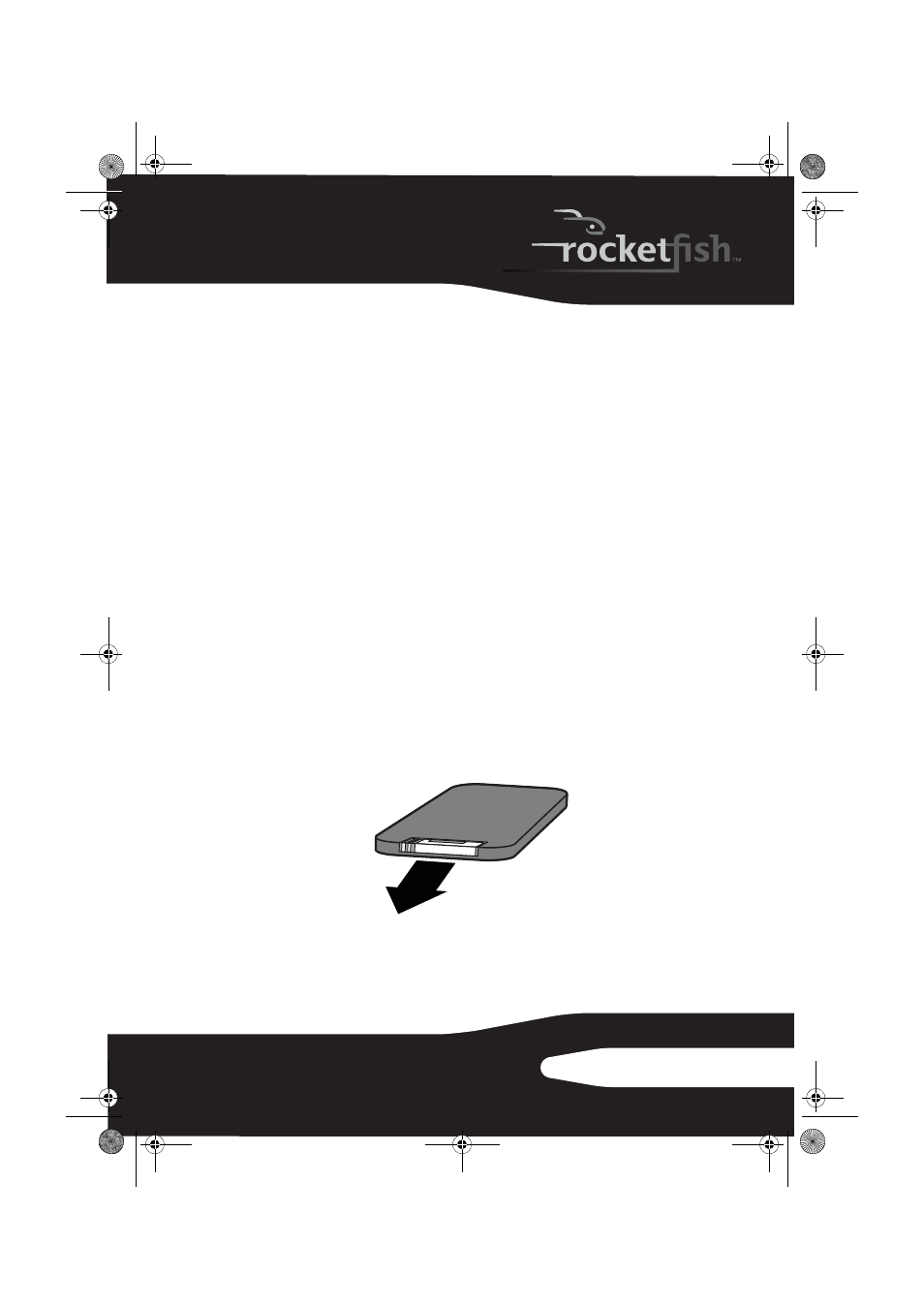
13
RF-RBWS02-01
To charge the wireless speaker batteries:
1
Connect the AC power adapter to the wireless speaker and plug into an
AC power outlet.
• The CHARGE indicator blinks green (slowly) to indicate that the wireless
speaker is in charging mode.
• When the wireless speaker is fully charged (about 16 hours on
5000 mAh NiMH batteries), the CHARGE indicator turns solid,
indicating charging is complete.
• If the CHARGE indicator blinks green (quickly), it indicates that you
need to replace your rechargeable batteries with new ones.
Note: Make sure that the batteries are fully charged for at least 16 hours. This will
guarantee a longer operating lifetime for the batteries. The wireless speaker lets you
charge when it is powered on or in standby mode.
The wireless speaker will play audio for up to 5.5 hours on fully charged batteries. The
playing time will depend on the battery type used and the volume level of the
speaker.
The batteries can only be charged at a temperature between 32° and 104° F
(0 to 40° C).
Caution
: To prevent damage, only use NiMH Rechargeable batteries when charging
the wireless speaker.
Setting up and using your remote control
To set up and use your remote control:
1
Remove the insulation sheet in the battery tray before using the remote
control for the first time.
2
Aim the remote control at the IR sensor on the front from a maximum
distance of 23 ft. (7 m) away and a maximum angle of +/- 30 degrees
from the center line.
RF-RBWSO2-01_11-0480 _MAN_V1.fm Page 13 Tuesday, May 24, 2011 3:42 PM
