Anatomy of a program guide, Program guides, 16 anatomy of a program guide – RCA 1998 User Manual
Page 18
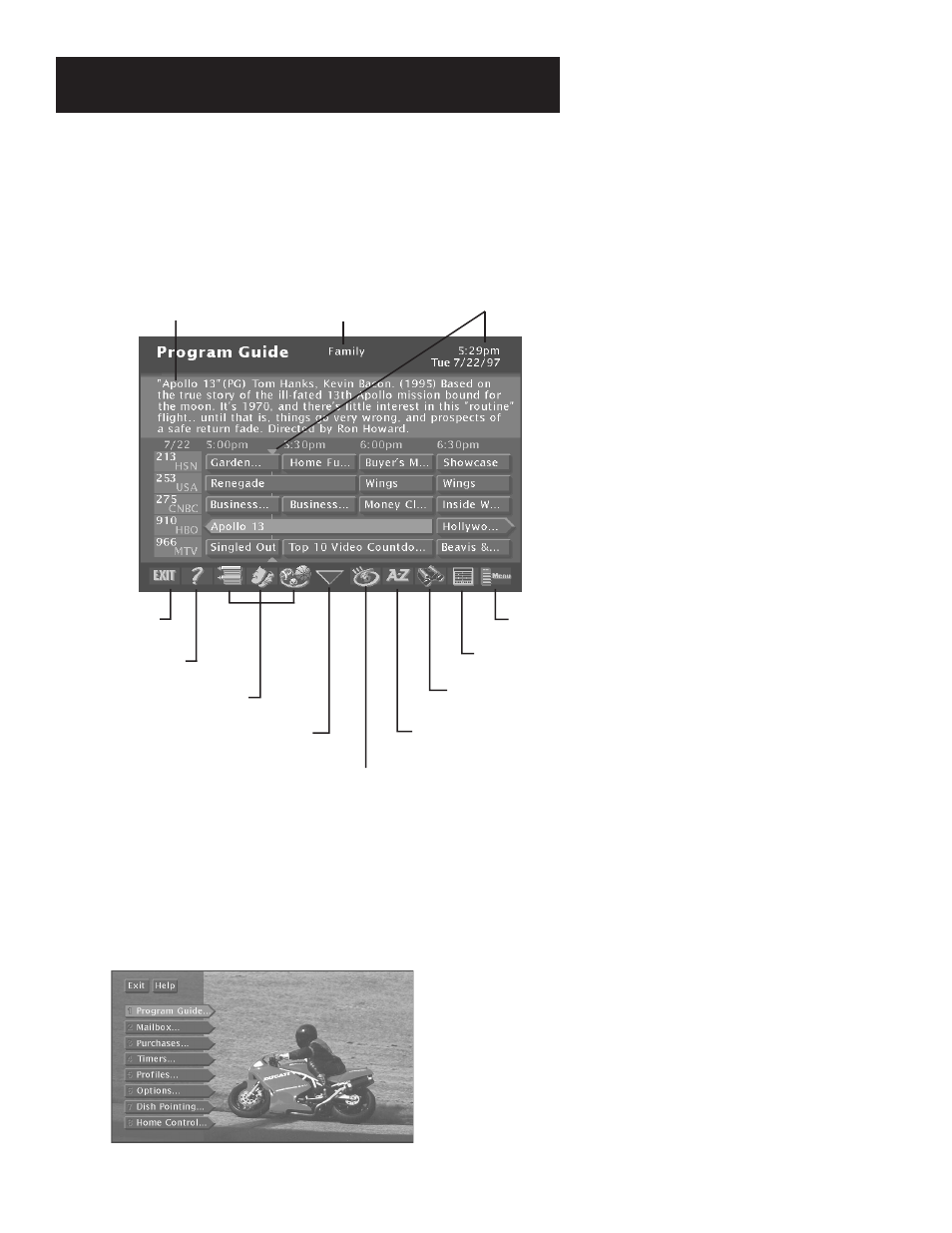
Program Guides
16
Anatomy of a Program Guide
The following diagram shows you the kind of information you
will see in the program guides.
Bringing Up the Program Guides
You can access the program guides by pressing MENU•SELECT on
the remote and selecting Program Guide, or by using the GUIDE
button on the remote.
“Family” is one of five
selectable Profiles
Program titles
and information
Returns you to
previous screen
Help gives you
more information
Sort the guide by:
Topics, Movies, or Sports
Sorts the current guide
alphabetically by title
Searches guide for
specific information
Displays more
sorting options
Takes you to
the Main menu
Scrolls through
the guide
Shows all available programs
Indicates current time
