Roberts Radio R9921 User Manual
Page 11
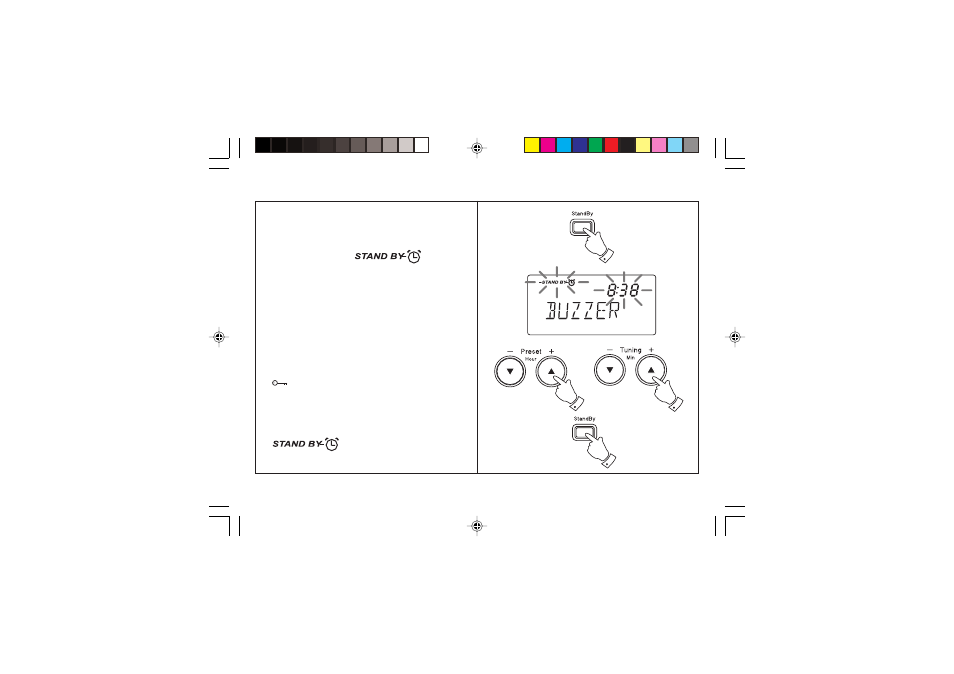
If you need any further advice, please call our Technical Helpline on :-
020 8758 0338 (Mon-Fri)
Setting the buzzer alarm
Note: Clock uses 24 hour system.
1. Repeatedly press and release the Standby
button until the display shows ‘Buzzer’.
2. Whilst the display
symbol
and alarm time are flashing set the required
hour using the Hour + and - buttons.
3. Set the required minute using the Minute +
and - buttons. Press and release the Standby
button to complete alarm setting.
4. At the preselected time the alarm will sound.
The alarm may be turned off for 24 hours by
pressing the Power button.
5. Pressing any other button (except Standby or
) whilst the alarm is sounding will activate
the snooze function. The alarm will be silenced
for 5 minutes.
6. To permanently cancel the alarm repeatedly
press and release the Standby button until the
symbol is removed from the
display.
9
