Rinnai V3237FFU User Manual
Page 15
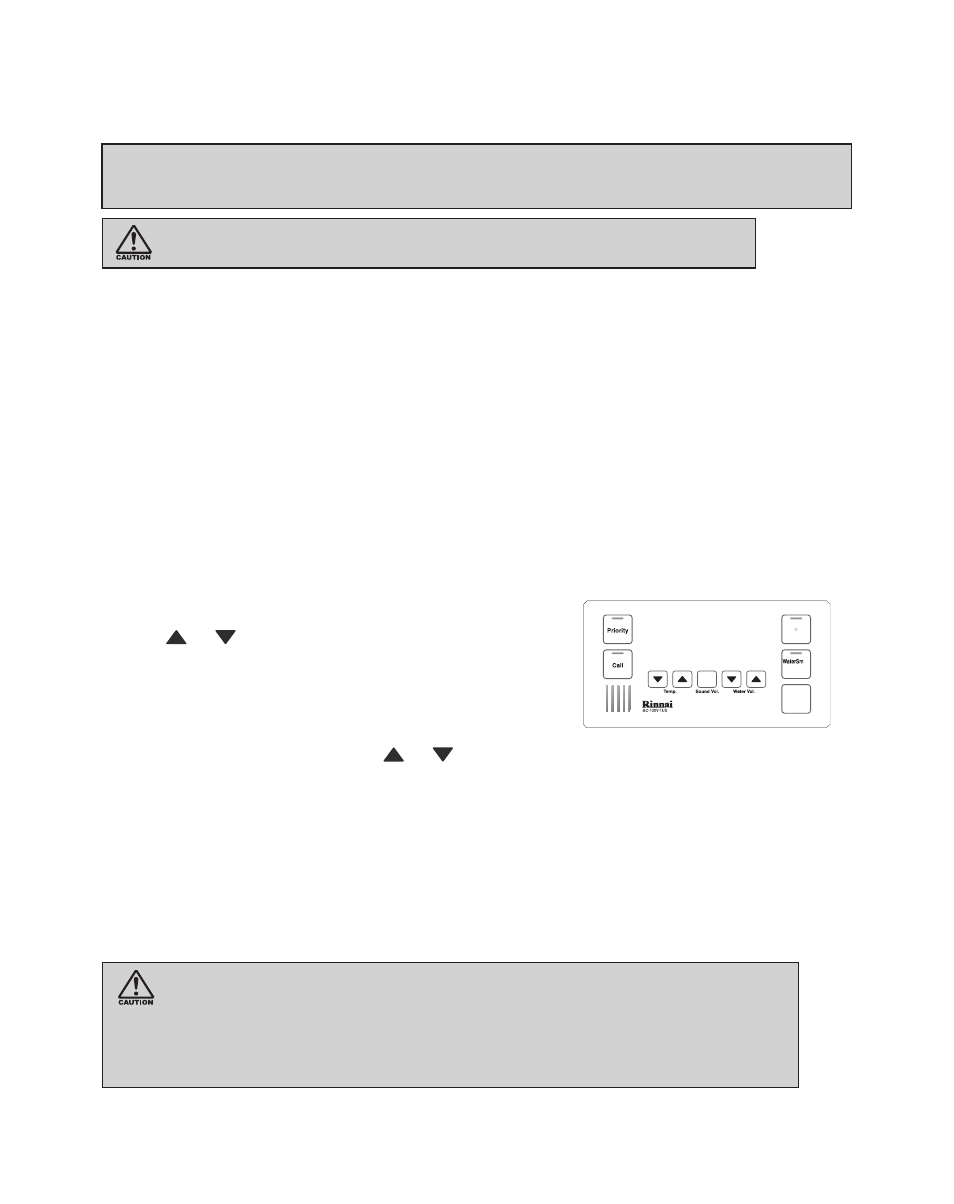
15
Rinnai Corporation
V3237 Models
OPERATING THE WATER SMART / BATH FILL FUNCTION
The “Water Smart / Bath Fill” function allows a preset water volume and
temperature to be selected and run automatically.
Initial Settings
When you press the ‘Water Smart / Bath Fill” Button, a Shower / Bath
Water Volume will appear on the indicator. When a deluxe bathroom
controller(s) is first turned on, the default shower / bath fill water volume
is set to 25 gallons. The shower / bath water volume can be lowered to
a minimum of 10 gallons or raised to a maximum of 120 gallons.
Programming Shower / Bath Volume and Temperature
With the system on, select a Deluxe Bathroom controller(s) and ensure that it currently has
priority. If it does not have priority, press the ‘Priority’ button once. The “Priority” button will
illuminate.
To select the desired delivery temperature, use the
“Temp.”
or
buttons.
The selected temperature will be displayed on the
bathroom controller monitor and will remain as the
default temperature until it is changed.
To select the volume of water to be used by the
shower / bath, use the “Water Vol.”
or
buttons.
The selected water volume is numerically displayed at
the right of the controller monitor.
When filling a bath for the first time, it is recommended
that a low bath fill water volume such as 25 gallons
or lower (if available) be used. During any subsequent
bath fills, the volume can then be adjusted to suit your
known bath water volume and / or desired fill level.
DELUXE BATHROOM CONTROLLER
IT IS THE CUSTOMERS RESPONSIBILITY TO MONITOR THE BATH FILL
REMOTE CONTROLLER FUNCTIONS.
Be careful not to overfill the bath. It is recommended that when filling a bath for the
first time you should:
• Remain by the bath during the filling process.
• Use a low bath fill volume such as 25 gallons or less.
The “Water Smart / Bath Fill” function is unavailable with the MSA Controller System.
