Radio Shack ET-1105 User Manual
Page 7
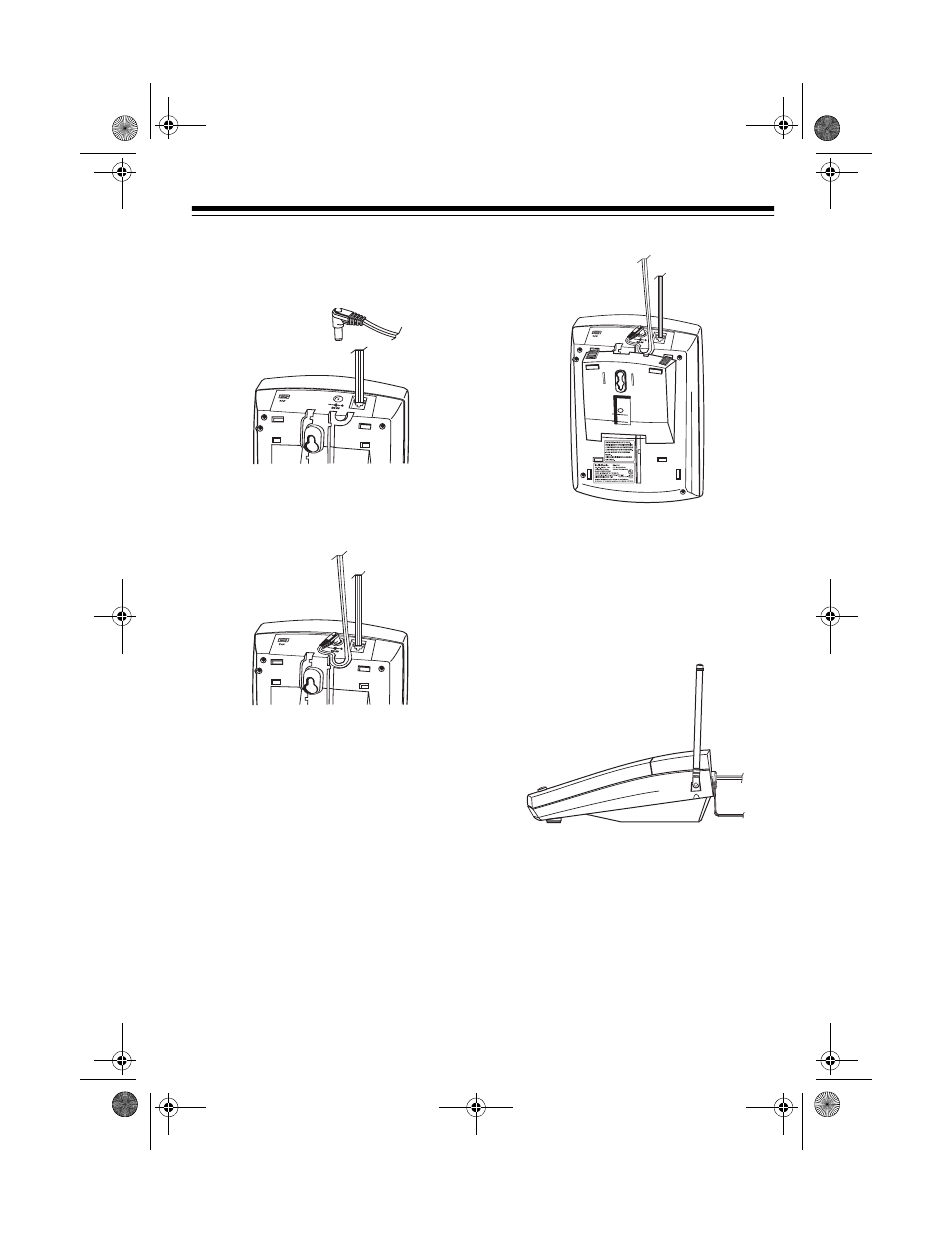
7
3. Insert the supplied AC adapter’s
barrel plug into the
DC 9V
jack on
the back of the base.
4. Route the adapter’s cord through
the strain relief slot on the bottom of
the base.
5. Insert the tabs on the narrow end of
the bracket into both upper slots on
the bottom of the base as shown
and push the tabs on the wide end
of the bracket into the upper slots on
the bottom of the base.
6. Plug the modular cord’s other end
into a modular phone line jack.
7. Plug the adapter into a standard AC
outlet.
8. Raise the base’s antenna to a verti-
cal position.
43-1105.fm Page 7 Monday, August 30, 1999 1:57 PM
See also other documents in the category Radio Shack Handset Cordless Phone:
- ET-1110 (36 pages)
- 43-3701 (44 pages)
- ET-547 (24 pages)
- ET-686 (28 pages)
- 43-3824 (48 pages)
- 43-3575 (1 page)
- RT-551 (24 pages)
- 43-5862 (96 pages)
- TAD-794 (11 pages)
- ET-554 (24 pages)
- ET-216 (2 pages)
- 43-3533 (12 pages)
- ET-536 (24 pages)
- 43-3546 (12 pages)
- ET-1755 (12 pages)
- ET-469 (24 pages)
- 43-683 (28 pages)
- 43-1088 (24 pages)
- 43-3570 (49 pages)
- ET-542 (20 pages)
- ET-543 (20 pages)
- ET-596 (28 pages)
- 43-330 (56 pages)
- 43-3545 (44 pages)
- TAD-729 (40 pages)
- ET-908 (28 pages)
- 43-3581 (8 pages)
- 900 MHz Digital Spread Spectrum Cordless Phone with Digital Answerer and Caller ID/Call Waiting Deluxe (32 pages)
- 43-3544 (44 pages)
- ET-905 (20 pages)
- 43-3597 (8 pages)
- 43-3522 (13 pages)
- 43-3821 (28 pages)
- 43-3537 (10 pages)
- ET-918 (24 pages)
- 17-908 (2 pages)
- 43-144 (28 pages)
- 43-3856 (36 pages)
- and Speakerphone (28 pages)
- 900 MHz Digital Spread Spectrum Dual Keypad Cordless Telephone with Caller ID/Call Waiting ID (24 pages)
- ET-1123 (28 pages)
- 2.4 GHz Digital Spread Spectrum Cordless Telephone with Call Waiting/Caller ID (16 pages)
- 43-3871 (70 pages)
- ET-598 (32 pages)
- 43-5560 (52 pages)
