Setting the area code, Setting the ringer – Radio Shack ET-1105 User Manual
Page 12
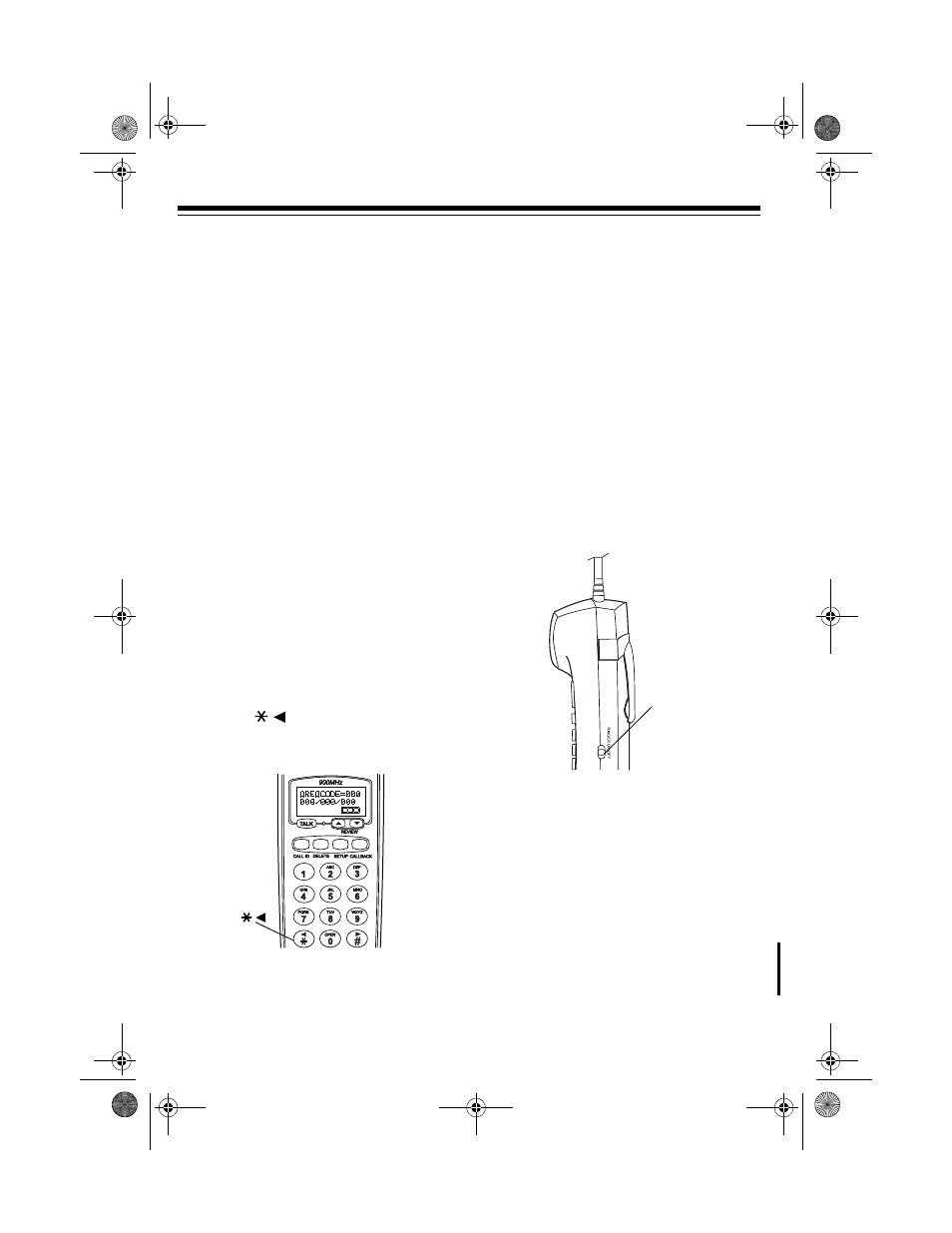
12
SETTING THE AREA
CODE
When you return a call from a Caller ID
record (see “Dialing Numbers from a
Caller ID Record” on Page 21), your
phone automatically dials 1, the area
code, and the number. The ET-1105 lets
you store one local area code and three
neighborhood area codes. If the number
you call has the same area code with
your local area code, the ET-1105 dials
the 7-digit local number. If the number
you call has the same area code with one
of three neighborhood area codes, the
ET-1105 dials the 10-digit local number.
Follow these steps to set area codes.
Note: If you make a mistake or do not
press a key within 10 seconds during
these steps, start again at Step 1.
1. Pres
SETUP
. The language selection
display appears.
2. Press
/ . The currently entered
area codes (or
AREACODE=000
000/000/000
) appear.
3. Enter your local area code first, then
the three neighborhood area codes,
then press
SETUP
to store them.
SETTING THE RINGER
Turning the Ringer On or Off
You can turn the ET-1105’s ringer on
and off. Set
RINGER
on the side of the
handset to
ON
to hear an incoming call or
a page from the base. Set
RINGER
to
OFF
to silence the ringer.
Note: With the ringer off, you can still
make or receive calls using this cordless
phone. Telephones on the same line still
ring when there is an incoming call, and
the IN USE indicator on the ET-1105’s
base flashes until you answer the call.
Checking/Setting the Ringer
You can set the ET-1105’s handset to
sound any of three ringer types. The
handset is preset to use the ringer tone
(
1
). To change or hear the different
tones, press
FLASH
when the phone is
not in use.
PROG.
RINGER
displays.
With
RINGER
set to
ON
, press
1
,
2
, or
3
,
then press
FLASH
to confirm the setting.
(The last number button you pressed is
the tone you will hear.)
/
RINGER
43-1105.fm Page 12 Monday, August 30, 1999 1:57 PM
