Recording, Recording from the radio, Recording from the radio using the standby feature – Radio Shack DX-392 User Manual
Page 19
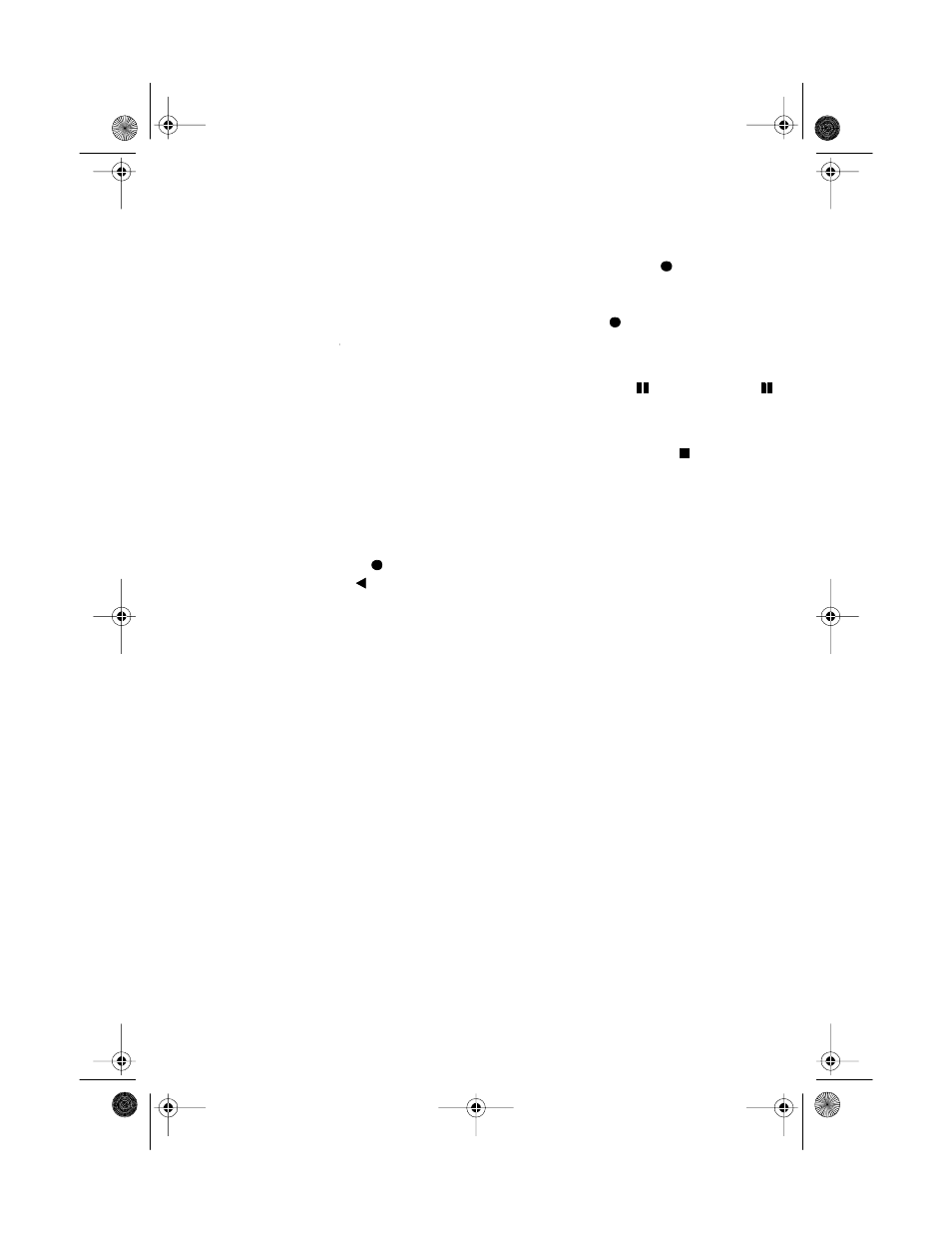
19
RECORDING
Recording from the Radio
1. Set
STANDBY REC
to
OFF
.
2. Load the cassette tape you want
to record on.
3. Set
TAPE SELECT
to either
CrO
2
or
NORMAL
according to the tape
you loaded.
4. Tune to the desired station.
5. Adjust
VOLUME
to a comfortable
listening level.
Note: The Automatic Level Con-
trol automatically adjusts the vol-
ume recorded on the tape.
6. Press
RECORD
to begin
recording.
PLAY
automatically
goes down and the RECORD indi-
cator lights.
The DX-392 automatically stops
when the tape reaches the end.
To record the other side, turn the
tape over.
Caution: Never attempt to force
down
RECORD
. If you have
removed your cassette’s erase-
protection tabs, you cannot press
RECORD
. See “Accidental Era-
sure Prevention” on Page 32.
7. To temporarily stop recording,
press
PAUSE
. Press
PAUSE
again to resume recording.
8. When the recording is complete,
press
STOP/EJECT
twice, and
remove the cassette from the
recorder.
Recording from the Radio
Using the Standby Feature
This feature lets you record your favor-
ite program at a preset time.
1. Turn on the receiver and tune to
the desired station.
2. Turn off the receiver.
3. Set
STANDBY REC
to
ON
.
4. Set
STANDBY BUZZER/RADIO
to
RADIO
.
5. Press
STANDBY
.
20-219.fm Page 19 Wednesday, August 4, 1999 9:23 AM
