Telephone operation, Setting the handset’s volume, Using redial – Radio Shack 1250 User Manual
Page 12: Using flash
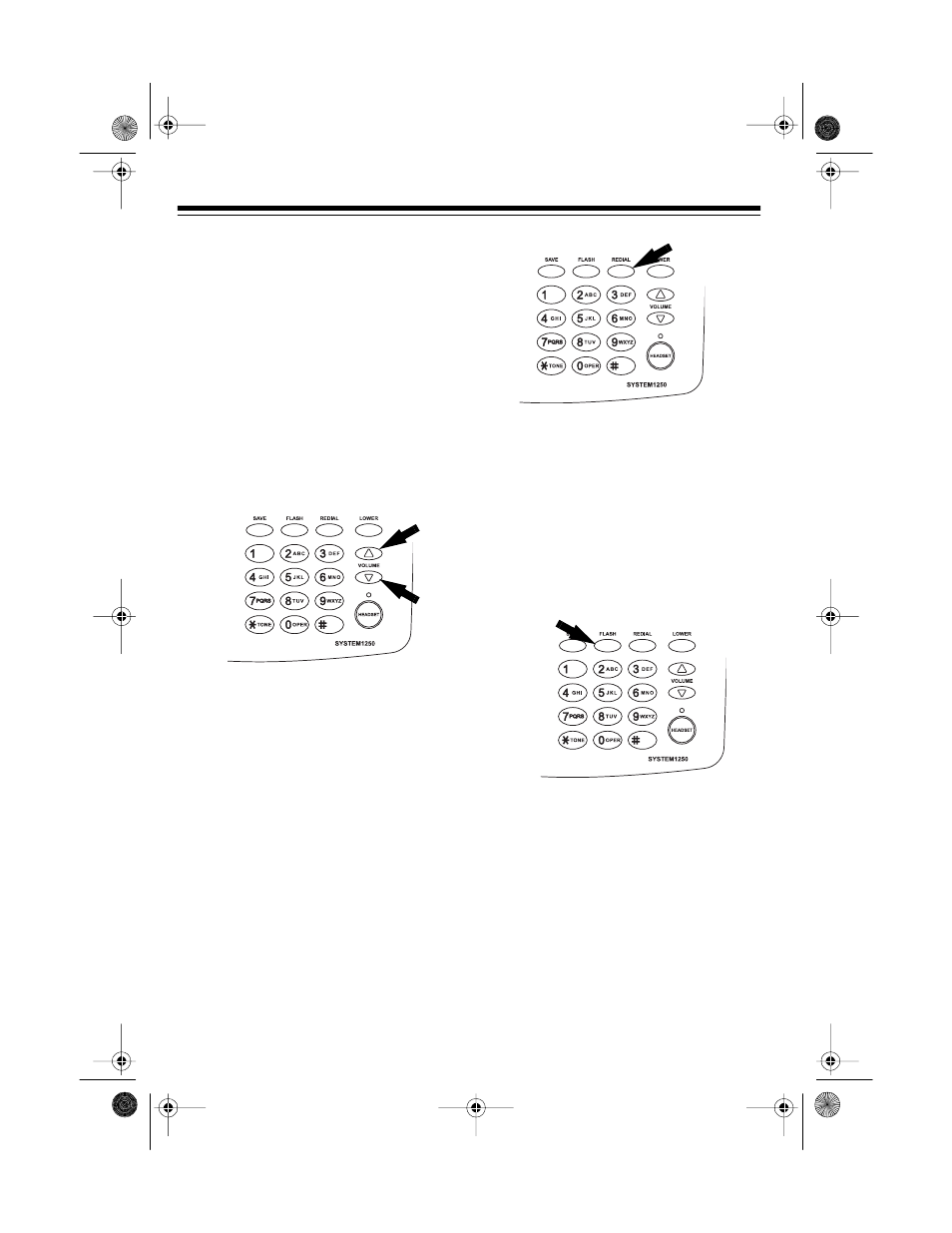
12
TELEPHONE OPERATION
You make and answer calls with your
System 1250 as you would with any oth-
er phone. You see the number as you
dial, then (after 15 seconds) the elapsed
time for this call.
SETTING THE HANDSET’S
VOLUME
You can select any of three volume set-
tings by repeatedly pressing
VOLUME s
or
t
during a call.
The display shows
VOL.:
and
1
MIN
for low volume;
2
for medium volume;
and
3
MAX
for high volume. After each
call, the System 1250 resets to the mini-
mum volume level.
USING REDIAL
The redial memory holds up to 24 digits,
so it can store long-distance as well as
local numbers. To redial the last number
you dialed, lift the handset then press
REDIAL
.
Note: The redial memory only stores the
first 24 digits of any number dialed.
USING FLASH
Use
FLASH
to perform the switchhook
operation for special services, such as
Call Waiting.
For example, if you have Call Waiting,
press
FLASH
to take an incoming call
without disconnecting the current call.
Press
FLASH
again to return to the first
call.
Note: If you do not have special phone
services, pressing
FLASH
might discon-
nect the current call.
43-986.fm Page 12 Monday, August 16, 1999 5:16 PM
