Setting the display language, Setting the area codes, Setting the display contrast – Radio Shack 1250 User Manual
Page 11
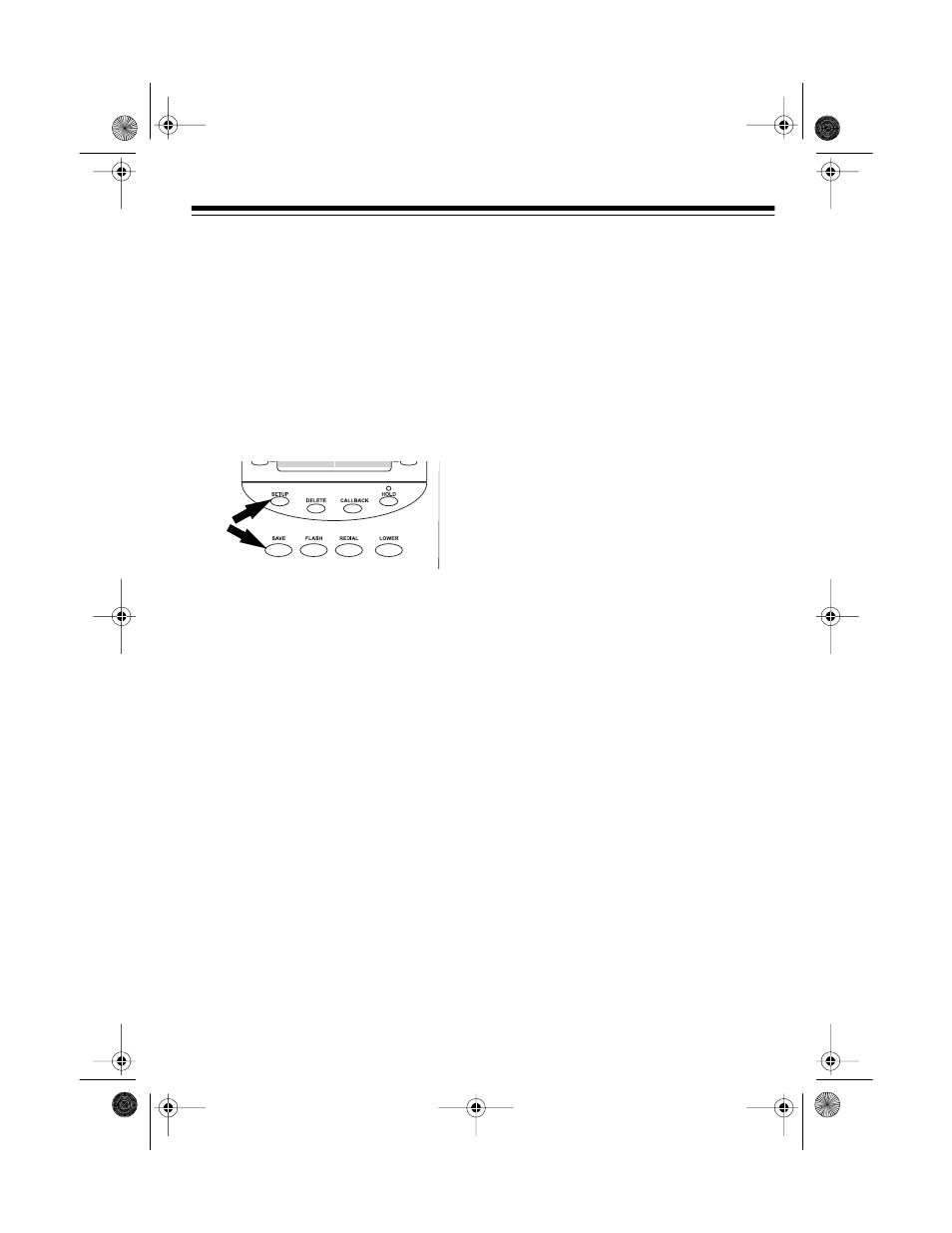
11
SETTING THE DISPLAY
LANGUAGE
The System 1250 is preset to show call-
er ID messages in English, but you can
change that. Follow these steps to
change the language to French or Span-
ish.
Note: If you do not finish a step within
15 seconds, the phone exits from setup.
1. Press
SETUP
. The currently set lan-
guage appears. To change it, press:
Q to select English
0
to select French
#
to select Spanish
2. Press
SAVE
.
3. You can set your area codes at this
point (see “Setting the Area Codes”)
or press
SETUP
to exit.
SETTING THE AREA
CODES
Follow these steps to store your home
area code and up to two others that do
not require you to dial a “1” before them
into the System 1250’s memory.
Note: If you do not finish a step within
15 seconds, the phone exits from setup.
1. Press
SETUP
then
SAVE
.
01
and
ENTER
AREA
CODE
appear.
2. Enter your local area code then
press
SAVE
.
02
and
ENTER
AREA
CODE
appear.
Note: If you make a mistake, simply
re-enter the code before you press
SAVE
.
3. If you do not need to enter a second
area code, press
SAVE
. Or, enter a
second area code then press
SAVE
.
03
and
ENTER
AREA
CODE
ap-
pear.
4. If you do not need to enter a third ar-
ea code, press
SAVE
. Or, enter a
third area code then press
SAVE
.
03
and
ENTER
AREA
CODE
appear.
5. You can set the display contrast at
this point (see “Setting the Display
Contrast”) or press
SETUP
to exit.
To delete an area code, press
SETUP
then repeatedly press
SAVE
until you
see the area code you want to delete.
Press
DELETE
then
SETUP
.
SETTING THE DISPLAY
CONTRAST
To adjust the display contrast, press
SETUP
then press
SAVE
four times.
CONTRAST
appears, followed by a
number from
1
(lightest) to
4
(darkest).
Press a number key to adjust the display
contrast, then press
SAVE
.
Note: If you do not finish a step within
15 seconds, the phone exits from setup.
43-986.fm Page 11 Monday, August 16, 1999 5:16 PM
