Radio Shack PRO-2018 User Manual
Page 23
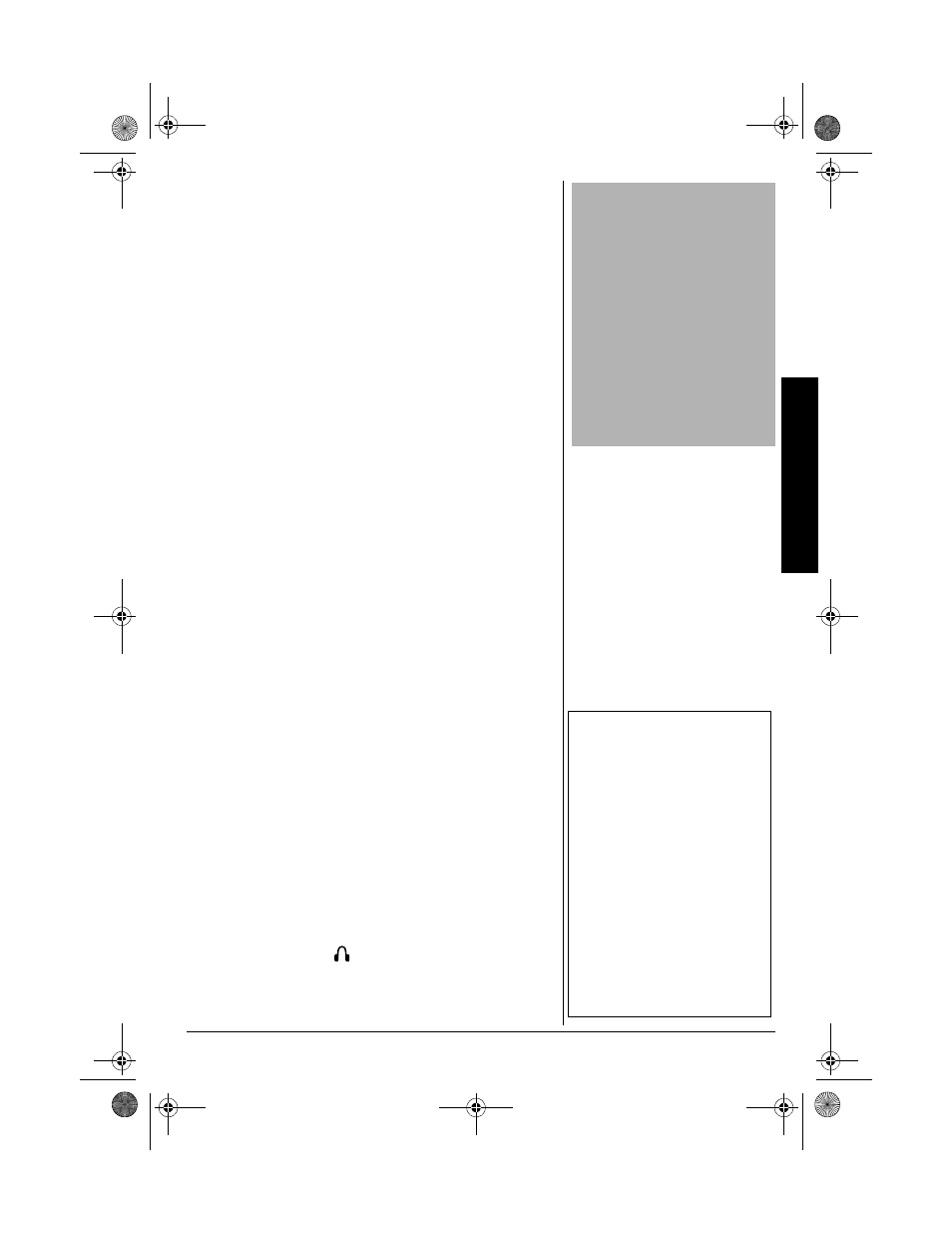
S
pecial F
eat
ur
es
23
Occasionally, you might get interference on a weak or
distant channel from a strong transmission 21.4 MHz above
or below the tuned frequency. This is rare, and the image
signal is usually cleared whenever there is a transmission
on the actual frequency.
4
'5'66+0)
1+
0+6+#.+<+0)
"
6*'
"5
%#00'4
If the scanner's display locks up or does not work properly
after you connect a power source, you might need to reset
or initialize the scanner.
#
4GUGVVKPI"VJG"5ECPPGT"
#
1. Turn off the scanner, then turn it on again.
2. Insert a pointed object, such as a straightened paper
clip, into the reset opening on the back of the scanner.
Then gently press the reset button inside the opening.
+PKVKCNK\KPI"VJG"5ECPPGT
1. Turn off the scanner, then turn it on again.
2. Hold down
TUNE/CLEAR
.
3. While holding down
TUNE/CLEAR
, insert a pointed
object (such as a straightened paper clip) into the reset
opening on the back of the scanner, then gently press
the reset button inside the opening. The display should
turn off.
4. When the display turns on again, release
TUNE/CLEAR
.
±
9
+4'&
"2
41)4#//+0)
You can transfer programming data to your scanner using
your home computer and an optional scanner PC
programming kit (Cat. No. 20-048, available at your local
RadioShack store). The programming kit includes a CD-
ROM with the software you need and a connecting cable.
±
1. Make sure your scanner is turned off.
2. Follow the steps provided with the programming kit to
connect the cable to your computer and load the
software into your computer, then connect the other
end of the cable to
/PC
on the back of the scanner.
3. Using the software supplied with the programming kit,
configure the software to work with your scanner by
#
"+/2146#06"
#
Resetting/Initializing the
Scanner
If you have problems, first try to
reset the scanner (see “Resetting
the Scanner !”). If that does not
work, you can initialize the scanner
(see “Initializing the Scanner”);
however, this clears all information
stored in your scanner's memory.
Resetting the Scanner
If the scanner still does not work
properly, you might need to
initialize the scanner (see
“Initializing the Scanner”).
±
"016'"
±
"
Initializing the Scanner
You must release the reset button
before releasing TUNE/CLEAR;
otherwise the memory might not
clear.
Wired Programming
•
If the scanner receives no data
from the PC for more than 20
seconds or if you press any key,
wired programming stops.
•
If the scanner did not receive a
start bit from the PC,
Ij7hj
Ij7hj
Ij7hj
Ij7hj
does
not appear.
•
Wired programming stops if the
scanner receives an empty
channel number.
20-424.fm Page 23 Monday, September 9, 2002 9:44 AM
