Connecting and charging the battery pack – Radio Shack ET-916 User Manual
Page 9
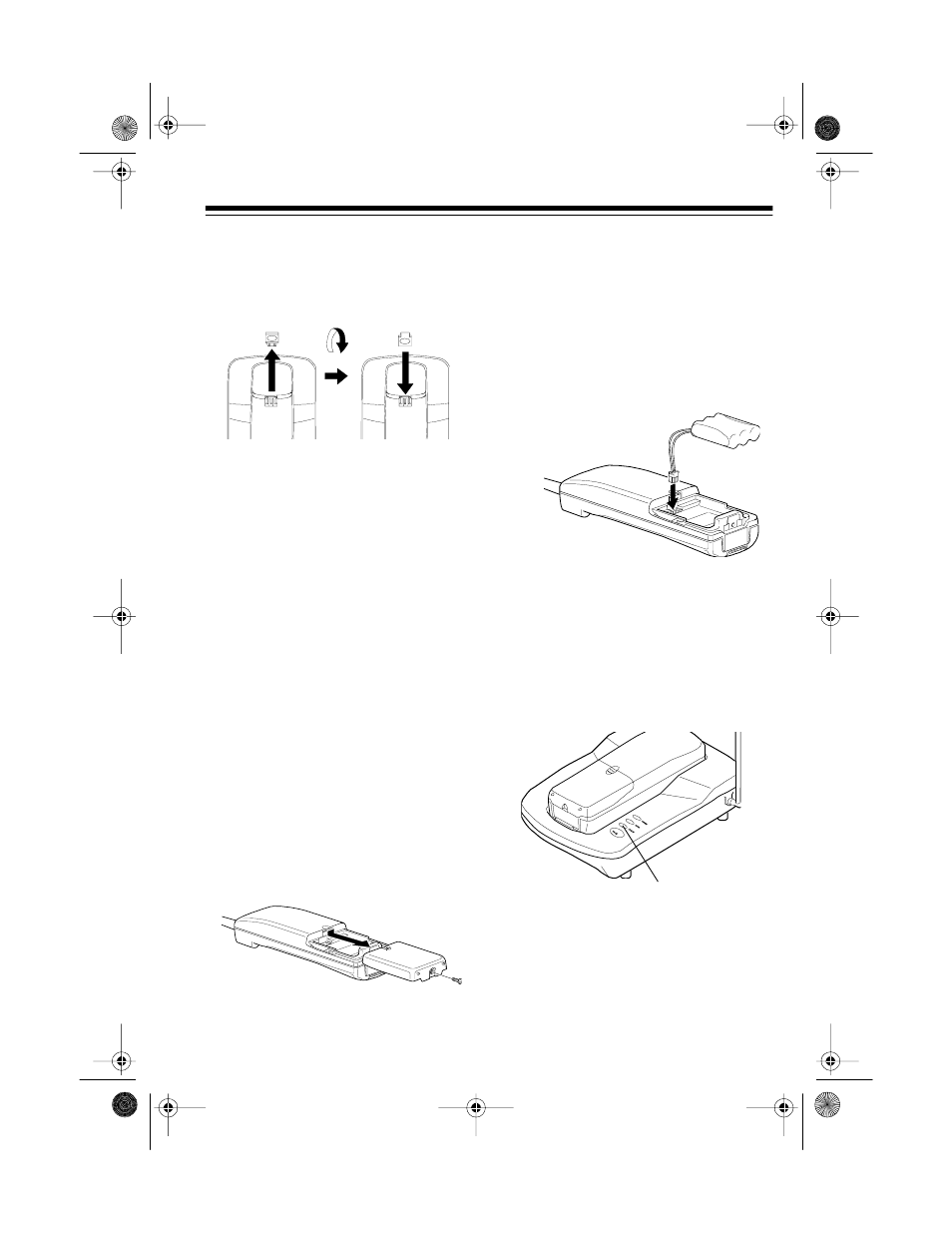
9
8. Press and lift out the handset
holder, rotate it 180°, then snap it
back into place so it holds the
handset.
9. Plug the adapter into a standard
AC outlet. The POWER indicator
on the base lights.
10. Lift the base’s antenna to a verti-
cal position.
CONNECTING AND
CHARGING THE
BATTERY PACK
The ET-916 comes with a recharge-
able nickel-cadmium battery pack in
the handset. Before using your phone,
you must connect the battery pack and
then charge it for about 14 hours.
1. Loosen the screw on the battery
compartment cover on the bottom
of the handset. Press down and
slide off the compartment cover in
the direction of the arrow.
2. Insert the battery pack’s plastic
connector into its socket. The plug
fits only one way.
Note: For easier battery pack con-
nection, lift it out of the compart-
ment, insert its connector into its
socket and replace the battery
pack inside the compartment.
3. Replace the cover and tighten the
screw.
To charge the battery pack, simply
place the handset on the base. The
CHARGE indicator on the base lights.
Recharge the battery pack when the
TALK/BATT LOW indicator flashes.
CHARGE Indicator
43-1086.fm Page 9 Tuesday, August 17, 1999 2:39 PM
