Disconnecting your player from the computer, Transferring files to the player – RCA S2002 User Manual
Page 14
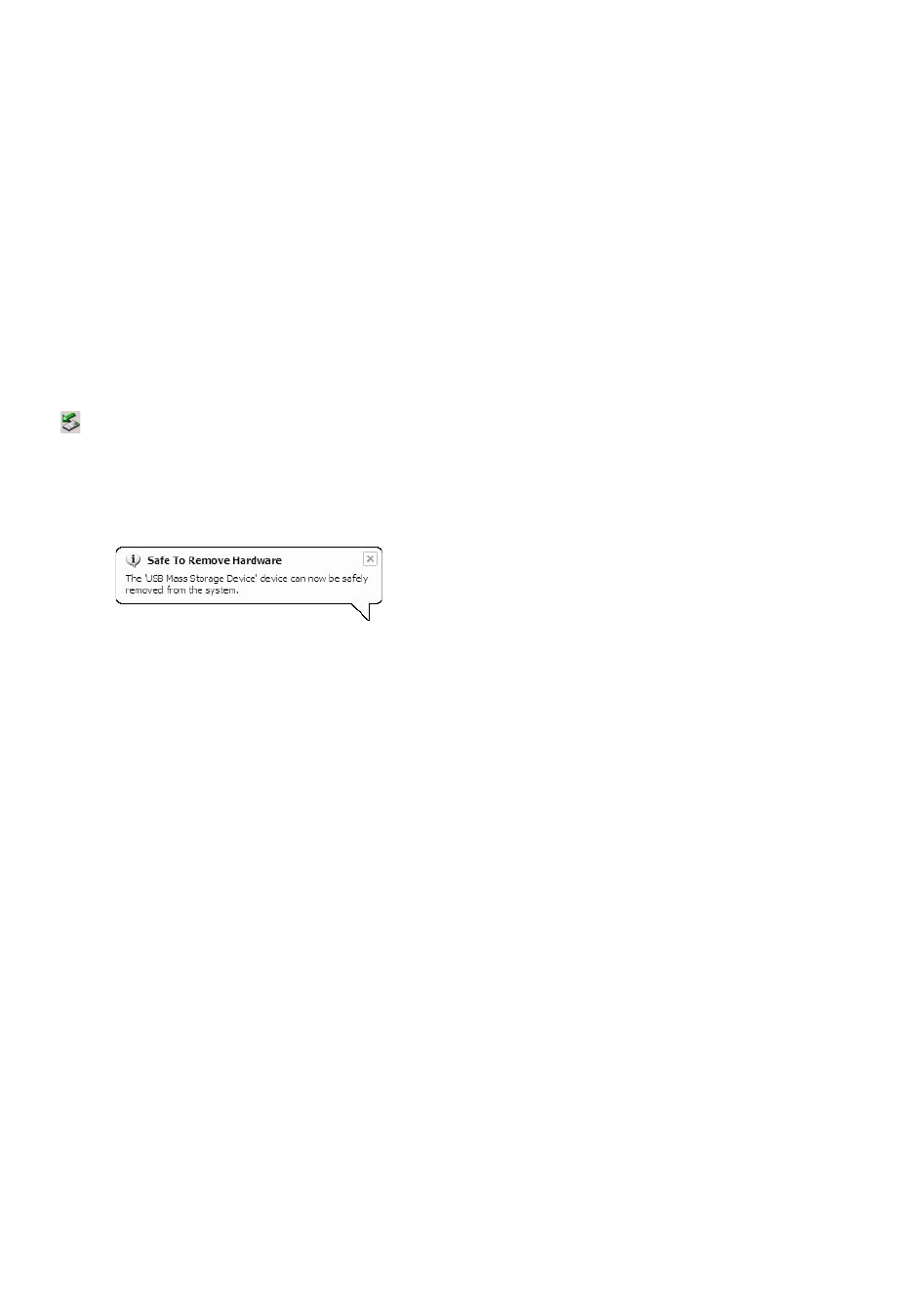
14
Disconnecting your player
from the computer
For Windows XP users, your player is
connected in MTP (Media Transfer Protocal)
mode to your computer by default, you may
disconnect the USB cable directly when file
download is completed. Do not disconnect
the USB connection during file download.
Doing so may corrupt system files or the files
being downloaded.
If you are using Windows 2000, you can
disconnect the player by left clicking on the
icon from the system tray and selecting the
drive corresponding to your player. Before
disconnecting the USB connection from the
computer or the player, be sure the “Safe to
Remove Hardware” message is displayed.
Transferring files to the player
See also other documents in the category RCA Players:
- TC1502 (48 pages)
- TC1500FM (48 pages)
- TC1500A (48 pages)
- RD1072 (16 pages)
- RD2010 (39 pages)
- RD1028 (10 pages)
- S2502 (41 pages)
- M46 (1 page)
- RD2317 (33 pages)
- TC1402 (40 pages)
- Lyra X3030 (68 pages)
- M4616 (36 pages)
- M4108 (87 pages)
- M21 (1 page)
- M200512 (48 pages)
- SL5016 (29 pages)
- M2202 (87 pages)
- M100256 (47 pages)
- 56028090 (64 pages)
- MC4304 (29 pages)
- Lyra RD2854 (64 pages)
- MC3000 (27 pages)
- HC100 (40 pages)
- X3000 (33 pages)
- M4302 (87 pages)
- RP-9328 (2 pages)
- SC2204 (33 pages)
- TC160 (27 pages)
- TC1602 (27 pages)
- M5001 (52 pages)
- M2500 (48 pages)
- 811-R50391W011 (2 pages)
- S2204 (33 pages)
- M4208 (29 pages)
- M63 (45 pages)
- M3904 (116 pages)
- M5002 (52 pages)
- MC2602 (49 pages)
- SL50 Series (1 page)
- M4002BL (30 pages)
- SC2104 (29 pages)
- H115 (38 pages)
- M42 SERIES (2 pages)
- S21 SERIES (2 pages)
