Using the phonebook – Radio Shack 43-141 User Manual
Page 20
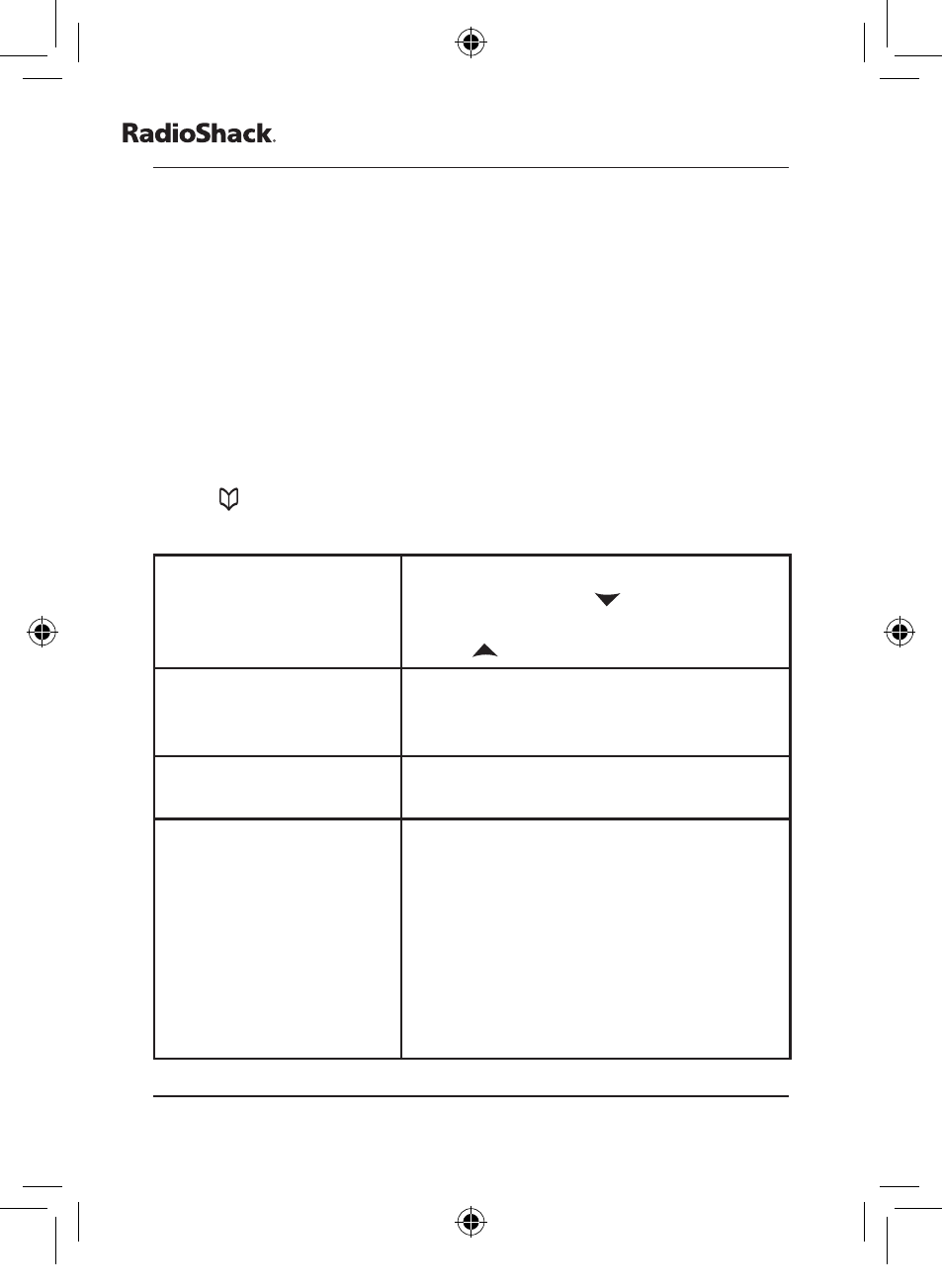
0
Using the Phonebook
Your phone allows you to store up to 2 numbers per
name and up to 100 names in your phonebook. Your
phone shares a total of 100 memory entries between
your phonebook and CID. Once you store 100 phonebook
entries, CID information will not be stored and will only
display at time of new incoming calls. When Phonebook
entries are full, you will hear a beep and MEMORY FULL
appears. You cannot store any additional names and
numbers unless you delete some of the existing ones.
Press to enter the phonebook. Once in the phonebook,
you have the following options:
Scroll through the
entries
To scroll through the phonebook
from A to Z, press
. To scroll
through the phonebook from Z to A
press
.
Jump to entries
beginning with a
particular letter
Press the number key corresponding
to the letter you want to jump to.
Store a new entry
Press the NEW soft key and follow
the directions.
Copy entries to
another handset
1. Find the entry you want to copy.
2. Press the OPTIONS soft key.
3. Select COPY SELECTION, and
then press the OK soft key.
4. TO WHICH UNIT? appears. Select
the station you want to copy
this entry to, and then press
the OK soft key. You will hear a
confirmation tone.
UU01639BZ_1.indd 20
12/18/2006 11:09:42 AM
