Charging the battery – Radio Shack CT-502 User Manual
Page 10
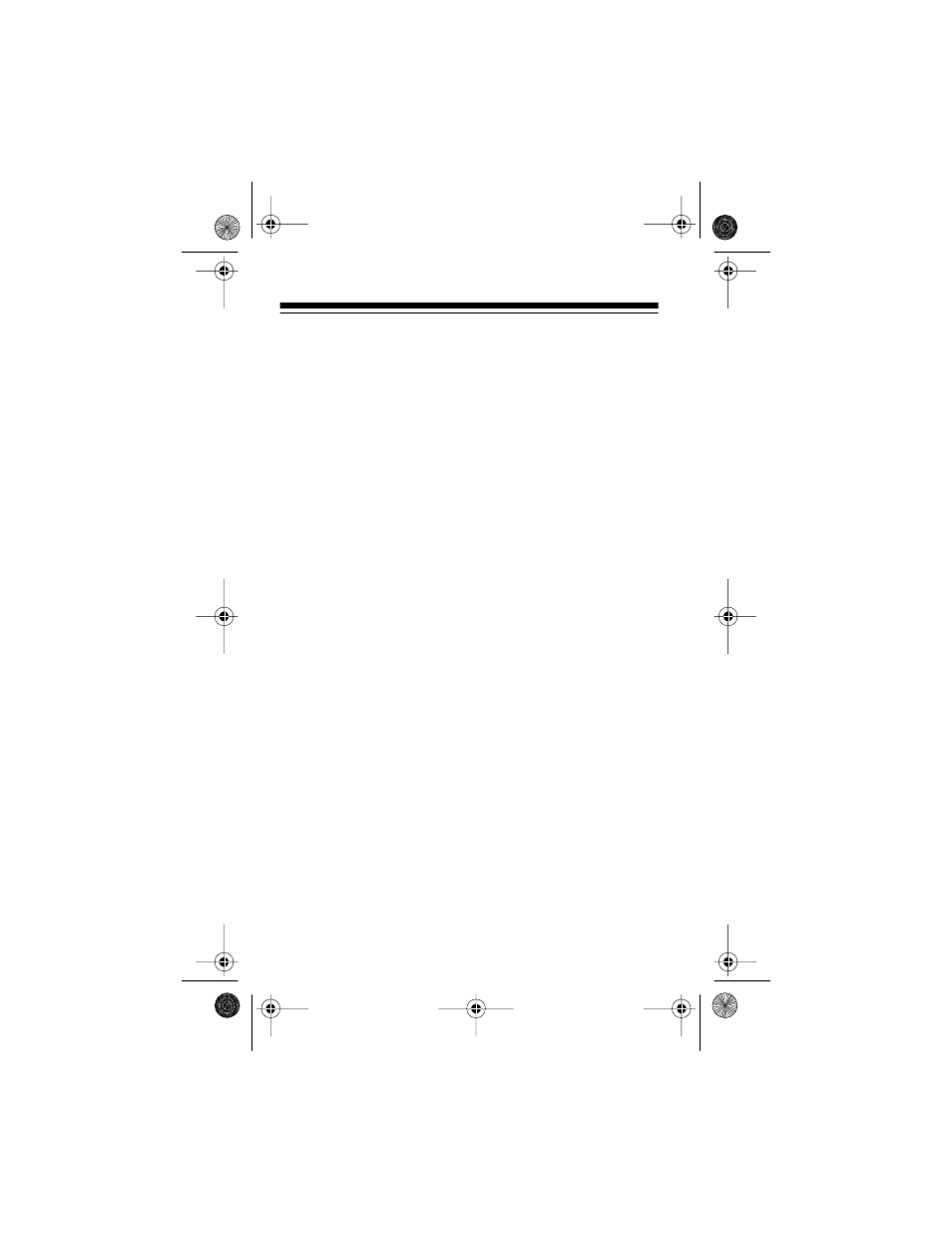
10
To remove the battery
, be sure the phone is turned off, then
press the latch at the top of the battery and slide the battery
toward the bottom of the phone until it stops. Then lift the bat-
tery off the phone.
Note: If you have an extra charged battery and the currently
installed battery becomes low during a call, you can change
the battery without ending the call or losing the connection.
See “Replacing a Battery During a Call” on Page 12.
CHARGING THE BATTERY
The nickel metal-hydride (NiMH) battery supplied with your
telephone is shipped in a discharged state to extend the bat-
tery’s life. It must be fully charged before you can use your
phone.
We recommend that you charge a new battery overnight, but
no longer than 24 hours, using the AC charger supplied with
your phone. Recharging time for the supplied battery is about
3 hours, although the time varies based on the amount of
charge left in the battery. For the recharging time of any other
battery type, see the instructions provided with that battery.
Follow these steps to charge the supplied (or any approved)
battery using the charger supplied with your phone.
1. Install the battery on the phone.
2. Insert the charger’s flat plug into the charging jack on the
bottom of the phone.
Note: The plug fits into the jack only one way. If you
have difficulty inserting the plug, turn it over and try
again. Do not force it!
3. Plug the charger’s power cord into a standard AC outlet.
17-1111.fm Page 10 Wednesday, July 21, 1999 2:23 PM
