Chain dialing, Testing stored emergency numbers – Radio Shack ET-543 User Manual
Page 14
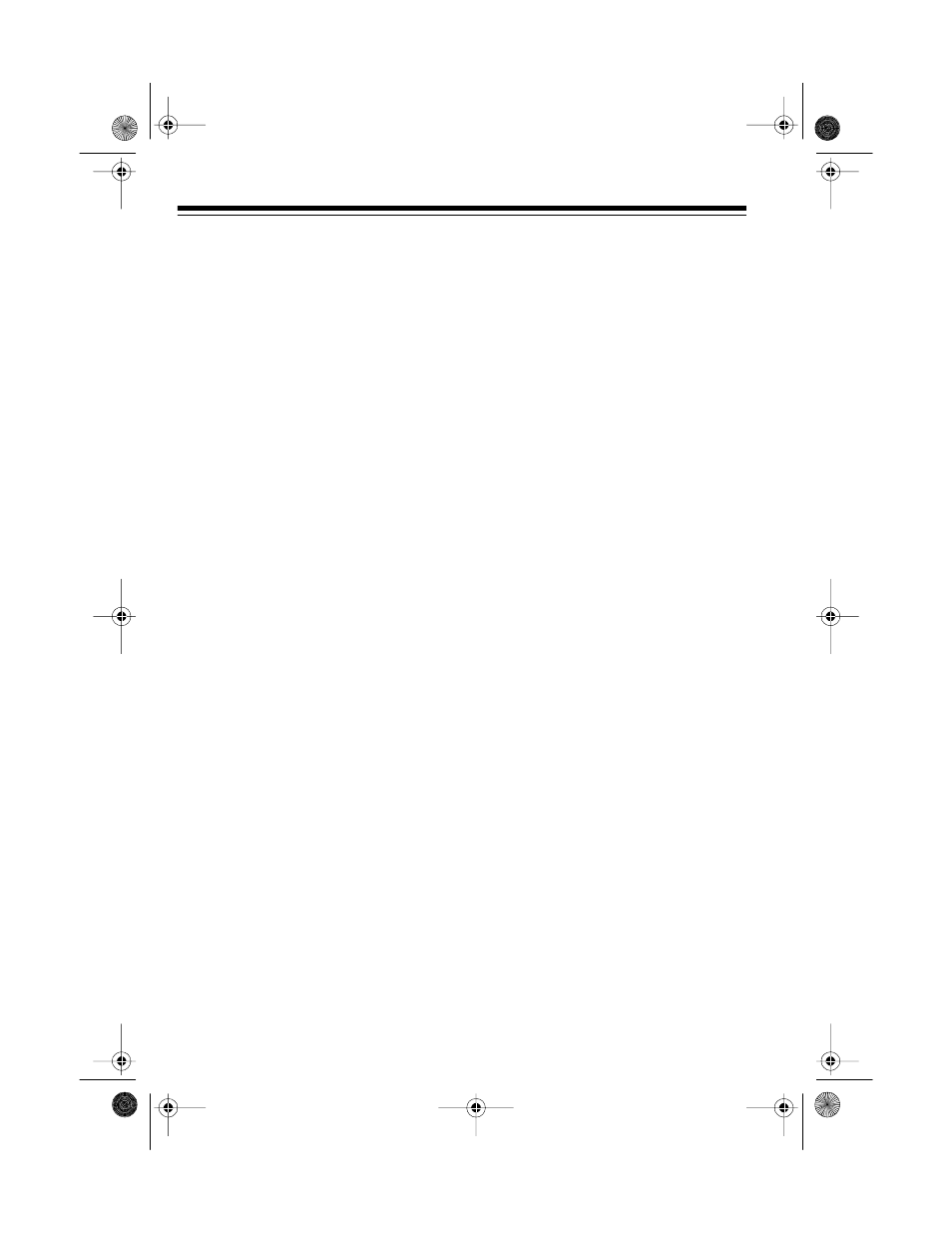
14
2. Press
SCROLL
s/t to search for
the desired stored number. The
selected number appears on the
display.
3. Press
ENTER
. The phone dials the
stored number.
Method 3
1. With
POWER
set to
ON
and the
TALK
key not lit, press
SCROLL
s/t
to search for the desired stored
number.
2. Press
TALK
. The phone dials the
number automatically.
Chain Dialing
When storing numbers for special ser-
vices (such as alternate long distance
or bank-by-phone), store the service’s
main phone number in one memory lo-
cation and numbers for additional in-
formation in other memory locations.
To chain dial memory numbers, follow
these steps.
1. With the handset’s power on,
press
MEMORY
and the memory-
location number for the service’s
main number. The numbers
appear.
2. Wait for the service to answer.
Note: If you use pulse dialing to
dial the service, be sure you have
stored a
*
(tone) entry in the mem-
ory location you use to send the
additional information.
3. Press
MEMORY
and the numbers
for the memory location where the
additional information is stored.
The numbers appear.
4. To disconnect the call, press
TALK
so the
TALK
key does not light.
Testing Stored
Emergency Numbers
If you store an emergency service’s
number (police, fire, ambulance) and
you want to test the stored number,
make the test call during the late
evening or early morning to avoid peak
demand periods. Remain on the line to
explain the reason for your call.
43-1043.fm Page 14 Tuesday, August 17, 1999 10:36 AM
