Voice announcements, Turn hourly time announcements on and off – Radio Shack 63-255 User Manual
Page 5
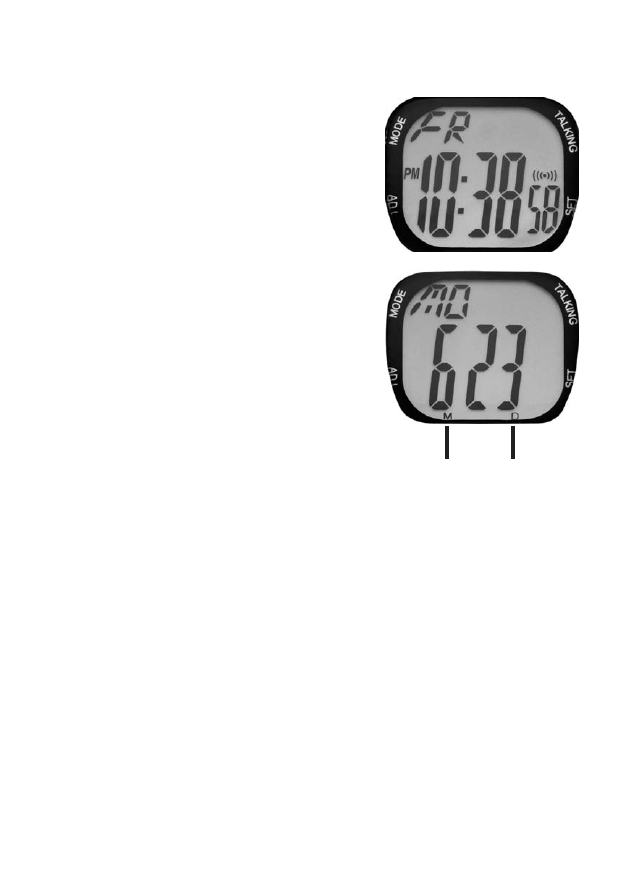
5
Voice Announcements
To hear the current time:
Press TALKING.
Example:
“It is ten thirty-eight PM.”
To hear the date:
Press SET. The date appears
on the display.
Example:
“Today is the twenty-third”
n
Notes:
• The month is not announced.
• To display the current year, press SET again.
Turn Hourly Time Announcements On
and Off
Press ADJ in time mode.
When hourly report turns on, the watch
announces “hourly report on,” and ¡displays.
Date
Month
See also other documents in the category Radio Shack Clock:
- Chronomatic-278 (14 pages)
- 63-996 (2 pages)
- 63-969 (16 pages)
- AM/FM PLL CLOCK/TABLE RADIO 12-1632 (8 pages)
- 63-5086 (2 pages)
- 63-992 (12 pages)
- 63-504803A03 (2 pages)
- 65-792 (4 pages)
- 04A01 (4 pages)
- 63-993 (2 pages)
- 63-248 (1 page)
- 63-991 (4 pages)
- 63-955 (4 pages)
- 63-963 (21 pages)
- 63-973 (12 pages)
- 63-5103 (4 pages)
- 63-994 (2 pages)
- 63-5026 (4 pages)
- ACR-326 (16 pages)
- 63-246 (2 pages)
- TRAVEL SLEEP MACHINE 63-974 (16 pages)
- 63-1415 (2 pages)
- 63-1419 (1 page)
- 63-267 (1 page)
- 63-1420 (2 pages)
- CHRONOMATIC-312 (20 pages)
- 63-1413 (2 pages)
- 63-251 (1 page)
- 06A00 (4 pages)
- 63-1128 (1 page)
- CR-320 (8 pages)
- 63-245 (1 page)
- 63-1416 (4 pages)
- 12-519 (24 pages)
- 63-960 (6 pages)
- 63-1088 (1 page)
- 63-968 (20 pages)
- 63-247 (2 pages)
- 63-987 (3 pages)
- 63-995 (2 pages)
- 63-117 (1 page)
- Projection 12-591 (20 pages)
- 12-220 (4 pages)
- 63-1411 (2 pages)
