Radio Shack 23-427 User Manual
Compact ni-cd/ni-mh battery charger, Operation
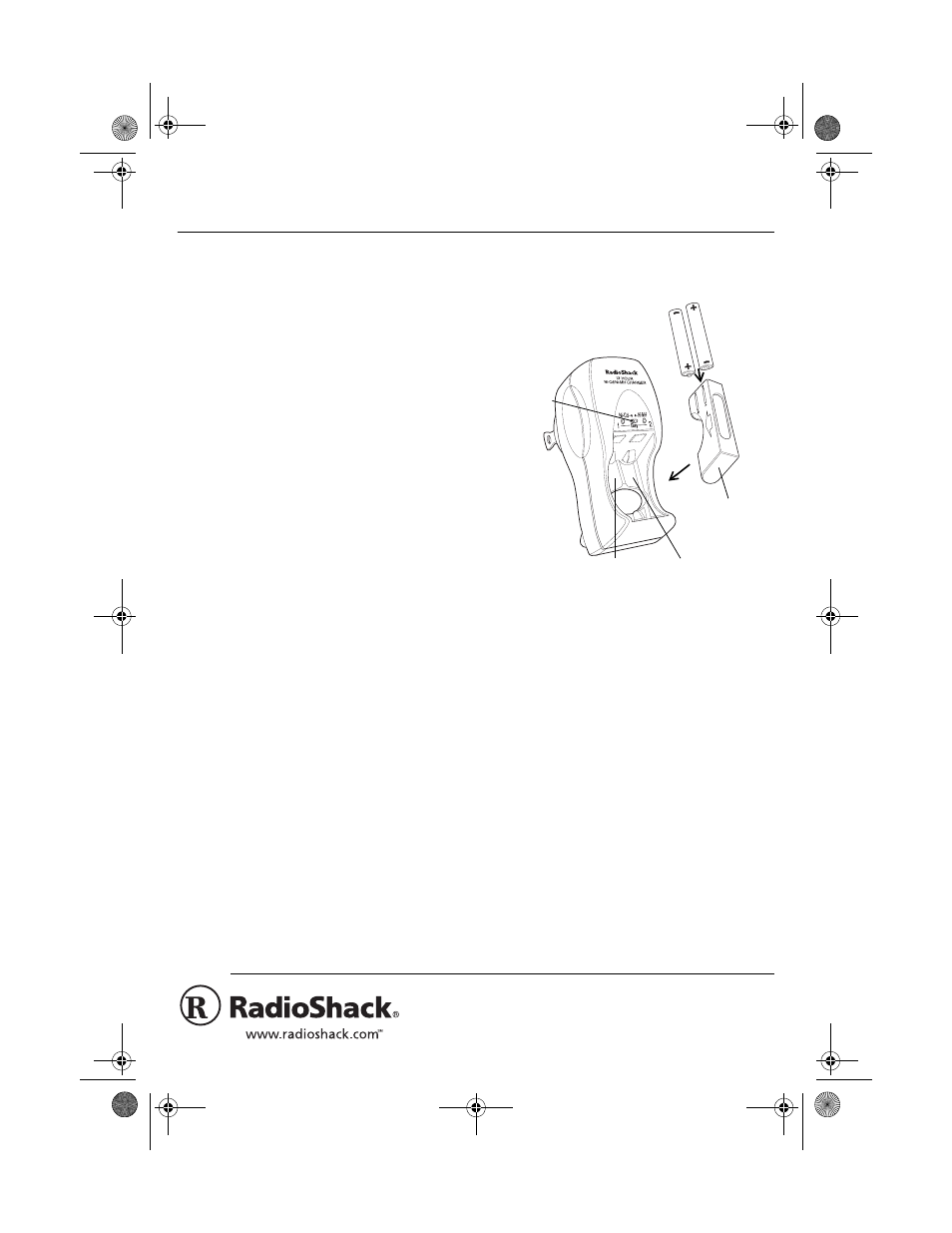
OWNER’S MANUAL — Please read before using this equipment.
©
2000 RadioShack Corporation. All Rights Reserved.
RadioShack and RadioShack.com are trademarks
used by RadioShack Corporation.
Compact Ni-Cd/Ni-MH Battery Charger
Your RadioShack Compact Ni-Cd (nickel
cadmium)/Ni-MH (nickel metal hydride) Bat-
tery Charger is designed to charge two or
four batteries — AA and AAA types.
Its features include:
Two Charging Indicators — an indicator
lights during charging for each battery type
(Ni-Cd or Ni-MH), and turns off when charg-
ing is complete.
Reverse Polarity Protection — protects the
charger and batteries against damage from
incorrectly installed batteries.
Automatic Timer Shut-Off — turns off the
charger to prevent overcharging the batter-
ies.
OPERATION
1.
To charge two Ni-Cd or Ni-MH AA bat-
teries, install both into
BAY 1
as indi-
cated by the polarity symbols (+ and –)
marked inside the compartment, then
slide
Ni-Cd/Ni-MH
to the appropriate set-
ting.
Note: Both batteries must be installed in
the same bay.
To charge two Ni-Cd or Ni-MH AAA bat-
teries, install both into the supplied AAA
battery adapter as indicated by the
polarity symbols (+ and –) marked on
the adapter. Then install the battery
adapter into
BAY 1
with the battery con-
tacts facing the top of the bay and the
arrow marked on the adapter pointing
toward the back of the charge bay and
set
Ni-Cd/Ni-MH
to the appropriate set-
ting.
2.
To charge four Ni-Cd or Ni-MH AA bat-
teries, install two batteries into each bay
as indicated by the polarity symbols (+
and –) marked inside each compart-
ment, then slide
Ni-Cd/Ni-MH
to the
appropriate setting.
To charge four Ni-Cd or Ni-MH AAA bat-
teries, install four batteries into the two
supplied AAA battery adapters as indi-
cated by the polarity symbols (+ and –)
marked on the adapters. Then install an
adapter into each bay with the battery
contacts facing the top of the bay and
the arrows marked on the adapters
pointing toward the back of the charge
bay, and slide
Ni-Cd/Ni-MH
to the appro-
priate setting.
Cautions:
Bay 1
Bay 2
Ni-Cd/
Ni-MH
Switch
AAA
Adapter
23-427.fm Page 1 Friday, July 7, 2000 8:12 AM
