Reset stopwatch to – Radio Shack 63-255 User Manual
Page 10
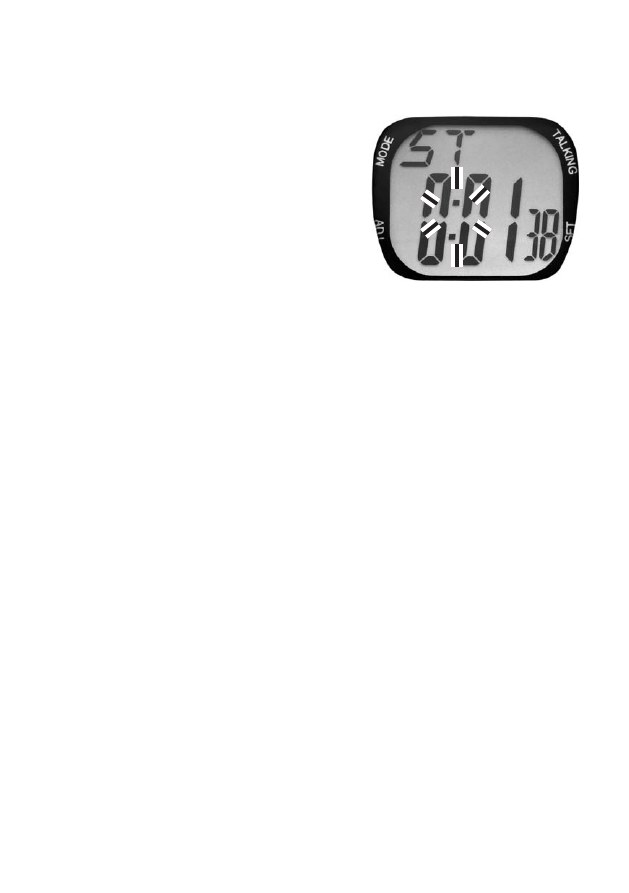
10
1. Follow Steps 1 and 2 under “Use the
Stopwatch.”
2. When the first lap is
finished, press SET.
The stopwatch display
freezes, but the
stopwatch continues to
run in the background.
: flashes.
3. When you have documented the lap time,
press SET. The display changes to show the
advancing time.
4. Repeat Steps 2-3 for each additional lap.
Reset Stopwatch to
0:00 00
• If the stopwatch is not counting (: not
flashing), press SET.
• If the stopwatch is counting time, press ADJ
then SET. The watch announces “all clear.”
• If the stopwatch is in lap mode (: is flashing
but digits not changing), press ADJ then
SET twice.
See also other documents in the category Radio Shack Clock:
- Chronomatic-278 (14 pages)
- 63-996 (2 pages)
- 63-969 (16 pages)
- AM/FM PLL CLOCK/TABLE RADIO 12-1632 (8 pages)
- 63-5086 (2 pages)
- 63-992 (12 pages)
- 63-504803A03 (2 pages)
- 65-792 (4 pages)
- 04A01 (4 pages)
- 63-993 (2 pages)
- 63-248 (1 page)
- 63-991 (4 pages)
- 63-955 (4 pages)
- 63-963 (21 pages)
- 63-973 (12 pages)
- 63-5103 (4 pages)
- 63-994 (2 pages)
- 63-5026 (4 pages)
- ACR-326 (16 pages)
- 63-246 (2 pages)
- TRAVEL SLEEP MACHINE 63-974 (16 pages)
- 63-1415 (2 pages)
- 63-1419 (1 page)
- 63-267 (1 page)
- 63-1420 (2 pages)
- CHRONOMATIC-312 (20 pages)
- 63-1413 (2 pages)
- 63-251 (1 page)
- 06A00 (4 pages)
- 63-1128 (1 page)
- CR-320 (8 pages)
- 63-245 (1 page)
- 63-1416 (4 pages)
- 12-519 (24 pages)
- 63-960 (6 pages)
- 63-1088 (1 page)
- 63-968 (20 pages)
- 63-247 (2 pages)
- 63-987 (3 pages)
- 63-995 (2 pages)
- 63-117 (1 page)
- Projection 12-591 (20 pages)
- 12-220 (4 pages)
- 63-1411 (2 pages)
