Radio Shack 09A02 User Manual
Rotating clock/timer/thermometer/calendar, Setup, Controls & features
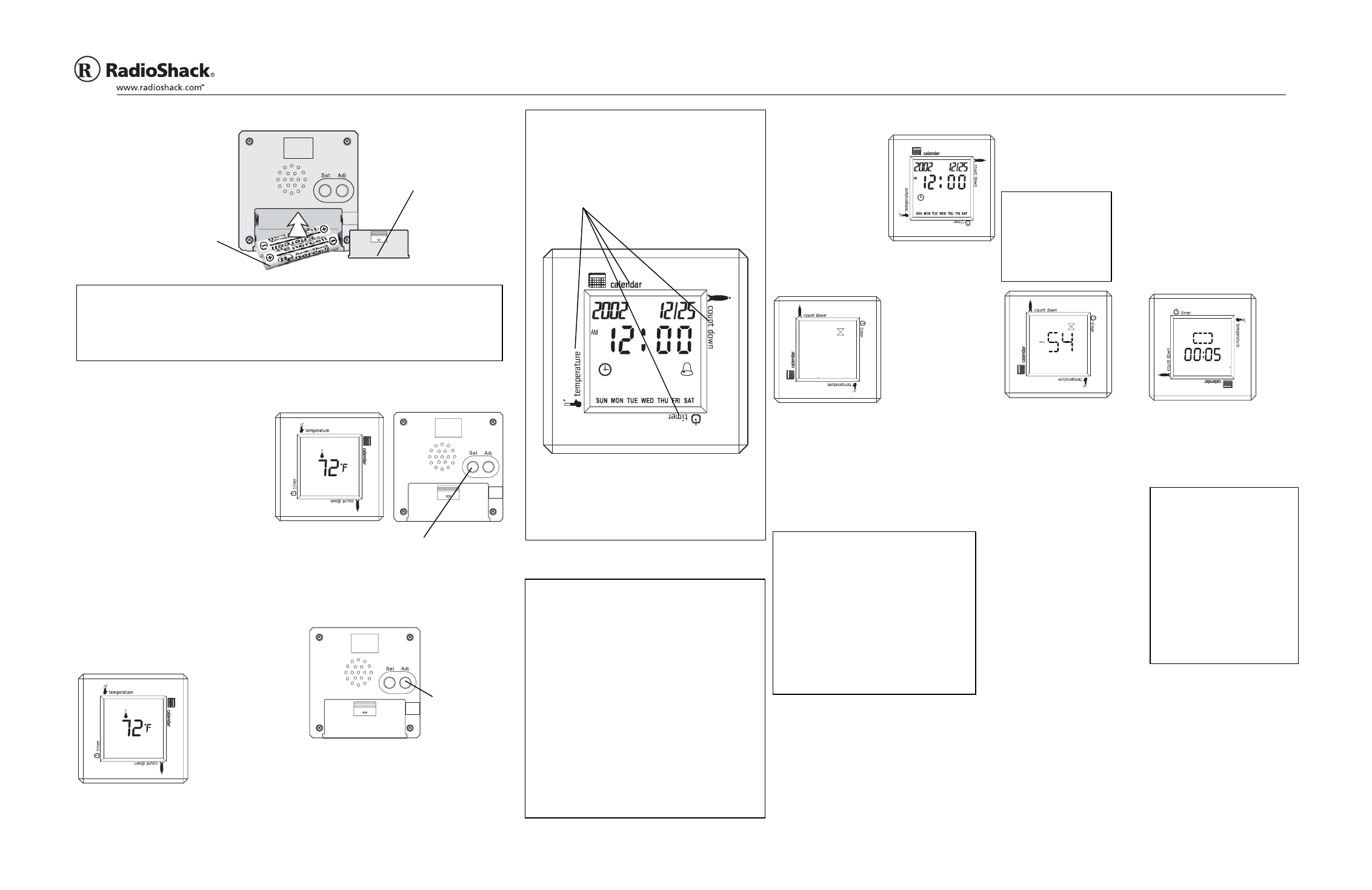
OWNER’S MANUAL
Please read before using this equipment.
63-1128
09A02
Printed in China
RadioShack Corporation
Fort Worth, Texas 76102
©
2002 RadioShack Corporation.
All Rights Reserved.
RadioShack and RadioShack.com are trademarks
used by RadioShack Corporation.
CAUTION
• Use only fresh batteries of the required size and recommended type.
• Do not mix old and new batteries, different types of batteries (standard, alkaline, or rechargeable), or
rechargeable batteries of different capacities.
• If you do not plan to use the clock for a month or more, remove the batteries. Batteries can leak
chemicals that can destroy electronic parts.
63-1128
Rotating Clock/Timer/Thermometer/Calendar
Your RadioShack Rotating Clock/Timer/Thermometer/Calendar is a versatile tool you can use any time. Simply rotate the clock to
announce and display the time, a count up or countdown timer, the current temperature, and the date.
SETUP
I
NSTALLING
B
ATTERIES
S
ETTING
THE
D
ATE
AND
T
IME
C
ARE
Rotate the clock so
calendar is on top of
the clock. The clock
announces the current
time. Then repeatedly
press Set until the
adjustment you want to
make (hour, minute,
year, month, date,
alarm hour, or alarm
minute) flashes.
Repeatedly press or hold
down Adj to change the
flashing digits to the
desired setting. Then
press Set to set it.
Repeatedly press Set after you set
the alarm minute to return to time
mode. The current date and time
appear and the day of the week
flashes.
Press Adj to turn the alarm on or off.
To change the time display format,
press Set while holding down Adj.
Power ....................................... 3V with 2 AAA batteries (not supplied)
Display Size .............................................. 1.5
×
1.5 inches (38.1 mm)
Dimensions (HWD) ..... 2.75
Ч
2.75
Ч
0.94 In. (6.98
Ч
6.98
Ч
2.39 cm)
Temperature Range ....................................... 32° – 122°F (0 – 50°C)
Specifications are typical; individual units might vary.
Specifications are subject to change and improvement without notice.
Keep the clock dry; if it gets wet, wipe it dry immediately. Use and store the clock only in normal temperature environments.
Handle the clock carefully; do not drop it. Keep the clock away from dust and dirt, and wipe it with a damp cloth occasionally
to keep it looking new.
S
PECIFICATIONS
Rotating Display — Lets you select the function
you want (calendar, countdown timer, count-up
timer, or temperature) by simply rotating the clock.
CONTROLS & FEATURES
Limited One-Year Warranty
This product is warranted by RadioShack against manufacturing defects in material and workman-
ship under normal use for one (1) year from the date of purchase from RadioShack company-owned
stores and authorized RadioShack franchisees and dealers. EXCEPT AS PROVIDED HEREIN, Ra-
dioShack MAKES NO EXPRESS WARRANTIES AND ANY IMPLIED WARRANTIES, INCLUDING
THOSE OF MERCHANTABILITY AND FITNESS FOR A PARTICULAR PURPOSE, ARE LIMITED IN
DURATION TO THE DURATION OF THE WRITTEN LIMITED WARRANTIES CONTAINED HEREIN.
EXCEPT AS PROVIDED HEREIN, RadioShack SHALL HAVE NO LIABILITY OR RESPONSIBILITY
TO CUSTOMER OR ANY OTHER PERSON OR ENTITY WITH RESPECT TO ANY LIABILITY,
LOSS OR DAMAGE CAUSED DIRECTLY OR INDIRECTLY BY USE OR PERFORMANCE OF THE
PRODUCT OR ARISING OUT OF ANY BREACH OF THIS WARRANTY, INCLUDING, BUT NOT
LIMITED TO, ANY DAMAGES RESULTING FROM INCONVENIENCE, LOSS OF TIME, DATA,
PROPERTY, REVENUE, OR PROFIT OR ANY INDIRECT, SPECIAL, INCIDENTAL, OR CONSE-
QUENTIAL DAMAGES, EVEN IF RadioShack HAS BEEN ADVISED OF THE POSSIBILITY OF
SUCH DAMAGES.
Some states do not allow limitations on how long an implied warranty lasts or the exclusion or limita-
tion of incidental or consequential damages, so the above limitations or exclusions may not apply to
you.
In the event of a product defect during the warranty period, take the product and the RadioShack
sales receipt as proof of purchase date to any RadioShack store. RadioShack will, at its option, un-
less otherwise provided by law: (a) correct the defect by product repair without charge for parts and
labor; (b) replace the product with one of the same or similar design; or (c) refund the purchase price.
All replaced parts and products, and products on which a refund is made, become the property of
RadioShack. New or reconditioned parts and products may be used in the performance of warranty
service. Repaired or replaced parts and products are warranted for the remainder of the original war-
ranty period. You will be charged for repair or replacement of the product made after the expiration of
the warranty period.
This warranty does not cover: (a) damage or failure caused by or attributable to acts of God, abuse,
accident, misuse, improper or abnormal usage, failure to follow instructions, improper installation or
maintenance, alteration, lightning or other incidence of excess voltage or current; (b) any repairs
other than those provided by a RadioShack Authorized Service Facility; (c) consumables such as
fuses or batteries; (d) cosmetic damage; (e) transportation, shipping or insurance costs; or (f) costs
of product removal, installation, set-up service adjustment or reinstallation.
This warranty gives you specific legal rights, and you may also have other rights which vary from
state to state.
RadioShack Customer Relations, 200 Taylor Street, 6th Floor, Fort Worth, TX 76102
12/99
Temperature Display Selection — You can
easily set the clock so it displays temperature
in Fahrenheit (F) or Celsius (C).
U
SING
THE
T
IMERS
To set the clock so it counts down from a time
you set, rotate the clock so count down is on top
of the clock. Then press Set.
00
flashes, MIN
appears, and the clock says “Setting Mode.” You
can repeatedly press Set to select the countdown
mode you want (minutes or seconds).
In any mode, press Adj to set the digits then
press Set to exit setting mode. The clock counts
down starting at the time you set.
Your clock requires two AAA
batteries (not supplied) for
power.
Insert two AAA batteries into
the compartment as indicated
by the polarity symbols (+ and
–) marked inside. Then
replace the cover.
Rotate the clock so temperature is
on top of the clock, then press Set
on the back of the clock to turn the
sound on or off. The clock beeps
when you turn on the sound.
C
HANGING
THE
D
EGREE
F
ORMAT
You can view the temperature in either
Fahrenheit (F) or Celsius (C) format. To
change the degree format, rotate the clock
so temperature is on top of the clock.
Then press Adj on the back of the clock.
C
(Celsius) or
F
(Fahrenheit) appears.
L
OW
B
ATTERY
I
NDICATION
If the batteries are weak, the display dims and
the clock’s sound becomes weak.
Rear View
T
URNING
THE
S
OUND
O
N
OR
O
FF
Set
Adj
Ô
NOTE
Ô
• You can set the year
from 2000 to 2099.
• To silence the alarm,
simply press Adj or
rotate the clock to
another function.
OPERATION
Remove the protective film from the display
before using the clock.
Rotate the clock so temperature is on top of
the clock. The current temperature appears
and the clock announces the temperature.
To set the clock so it counts up,
rotate the clock so timer is on
top of the clock. The clock
counts up and announces the
number of seconds and
minutes that have passed.
Repeatedly press Adj to
change the number of
minutes to the desired
setting. Then press Set to set
it. SEC appears.
Repeatedly press Adj to
change the number of
seconds to the desired
setting. Then press Set to set
it. The timer counts down,
starting from the time you
have set.
Ô
NOTE
Ô
• You can set the countdown up to 99 minutes
and 59 seconds.
• When the countdown time you set reaches 0,
the time stops at 0 and the clock sounds an
alarm for about 1 minute. To silence the
alarm, press Set or rotate the clock to
another function.
• To stop the countdown, press Adj. To restart
the countdown, press Adj again. To reset the
countdown, press Set.
• If the countdown is within 1 minute, the clock
announces each second as it passes.
Ô
NOTE
Ô
• The timer can time up to 99 min-
utes and 59 seconds. When the
timer reaches 99 minutes and
59 seconds, it automatically
starts counting up.
• To stop the timer, press Adj. To
restart the timer, press Adj again.
To reset the timer, press Set.
• If the timer is within 1 minute, the
clock announces each second
as it passes. If the timer exceeds
1 minute, the clock announces
each minute as it passes.
CAUTION
• Do not place the clock in direct sunlight.
• Do not place the clock near electrical
appliances or heating or air conditioning
vents and radiators.
• Do not place the clock in water or in a
location where it is likely to get wet.
Slide off the battery
compartment cover
in the direction of the
arrow to remove it.
U
SING
THE
T
HERMOMETER
0
