The structure of the user interface – RuggedCom RS1600 User Manual
Page 16
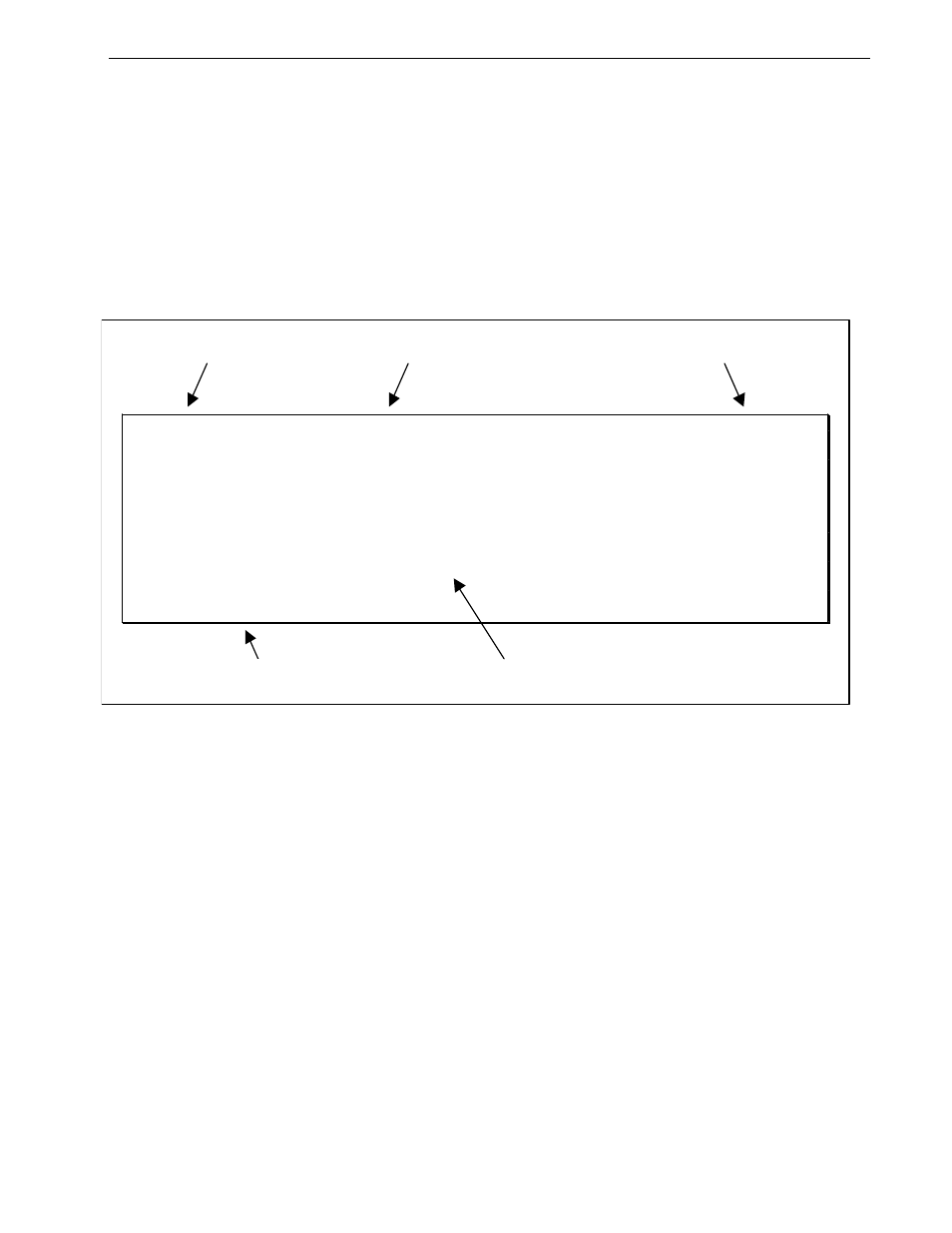
RuggedSwitch
™ User Guide
The Structure of the User Interface
The user interface is organized as a series of menus with an escape to a command
line interface (CLI) shell. Each menu screen presents the switch name (as proved
by the System Identification parameter), Menu Title, Access Level, Alarms
indicator, Sub-Menus and Command Bar.
Sub-menus are entered by selecting the desired menu with the arrow keys and
pressing the enter key. Pressing the escape key ascends to the parent menu.
Figure 1: Main Menu With Screen Elements Identified
The command bar offers a list of commands that apply to the currently displayed
menu. These commands include:
My Switch Main Menu Admin Access
Administration
Port Configuration and Status
Ethernet Statistics
Spanning Tree
Virtual LANs
Classes of Service
MAC Address Tables
Multicast Filtering
Diagnostics
System Identification
Menu Name
Access Level/Alarms Indicator
Command Bar
Sub-Menus
•
•
•
The main menu also provides a
session.
RuggedCom
