Using sql commands, Getting started – RuggedCom RS1600 User Manual
Page 117
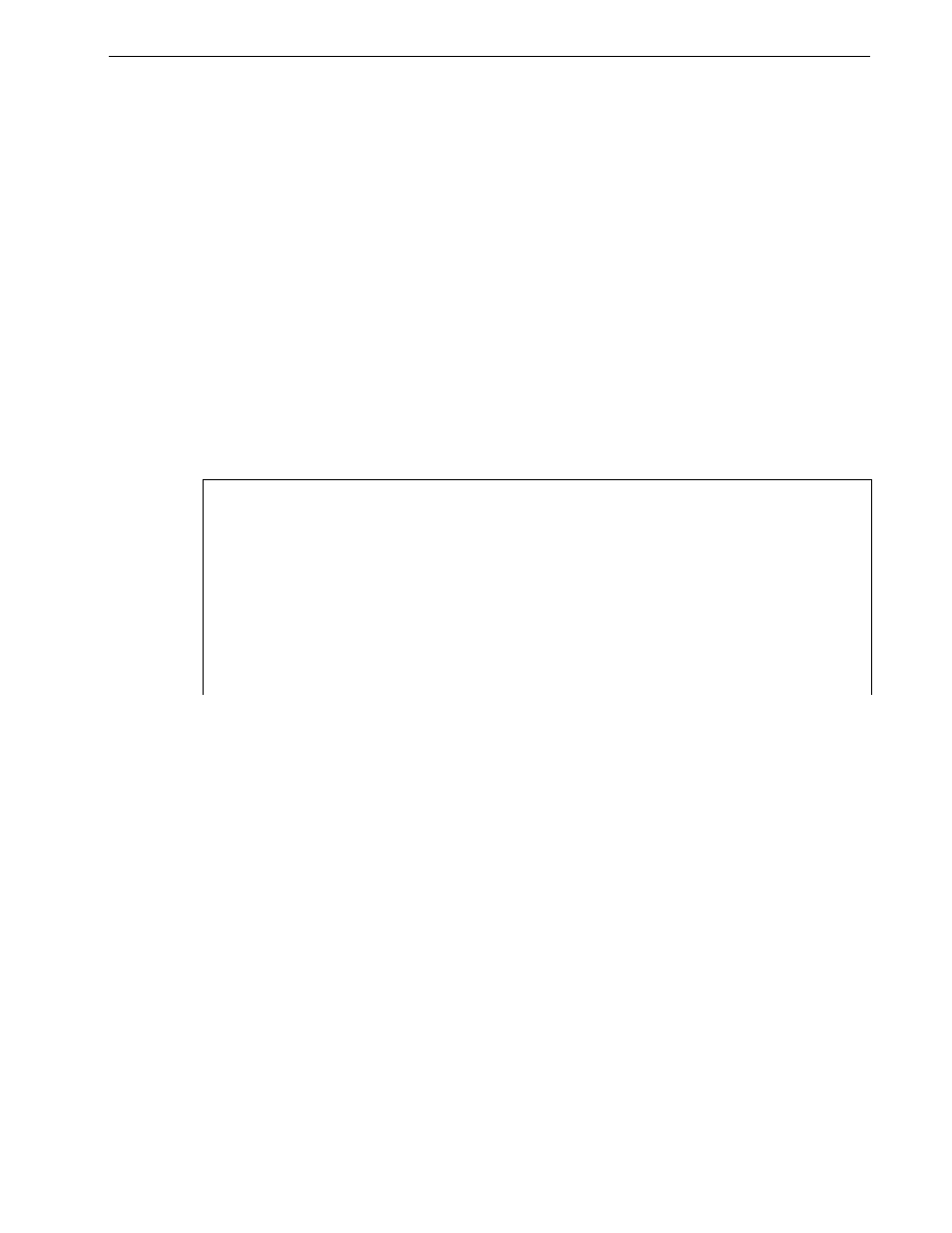
Chapter 11 – Upgrading Firmware And Managing Configurations
Using SQL Commands
The RuggedSwitch™ provides an “SQL like” command facility that allows expert
users to perform several operations not possible under the user interface, namely:
• Restoring the contents of a specific table, but not the whole configuration,
to their factory defaults,
• Search tables in the database for specific configurations,
• Make changes to tables predicated upon existing configurations.
When combined with RSH, SQL commands provide a means to query and
configure large numbers of switches from a central location.
Getting Started
SQL information is obtainable through the CLI shell “sql” command.
Figure 69 The sql command and SQL help
>sql
The SQL command provides an 'sql like' interface for manipulating all system
configuration and status parameters. Entering 'SQL HELP command-name' displays
detailed help for a specific command. Commands, clauses, table, and column
names are all case insensitive.
DEFAULT Sets all records in a table(s) to factory defaults.
DELETE Allows for records to be deleted from a table.
HELP Provides help for any SQL command or clause.
INFO Displays a variety of information about the tables in the database
INSERT Allows for new records to be inserted into a table.
SAVE Saves the database to non-volatile memory storage.
SELECT Queries the database and displays selected records.
UPDATE Allows for existing records in a table to be updated.
RuggedCom
103
