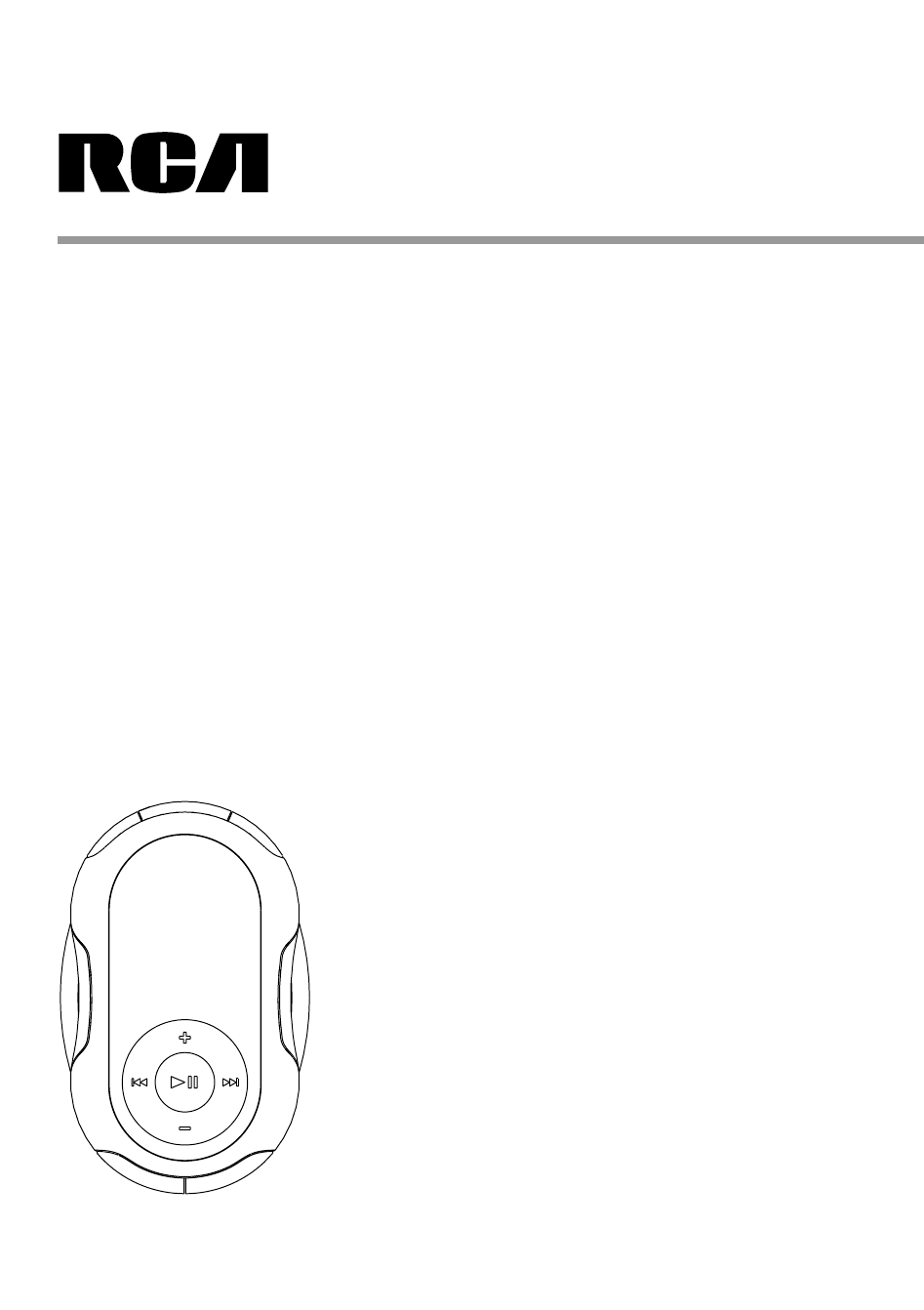RCA SC2002 User Manual
RCA Players
Table of contents
Document Outline
- Table of contents
- Safety information
- End user license agreement
- Before you begin
- Unpacking your player
- Computer system requirements
- Warning
- Back up your data
- Precautions for the player
- Caution while driving
- Headset safety
- Using clip earphones
- Using armband
- Sofeware setup
- Computer connection
- Connecting the player to the computer
- Charging the battery
- Important battery information
- Caution
- Transferring files to the player
- Transferring files via Yahoo! Music Jukebox (Windows XP or higher only)
- Transferring files via Windows Explorer (Drag-and-drop) (Windows XP only)
- Transferring files via Windows Explorer (Drag-and-drop) (Windows 2000)
- Disconnecting your player from the computer
- General controls
- Overview
- Turning on or off the player
- Locking the keys
- File menu
- How files are organized?
- File menu navigation
- Player menu
- Player menu navigation
- Music playback
- Music playback controls
- Music playback display
- My Selections
- Other playback features
- Audible playback
- Audible playback controls
- Audible playback display
- Radio
- Radio (switching on)
- Radio (switching off)
- Radio display
- Manual and preset modes
- Selecting radio frequency
- Saving preset stations
- Selecting preset stations
- Clearing preset stations
- Suppressing stereo signal
- Radio recording
- Start recording
- Record duration
- Listening to radio recording
- Deleting radio recording
- Stopwatch
- Using stopwatch
- Multiple lap timing
- BMI (Body Mass Index)
- Personal information
- Changing unit
- Checking BMI
- More information
- Troubleshooting Tips
- Check for updates
- Frequently asked questions
- Limited Warranty
- For U.S.
- For Canada