Other features, On-screen displays – RCA VR629HF User Manual
Page 42
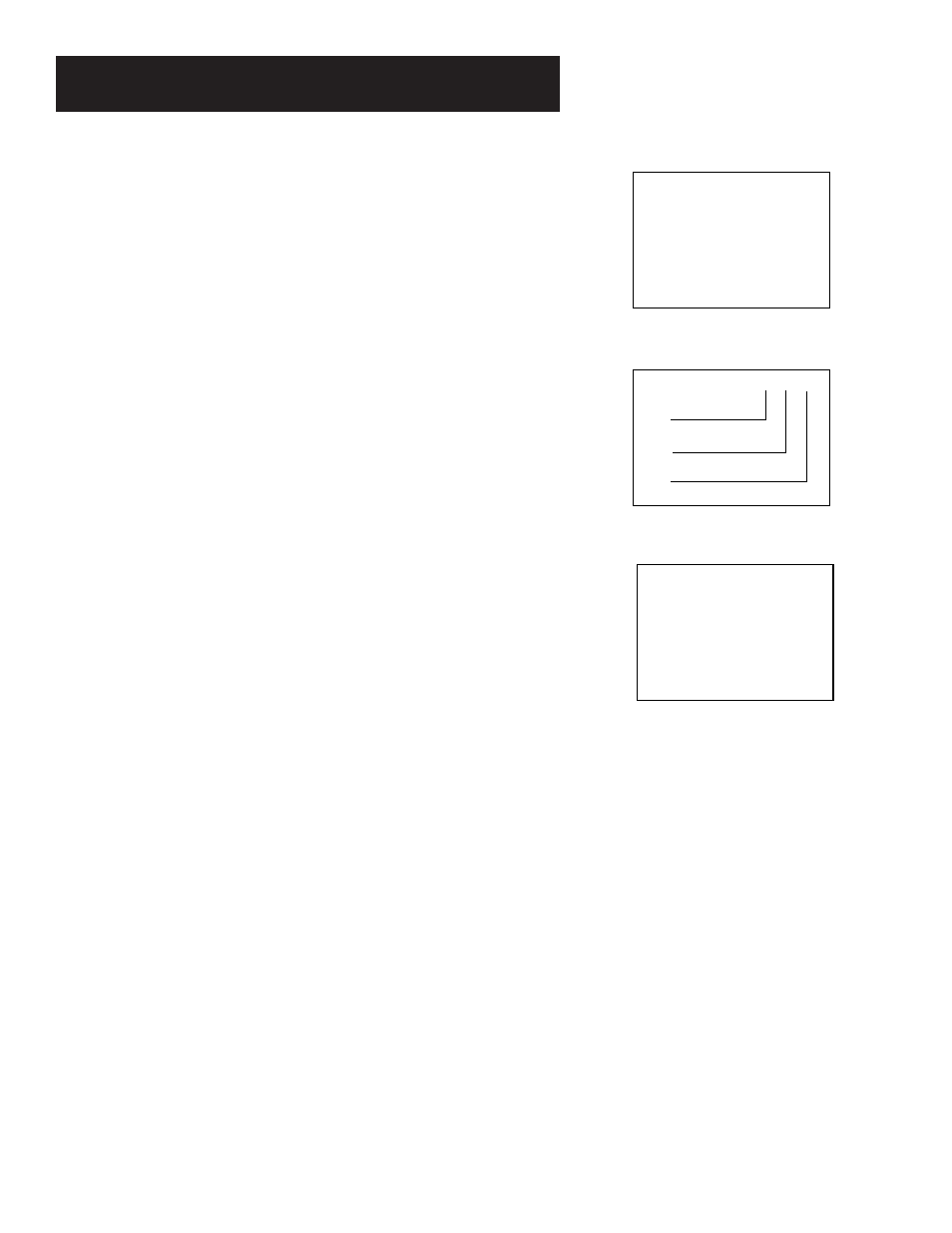
40
OTHER FEATURES
ON-SCREEN DISPLAYS
The INFO button sho ws the status of the VCR (ST OP, PLA Y,
RECORD , etc.), channel number, time counter, date, time, and
tape speed on the TV screen. The date and time must be set
before they can be displayed.
1. Press INFO to see the on-screen displays.
2. Press INFO again to have only the time counter remain on
the screen.
3. Press INFO again to have no displays appear on the TV screen.
This is useful for dubbing tapes.
Turning off the VCR also r esets the displays.
Stop Ch 05 0:30:00
11/18/97 Tue 01:30PM SLP
0:30:00
1
2
3
Time counter only
(does not time out)
On-screen display
(times out)
No displays will appear
(useful for dubbing)
See also other documents in the category RCA Video recorders:
- VGM500 (44 pages)
- VR708HF (68 pages)
- VR609HF (40 pages)
- VCR VR354 (2 pages)
- VR637HF (32 pages)
- VR539 (48 pages)
- BLD-6HD1 (17 pages)
- Plus+ 15530130 (84 pages)
- VR546 (32 pages)
- VR688HF (64 pages)
- VR525 (54 pages)
- VPT 385 (32 pages)
- 390 (30 pages)
- VR706HF (64 pages)
- VR634HF (80 pages)
- PSVR65 (60 pages)
- VR651HF (60 pages)
- VR646HF (76 pages)
- VR348 (36 pages)
- VR704HF (88 pages)
- VR628HF (74 pages)
- DRC7005N (64 pages)
- VG4038/ VG4039 (36 pages)
- VR508 (32 pages)
- VCR VR708HF (68 pages)
- VR643HF (72 pages)
- VR602HF (36 pages)
- RCA (88 pages)
- VGM300 (36 pages)
- VR725HF (56 pages)
- VR648HF (42 pages)
- VG4251 (36 pages)
- VR661HF (64 pages)
- VR613HF (40 pages)
- VR636HF (72 pages)
- VR616HF (68 pages)
- VR633HF (4 pages)
- VR702HF (84 pages)
- VG4259 (44 pages)
- VR538 (48 pages)
- VR355/VR545 (56 pages)
