Using the handset, Making a call answering a call, Selecting the channel setting the handset volume – Radio Shack 43-683 User Manual
Page 12
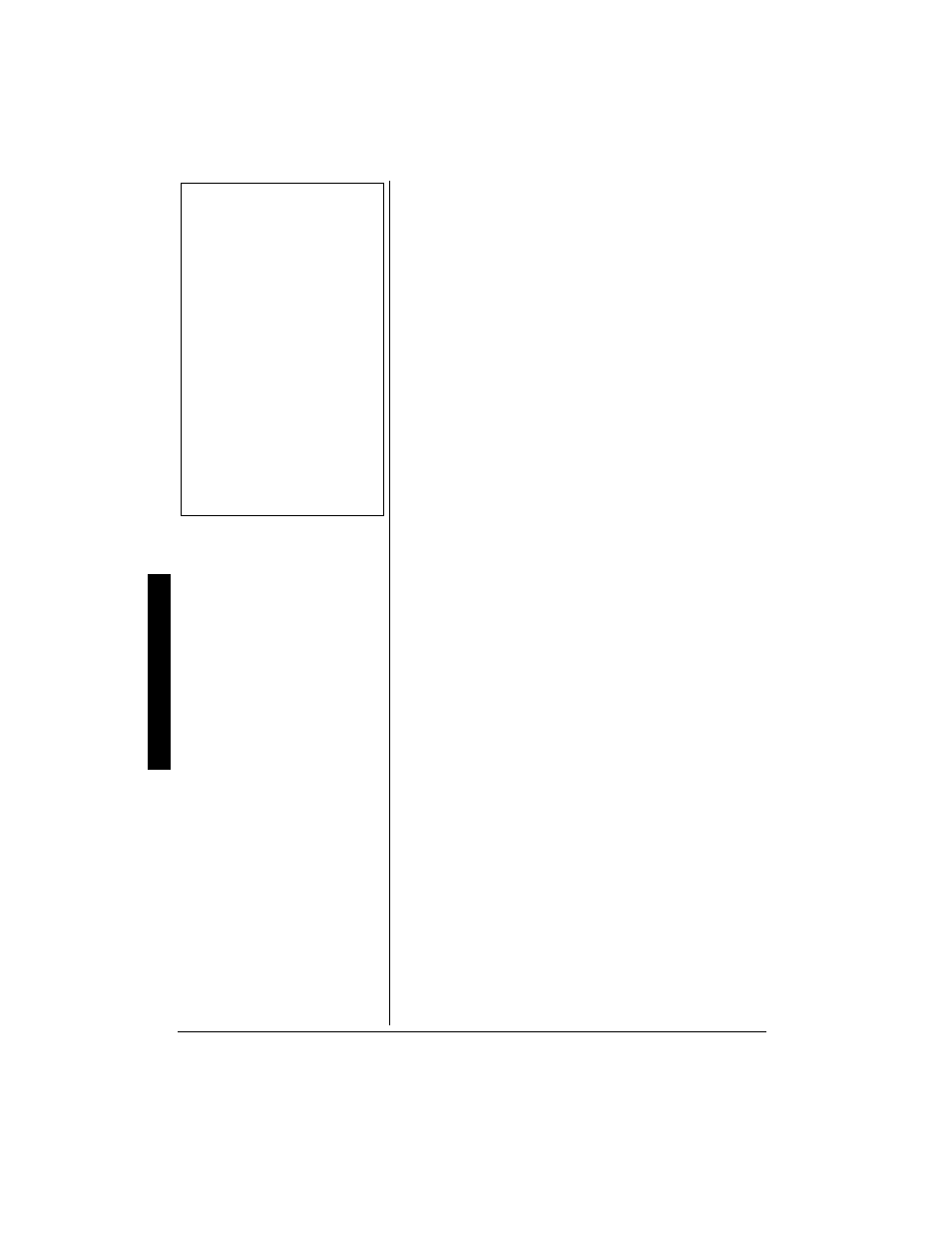
Us
in
g
t
he Hands
et
12
75+0)"6*'"*#0&5'6
/
#-+0)
"
#
"%
#..
1. Lift the handset and press
LINE 1
or
LINE 2
.
B_d[ý'
B_d[ý'
B_d[ý'
B_d[ý'
or
B_d[ý(
B_d[ý(
B_d[ý(
B_d[ý(
appears on the handset’s display and the same
line’s indicator on the base flashes green.
2. Dial the number. Within a few seconds, the display
starts to count the elapsed time.
±
3. To end a call, press
LINE 1
or
LINE 2
on the handset or
place the handset on the base.
#
059'4+0)
"
#
"%
#..
When a call comes in,
9Wbb
9Wbb
9Wbb
9Wbb
appears on the display, along
with
B_d[ý'
B_d[ý'
B_d[ý'
B_d[ý'
or
B_d[ý(
B_d[ý(
B_d[ý(
B_d[ý(
(whichever is ringing). Then the display
shows the caller’s name (if available) and number (if you
subscribe to Caller ID), and the indicator for that line flashes
at the base.
ý
To help you tell which line is ringing, each line
has a distinctive tone.
To answer a call, lift the handset and press the ringing line
button. If Auto Talk is on, lift the handset from the base, or if
the handset is away from the base, press any key. The
display changes to show the elapsed time on the call.
If you receive a call on one line while you are using the
handset to talk on the other, you hear a three-ring tone
through the handset. Press the line button for the incoming
call's line. The current call is automatically put on hold.
If both lines have an incoming call, pressing a key answers
the line that began ringing first.
5GNGEVKPI"VJG"%JCPPGN
The phone has 20 channels. If a call disconnects for no
reason, press
CH
on the handset to select a different
channel.
5GVVKPI"VJG"*CPFUGV"8QNWOG
To increase or decrease the handset’s volume during a call,
press
SELECT/VOLUME
. Each time you press the button, the
volume setting changes and the display shows the level as
Lebkc[ýBem
Lebkc[ýBem
Lebkc[ýBem
Lebkc[ýBem
,
Lebkc[ýC[Z_kc
Lebkc[ýC[Z_kc
Lebkc[ýC[Z_kc
Lebkc[ýC[Z_kc
,
Lebkc[ý>_]^
Lebkc[ý>_]^
Lebkc[ý>_]^
Lebkc[ý>_]^
, or
Lebkc[ýCWn_ckc
Lebkc[ýCWn_ckc
Lebkc[ýCWn_ckc
Lebkc[ýCWn_ckc
.
±
"016'"
±
"
•
You can use the keypad on
either the handset or the base to
operate the phone. To make a
call with the speakerphone, you
must use the base’s keypad; to
make a call with the handset,
you must use the handset’s
keypad.
•
If
8Wi[
8Wi[
8Wi[
8Wi[
appears above Line 1 or
Line 2 on the display, someone
is using that line at the base.
Press the other line button.
•
You can also enter the number
before pressing LINE 1 or
LINE 2. The entered number
appears on the display. After
confirming the number is
correct, press LINE 1 or LINE 2.
