Fax system group message (fax broadcast), About the fax system group list, Fax system group message (fax broadcast) 23 – Nortel Networks Enterprise Edge 2.0 Voice Messaging Fax User Manual
Page 23: About the fax system group list 23
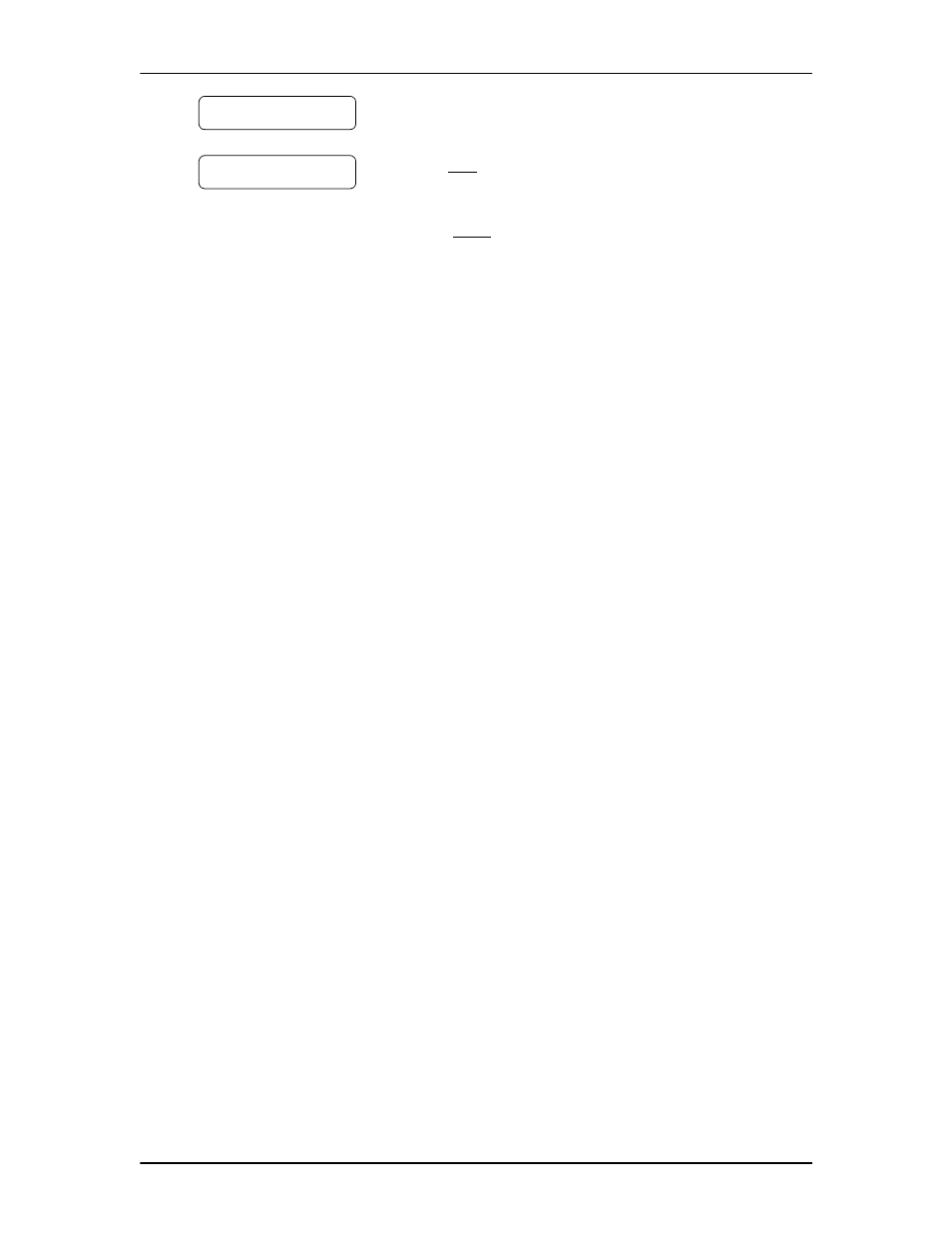
Enterprise Edge 2.0 Voice Messaging FAX User Guide 23
P0911632 Issue 02
Enterprise Edge 2.0 Voice Messaging FAX User Guide
Fax System Group message (Fax Broadcast)
Send a Fax System Group message if you want to send a group a fax message that
pertains to them. All Fax System Group Lists are created by the System
Administrator.
About the Fax System Group List
A Fax System Group List is a collection of fax machines at other locations. When
you send a fax message to a Fax System Group List, each fax machine in the Fax
System Group List receives the same fax message. Ask your System Administrator
for a list of fax machines in each Fax System Group List.
If you need a Fax System Group List, ask your System Administrator to create one
for you. When you give the System Administrator the information, include:
•
the names of the recipients
•
a list of the fax machine numbers
•
the Fax System Group List name
11. Voice Messaging forwards the fax message.
12. Press YES or ⁄ and repeat steps 6 to 11 to send this
message to another external number.
13. Press QUIT or ® to end this session.
Msg sent
Another copy?
YES QUIT
