Printing a fax message, Printing a fax message 15 – Nortel Networks Enterprise Edge 2.0 Voice Messaging Fax User Manual
Page 15
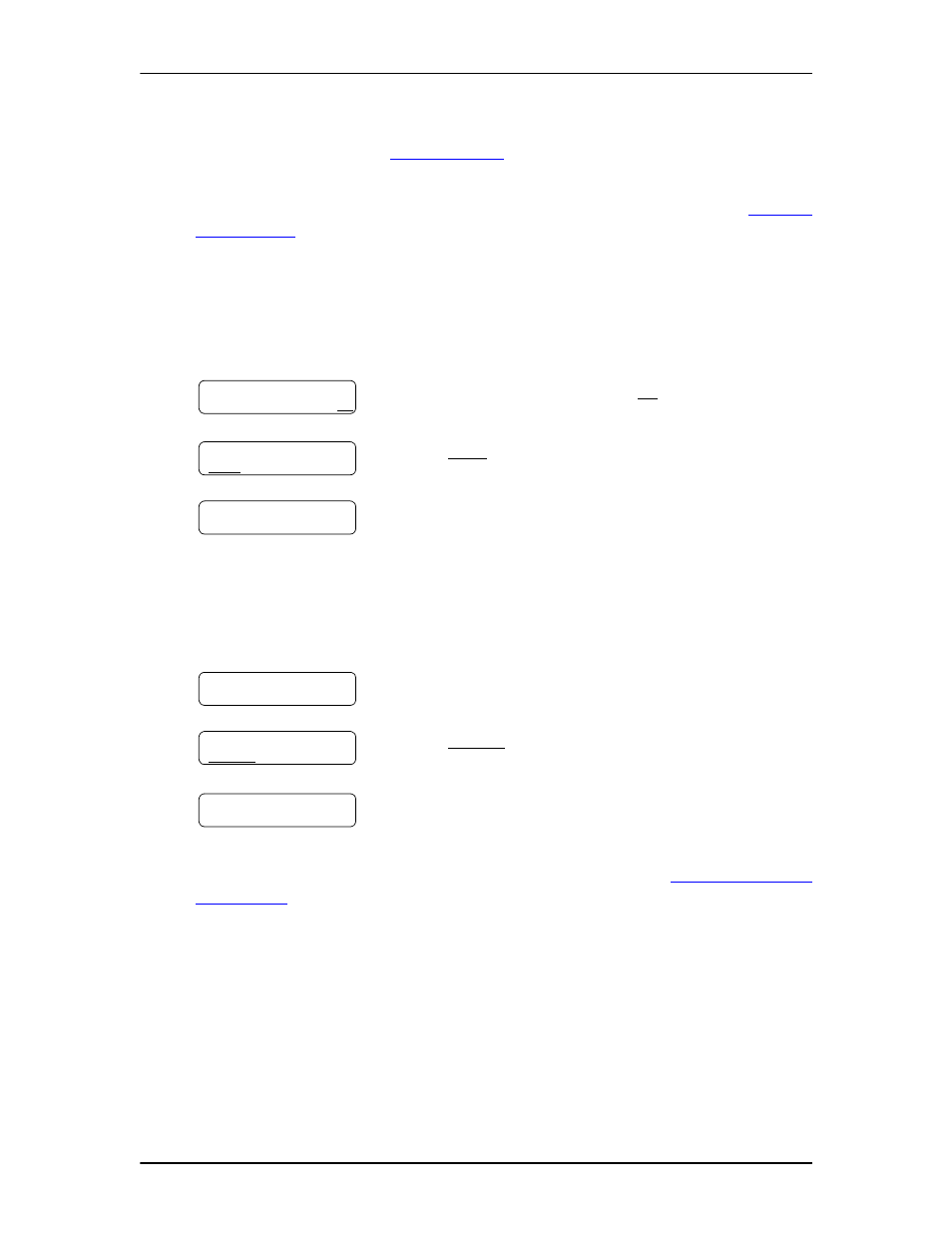
Enterprise Edge 2.0 Voice Messaging FAX User Guide 15
P0911632 Issue 02
Enterprise Edge 2.0 Voice Messaging FAX User Guide
Printing a fax message
You can print an individual fax message from your mailbox. A cover sheet precedes
the fax message. Refer to
You have three choices of where to print the fax message: Preset, Other and
Manual. For more information about fax message printing options, refer to
Printing a fax message on the preset fax machine
To print a fax message on the preset fax machine:
For information about changing the preset fax machine, refer to
1. Press ƒ·°⁄.
2. Enter your password and press OK or £.
3. Press PLAY or ¤.
4. The date received and the Fax ID number appear on
the display. Press fl until you find the fax message
you want to print.
Note: If the fax message is preceded by a voice
introduction, wait until the voice introduction
finishes playing before printing.
5. Press ⁄ to print the fax message.
6. Press PRESET or ⁄. The preset fax machine prints
the fax message.
7. Press ® to end the session.
Pswd:
OTHR RETRY OK
2 new 0 saved
PLAY REC ADMIN
<<< STOP >>>
End of message
COPY ERASE NEXT
Print msg
PRESET OTHR MANU
Printed msg
