Sending e-mail messages – Nokia 5125 User Manual
Page 57
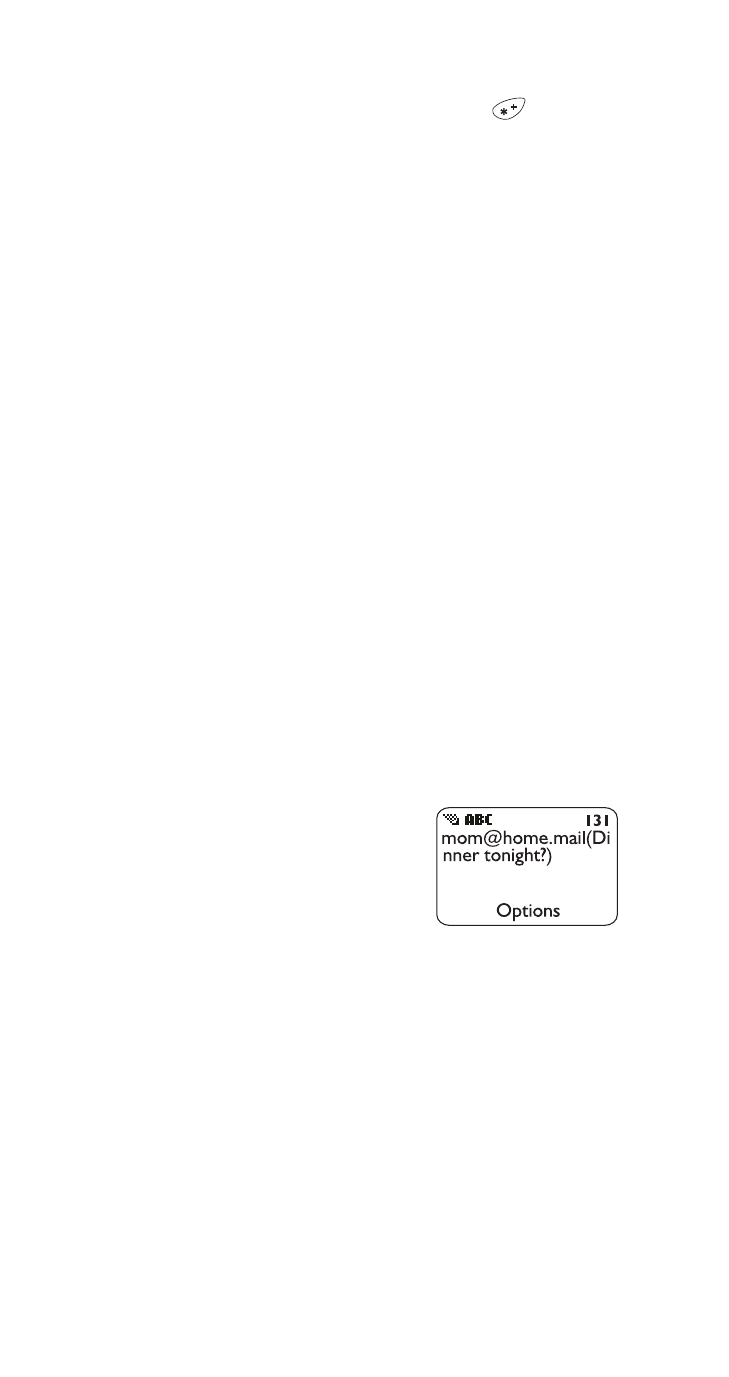
50
5 When prompted E-mail address, enter the e-mail address.
To add special characters (@ and . ), press
to get to
the special character screen. Scroll to the character you
need and press Use.
6 Press Save.
For more information on saving, editing and erasing phone
book entries, see ‘Phone book’ on page 36.
Sending e-mail messages
Before you can send and receive e-mail messages, you need
to have the e-mail gateway number saved in your phone.
Contact your service provider for more information.
1 Press Menu 2 1 4.
Note: Please contact your service provider in the event your
are prompted for the e-mail gateway number.
2 When prompted E-mail address, enter the e-mail
address or press Search to scroll through the e-mail
addresses in your phone book. Press OK to choose the
e-mail address and press OK to confirm the address.
3 When prompted Subject, enter a subject for your e-mail
message, or press OK to leave it blank.
The screen you see now has the
cursor is blinking after the e-mail
address and the subject text. In
the top right corner a number shows
the characters you have left to use
in your message.
Note: The maximum number of characters for message length
varies. Contact your service provider for details.
4 Write your message.
5 Press Options and scroll to Send. Press OK.
