Camera and video settings, Gallery, Photos – Nokia X3-00 User Manual
Page 52
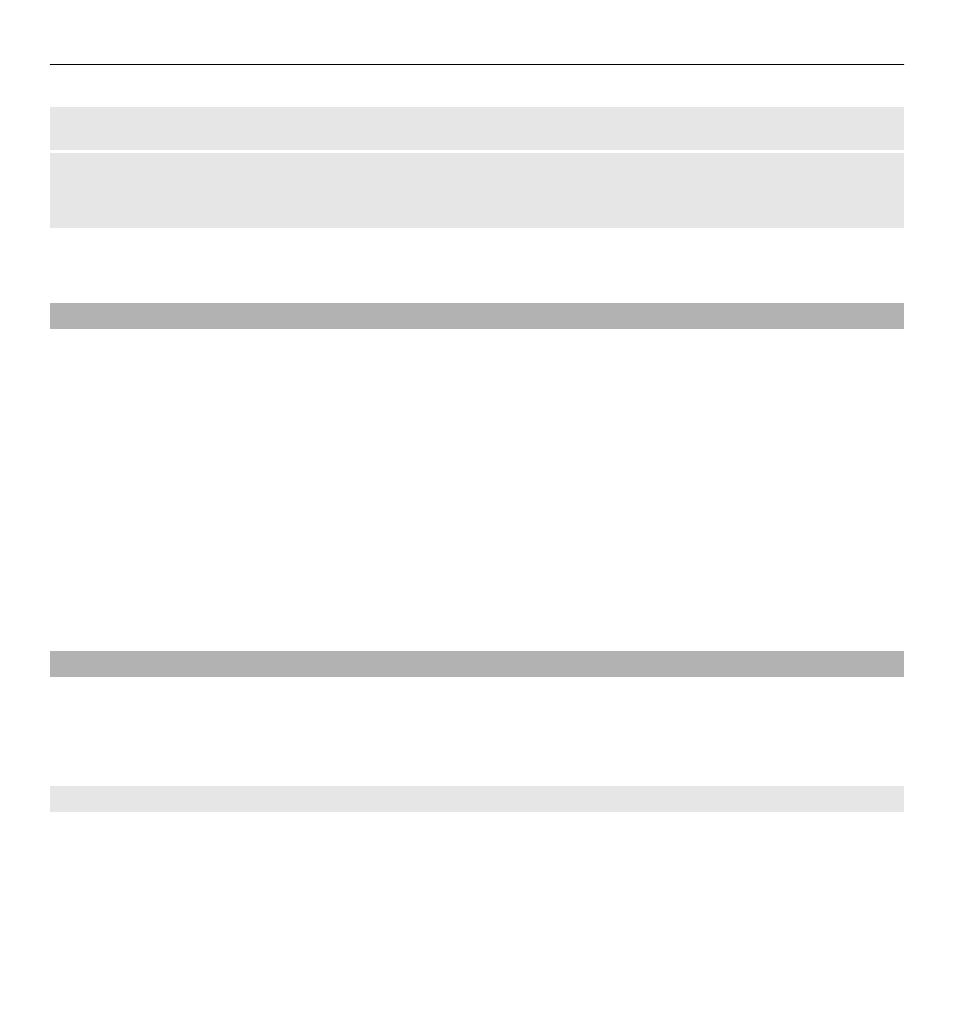
Alternatively, press the capture key.
Stop recording
Select
Stop
.
Video clips are saved in Gallery.
Camera and video settings
Select
Menu
>
Media
>
Camera
.
In image or video mode, select
Options
and from the following:
Self-timer — Use the self-timer.
Effects — Apply different effects (for example, greyscale and false colour) to the
captured image.
White balance — Adapt the camera to the current light conditions.
Landscape format or Portrait format — Select the orientation of the camera.
Settings — Modify other camera and video settings, and select where to save
images and video clips.
Gallery
Manage images, video clips, music files, themes, graphics, tones, recordings, and
received files. These files are stored in the device memory or on a memory card and
may be arranged in folders.
Photos
View images and play video clips with the Photos application.
Select
Menu
>
Gallery
>
Photos
.
Select from the following:
52 Image and video
- 5510 (102 pages)
- 2310 (63 pages)
- 2310 (58 pages)
- 3660 (157 pages)
- 3660 (17 pages)
- N78 (368 pages)
- 5210 (106 pages)
- Nokia 1112 (56 pages)
- 7210 (185 pages)
- 2600 (185 pages)
- 2600 (66 pages)
- 2600 (2 pages)
- 6700 Slide (56 pages)
- 3510 (30 pages)
- 2100 (63 pages)
- 7020 (74 pages)
- 6300 (80 pages)
- E61i (241 pages)
- N97 (130 pages)
- N97 (357 pages)
- N71 (115 pages)
- 6510 (4 pages)
- 6670 (321 pages)
- N900 (283 pages)
- 2760 (99 pages)
- 2760 (69 pages)
- 9110i (26 pages)
- 8600 Luna (201 pages)
- 1616 EN (17 pages)
- 1616 (28 pages)
- 3109 (86 pages)
- E72 (150 pages)
- 9500 (112 pages)
- 3250 (2 pages)
- N72 (121 pages)
- XPRESSMUSIC 5220 (56 pages)
- 7370 (2 pages)
- 7370 (201 pages)
- 6170 (209 pages)
- E63 (143 pages)
- C3-00 (44 pages)
- 7610 (161 pages)
- 6310i (161 pages)
- 1280 (34 pages)
- 2690 (90 pages)
