Phone details, Time and date settings, Help text activation – Nokia 12115i User Manual
Page 61: Display brightness, Clock
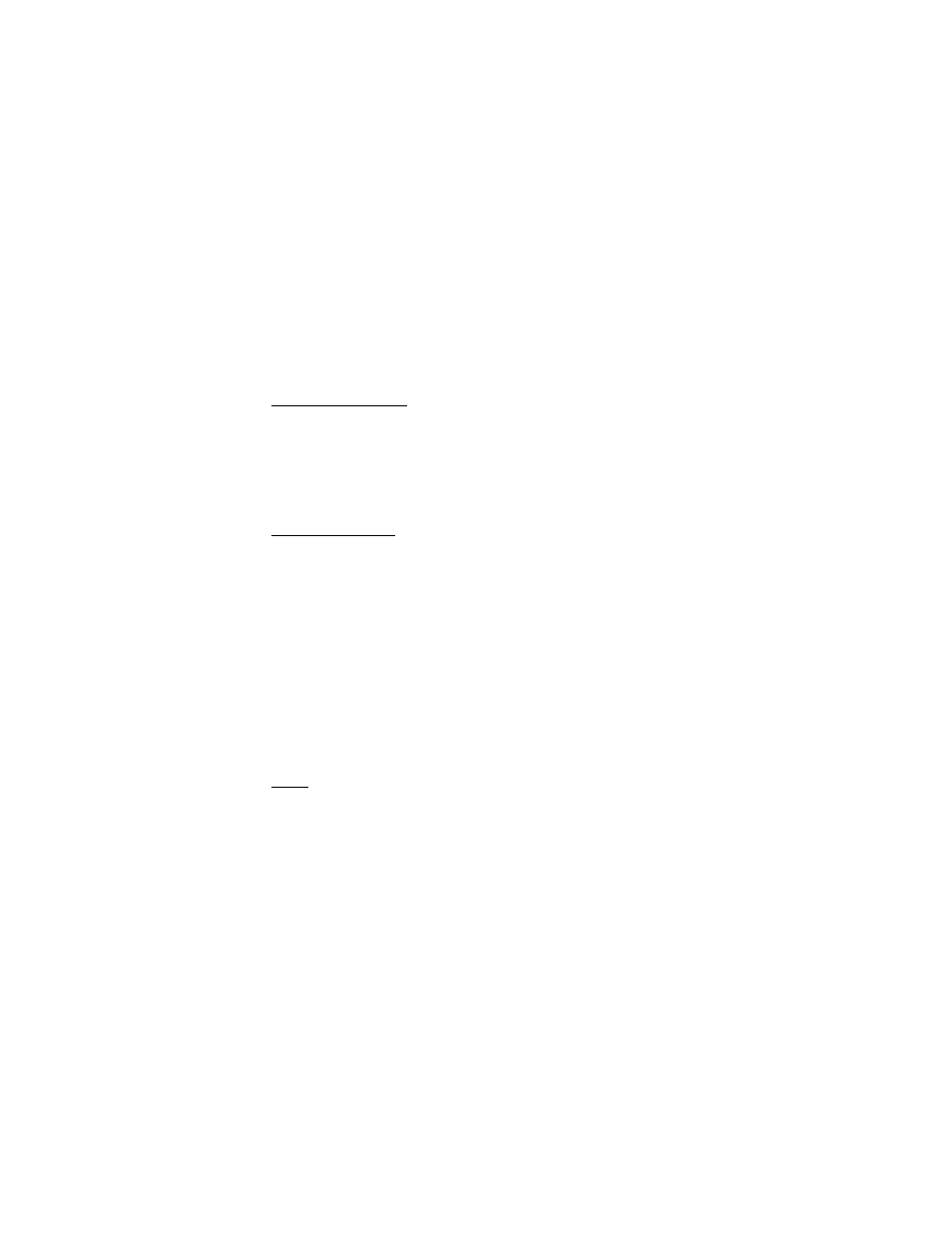
S e t t i n g s
60
Help text activation
Your phone displays brief descriptions for most menu items. When you arrive at a
feature or menu, pause for about 10 seconds, and wait for the help text to display.
Scroll through the full help text, if necessary.
The default setting for help text is on. However, you can turn help text on or off.
At the main screen, select
Menu
>
Settings
>
Phone settings
>
Help text activation
>
On
or
Off
.
Display brightness
You can change the brightness of your phone display.
1. At the main screen, select
Menu
>
Settings
>
Phone settings
>
Display brightness
.
2. Scroll up and down to adjust the brightness level to your preference.
3. Select
OK
to accept your settings.
■ Phone details
To view specific information about this phone, select
Menu
>
Settings
>
Phone
details
and one of the following:
Own number (MDN)
—Displays the mobile directory number, or phone number.
Software version
—Displays the current software version.
Browser version
—Displays the current version of the minibrowser used with VirginXtras.
■ Time and date settings
Clock
Show or hide the clock
At the main screen, select
Menu
>
Settings
>
Time and date settings
>
Clock
>
Show clock
or
Hide clock
.
