Speed dialing, Assign a key to speed dial, Change speed dial numbers – Nokia 12115i User Manual
Page 30: Delete speed dial numbers
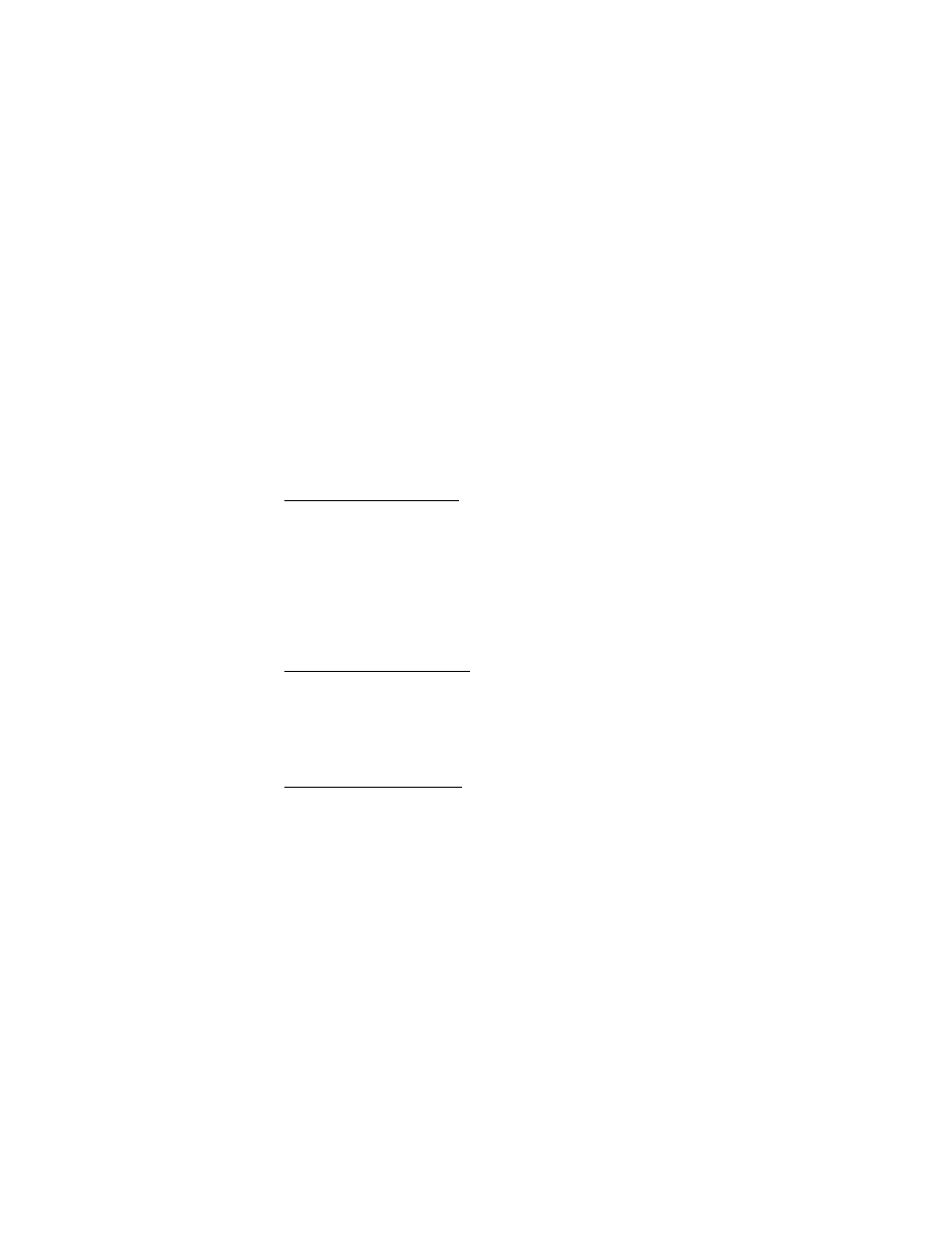
C o n t a c t s
29
■ Speed dialing
You can associate any entry in the contacts list with a key from 2–9. To dial those
entries, press and hold the assigned key. Speed dialing must be turned on to use
this method.
Press the assigned key and Call to speed dial at any time.
Assign a key to speed dial
1. At the main screen, select
Contacts
>
Speed dials
.
2. Select any empty slot and
Assign
.
3. Enter the number (including the area code), and select
OK
; or select
Search
to
retrieve a number from the contacts list.
4. Enter the contact name for the number, and select
OK
.
If speed dial is off, the phone displays a prompt asking if you would like to turn
speed dial on.
5. Select
Yes
to activate speed dial.
Change speed dial numbers
1. At the main screen, select
Contacts
>
Speed dials
.
2. Select the speed dial entry you wish to change and
Options
>
Change
.
3. Enter the new number and select
OK
; or select
Search
to view the contacts list
and select a new number.
4. Enter a name for the entry, and select
OK
.
Delete speed dial numbers
1. At the main screen, select
Contacts
>
Speed dials
.
2. Select the speed dial location you wish to delete.
3. Select
Options
>
Delete
>
OK
to delete the key assignment.
