Making a calendar note, When the phone alarms for a note, To-do list – Nokia 3105 User Manual
Page 58: Calculator
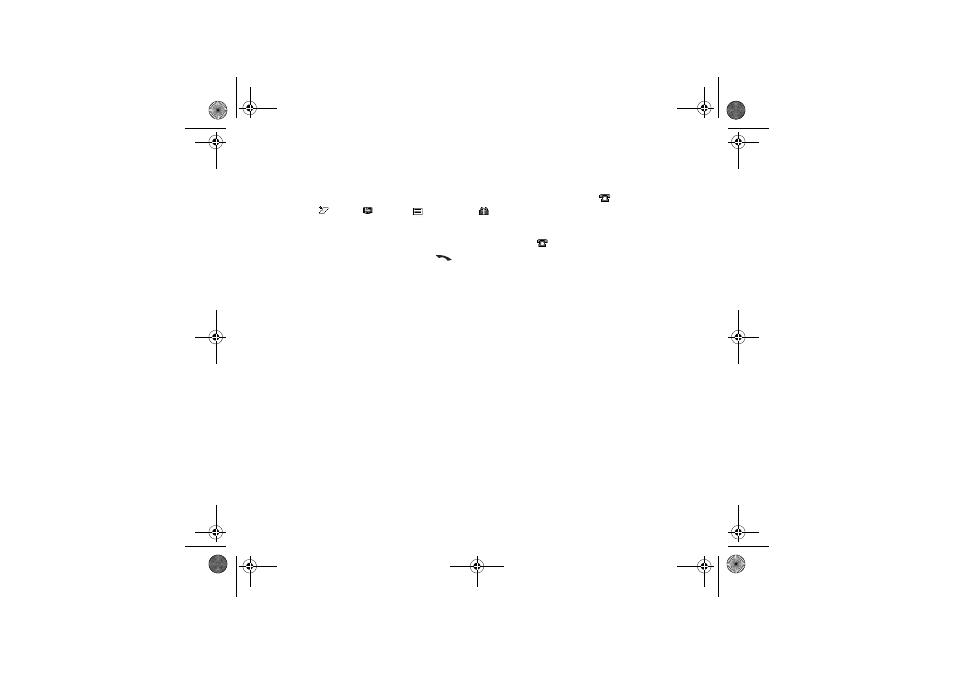
Copyright
©
2005 Nokia. All rights reserved.
58
Making a calendar note
Press
Menu
, select
Organiser
and
Calendar
. Scroll to the date you want, press
Options
and select
Make a note
. Select one of the following note types:
Call
,
Memo
,
Meeting
,
Reminder
, or
Birthday
.
When the phone alarms for a note
The phone beeps and displays the note. With a call note
, you can call the
displayed number by pressing
. To stop the alarm and view the note, press
View
. To stop the alarm without viewing the note, press
Exit
.
To-do list
You can keep track of your tasks with the to-do list feature. You may be able to
save up to 30 notes, depending on their length.
To access the to-do list, press
Menu
, and select
Organiser
and
To-do list
. If the to-
do list contains notes, the to-do list is displayed.
With
Options
you may
Add
,
View
,
Delete
and
Edit
to-do notes.You can set and
change the priority of to-do notes to
High
(1),
Medium
(2) or
Low
(3). With the
option
Save to calendar
you may save a to-do note as calendar note.
Calculator
The phone is provided with a calculator which can also be used for rough currency
conversions.
Note: This calculator has a limited accuracy and rounding errors may occur,
especially in long divisions.
9235338_en_2_web.fm Page 58 Thursday, August 25, 2005 1:19 PM
