Enter your mmsid, Enter a new group mmsid – NorthStar Navigation Northstar NS100 User Manual
Page 33
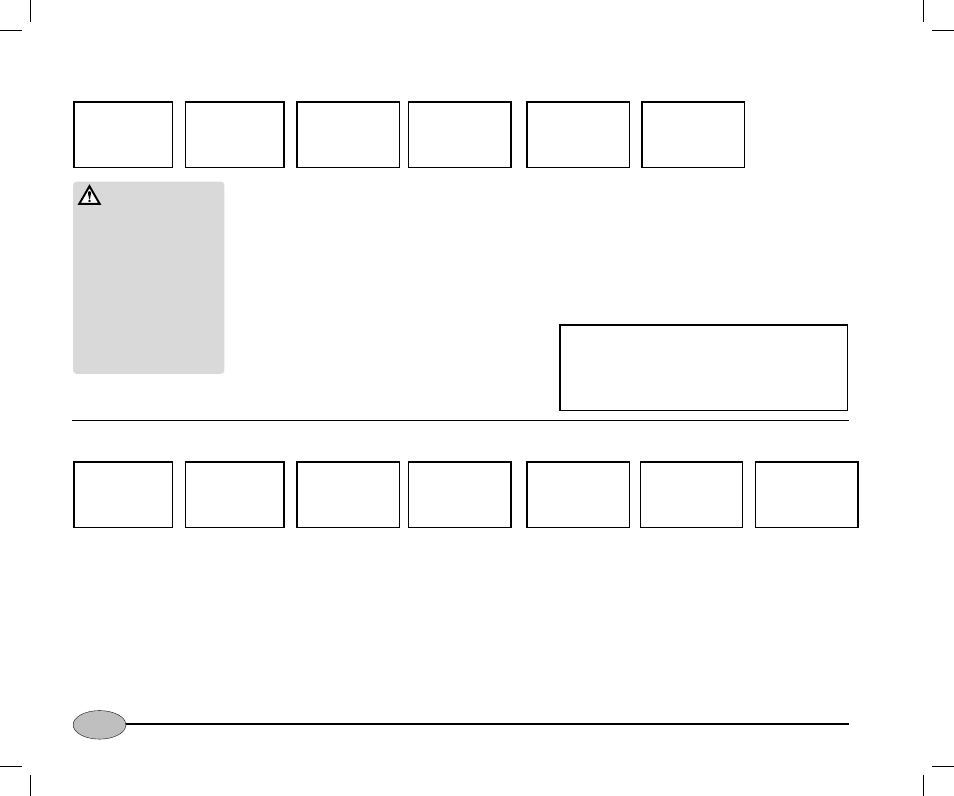
32
Northstar NS100
Enter your MMSID
1. Select DSC SETUP and press >ENT.
2. Press >ENT again to select the USER MMSID
option.
3. If this is the fi rst time that you are entering
your MMSID, a dashed line appears.
Enter your nine-digit MMSID along the
dashed line. The cursor automatically moves
to the next space after you enter each digit.
If you make an error, press all the numbers you've entered so far, and 4. When you have entered your MMSID correctly, press >ENT. 5. You must reenter your MMSID again as a check, then press >ENT again to permanently You can view your stored MMSID at anytime by selecting USER MMSID in the main menu. SPECIAL NOTE: After storing your MMSID, check if the DSC FUNC is selected ON. If it is OFF, you must Enter a new group MMSID If you call the same group of people frequently, You can store a maxmimum of fi ve group A group MMSID always starts with 0. 1. Select DSC SETUP and press >ENT. LOCAL/DIST DSC SETUP INPUT MMSID 187654321 USER MMSID 187654321 2. Move the cursor to GROUP SETUP then press >ENT. 3. Press >ENT again to select MANUAL NEW. If this is the fi rst time that you are entering a LOCAL/DIST DSC SETUP GROUP SETUP GROUP NAME ENTER NAME ENTER NAME FISHING WARNING! This is once-only
return to the DSC SETUP menu so that you
can start again.
store your MMSID and return to the menu.
set it to ON. See Page #35 for details.
you can store their details in a group MMSID.
Then, when you call that group MMSID,
every person in the group receives your call
automatically.
MMSIDs.
USA/INT/CAN
GPS/DATA
>DSC SETUP
>USER MMSID
GROUP SETUP
INDV REPLY
_________
MMSID
ENT>STORE
ESC>CANCEL
INPUT AGAIN
_________
MMSID
ENT>STORE
ESC>CANCEL
group name OR if an unused group MMSID is
available, a dashed line appears. (Otherwise,
the existing group names are displayed for
you to edit or delete.)
USA/INT/CAN
GPS/DATA
>DSC SETUP
USER MMSID
>GROUP SETUP
INDV REPLY
>MANUAL NEW
GROUP 1
GROUP 2
_________
GROUP MMSID
0________
FISHING
ENTER MMSID
0_________
FISHING
ENTER MMSID
023456789
023456789
ENT>STORE
ESC>CANCEL
operation. You can
display and read your
MMSID at any time,
but you get only one
opportunity to store
your MMSID in the
radio. You cannot
change it after you
have stored it.
