Set the time offset, World m ap of time zones – NorthStar Navigation Northstar NS100 User Manual
Page 25
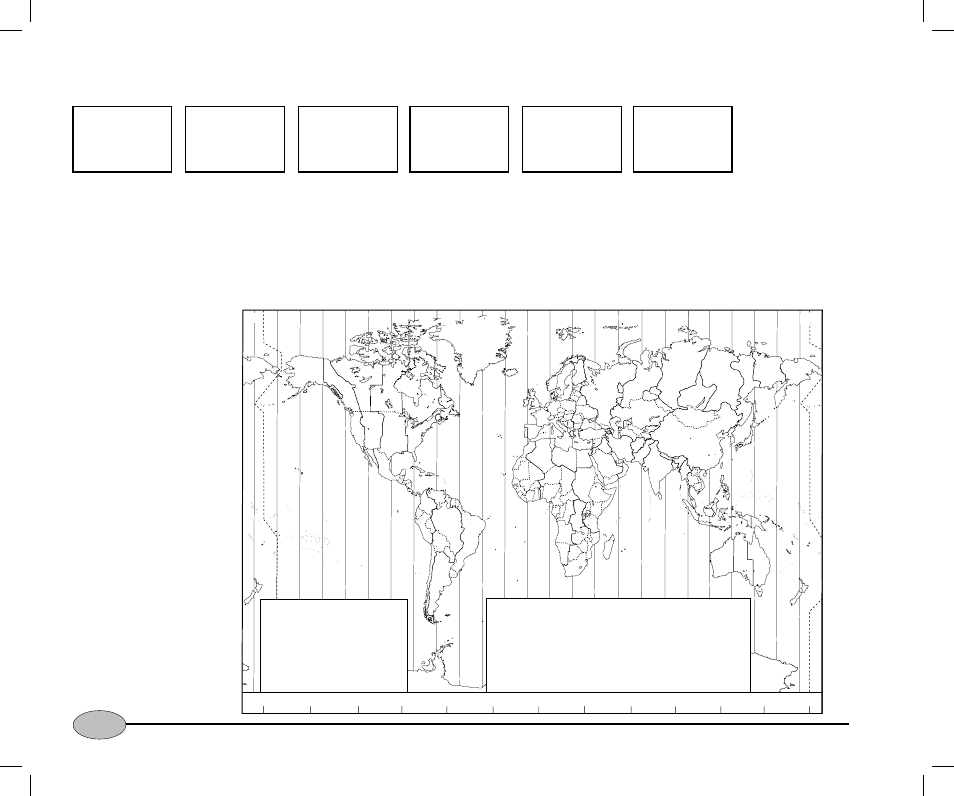
24
Northstar NS100
Set the time offset
1. Move the cursor to GPS/DATA and press
>ENT.
2. Move the cursor to SETTING and press
>ENT.
3. Press >ENT again. The time offset is shown
as +00:00.
4. Work out the offset between your local
time and UTC using the world time chart if
necessary; e.g. if you are 1.5 hours ahead of
UTC, enter an offset of +01:30 hours.
5. Enter your local offset from UTC and press
>ENT to confi rm. The offset is shown with a
suffi x LOC to indicate your local offset.
BUDDY LIST
LOCAL/DIST
USA/INT/CAN
>GPS/DATA
GPS/DATA
MANUAL
>SETTING
SETTING
>TIME OFFSET
TIME FORMAT
TIME DISPLY
TIME OFFSET
>+00:00
00:00 UTC
TIME OFFSET
>+1.30
01:30 UTC
TIME OFFSET
>+1.30
01:30 LOC
Z
A
B
C
D
F
G
H
I
N
O
P
Q
R
S
T
U
W
E
STANDARD TIME ZONES
Corrected to January 2005
Zone boundaries are approximate
Daylight Saving Time (Summer Time),
usually one hour in advance of Standard
Time, is kept in some places
Map outline © Mountain High Maps
Compiled by HM Nautical Almanac Office
Z
A
B
C
C*
D
D*
E
0
+ 1
+ 2
+ 3
+ 3 30
+ 4
+ 4 30
+ 5
E*
F
F*
G
H
I
I*
+ 5 30
+ 6
+ 6 30
+ 7
+ 8
+ 9
+ 9 30
K
K*
L
L*
M
M*
M†
+10
+10 30
+11
+11 30
+12
+13
+14
N
O
P
P*
Q
R
S
- 1
- 2
- 3
- 3 30
- 4
- 5
- 6
T
U
U*
V
V*
W
X
Y
- 7
- 8
- 8 30
- 9
- 9 30
-10
-11
-12
h
h
h
h
h
m
m
m
m
m
No Standard Time legally adopted
‡
Standard Time = Universal Time + value from table
V
X
K
L
P
Q
Q
R
V
U
T
S
R
Q
P*
T
S
A
A
Z
B
C
Z
A
B
B
B
C
S
S
S
R
H
I*
K
K
M
M
‡
‡
H
H
H
I K
E
F
G
E
D*
*
*
*
C
C
D
F
G
H
D
E
F
H
I
G
C
D
D
E
K
L
M
Z
Z
P
N
0°
30°E
60°E
90°E
120°E
150°E
30°W
60°W
90°W
120°W
150°W
180°
180°
M
N
N
O
O
Z
Z
Z
C
D
D
E
F
E
*
E
*
F
*
K
L
*
*
L
L
M
M
Q
O
Q
A
S
U
W
V
*
A
Y
M
L
M Y
P
K
H
M
X
X
W
W
X
M*
W
M
*
M
*
M
M
L
F
M
Z
M
†
K
I
D
F
G
I
I
I
K
L
L
P
Z
International
D
ate
Line
International
Date
Line
WORLD
M
AP
OF
TIME
ZONES
R
C
B
B
A
P
R
I
H
P
C
