Operation with split screen display -18 – NISSAN 2011 Pathfinder User Manual
Page 58
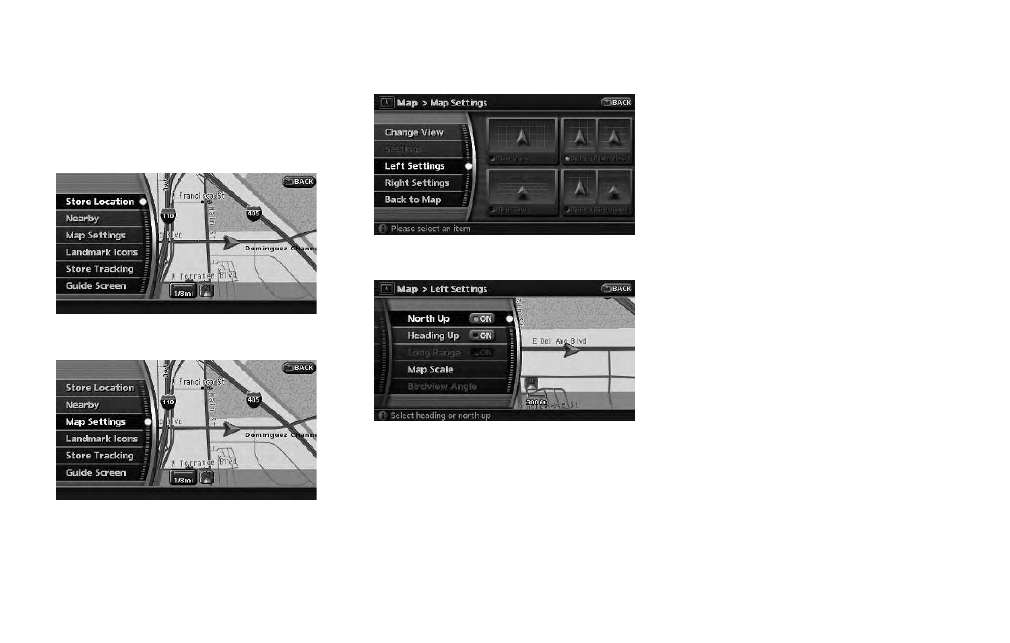
OPERATION WITH SPLIT SCREEN
DISPLAY
When the split screen is displayed, you can
operate the left/right screen.
1. Push
map screen is displayed.
2. Highlight [Map Settings] and push
3. Highlight [Left Settings] or [Right Settings]
and push
4. Highlight the preferred map view and push
map view illuminates.
5. Push
location map screen.
Available map orientations
. North Up:
North is set at the top of the map.
. Heading Up:
The traveling direction is set at the top of the
map.
. Long Range:
The vehicle icon is located slightly lower
than the center of the screen. This offers a
wider view in the traveling direction.
. Map Scale:
A scale appears on the left side of the
screen. This changes the scale of a map.
. Birdview
TM
Angle:
This changes the Birdview
TM
angle.
3-18
Map settings
