NISSAN 2011 Pathfinder User Manual
Page 133
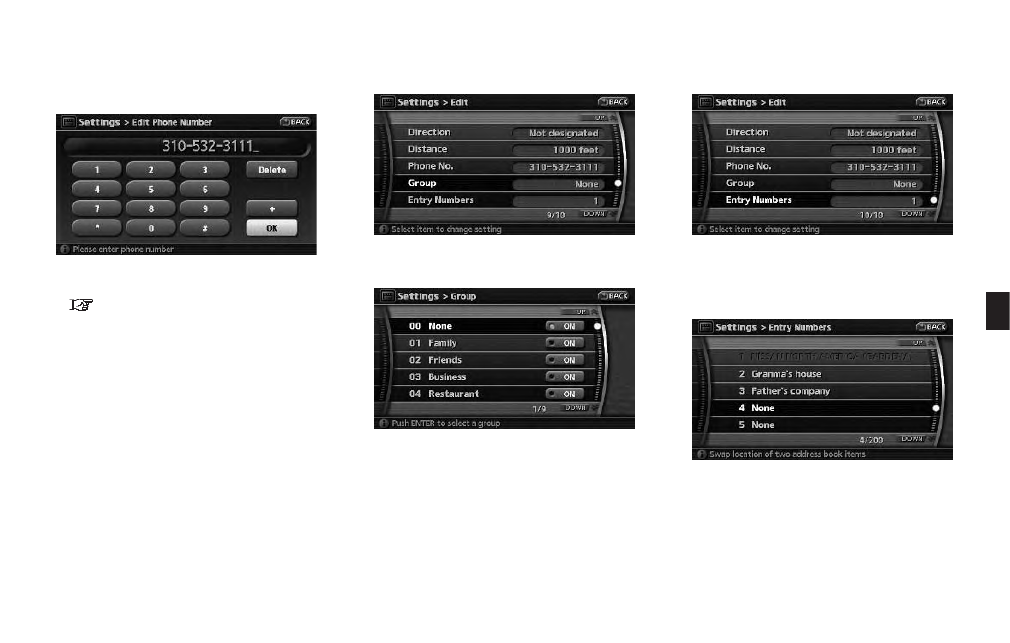
displayed.
3. Enter the telephone number of the home or
stored location.
“PHONE NUMBER INPUT SCREEN”
(page 2-22)
4. Highlight [OK] and push
The telephone number is stored.
Group (only for stored locations)
This allows you to group the stored locations. By
grouping the stored locations, you can utilize the
[By Group] option of the sort function more
effectively.
1. Highlight [Edit] and push
2. Highlight [Group] and push
3. Highlight the preferred group and push
selected group illuminates, the stored loca-
tion is classified into the applicable group.
Entry Number (only for stored locations)
Swaps the position numbers of any two stored
locations in the list.
1. Highlight [Edit] and push
2. Highlight [Entry Number] and push
displayed.
3. Highlight the stored locations you want to
swap and push
numbers of the selected stored locations are
swapped.
Storing a location/route
6-15
