NorthStar Navigation Northstar 2 kW User Manual
Page 5
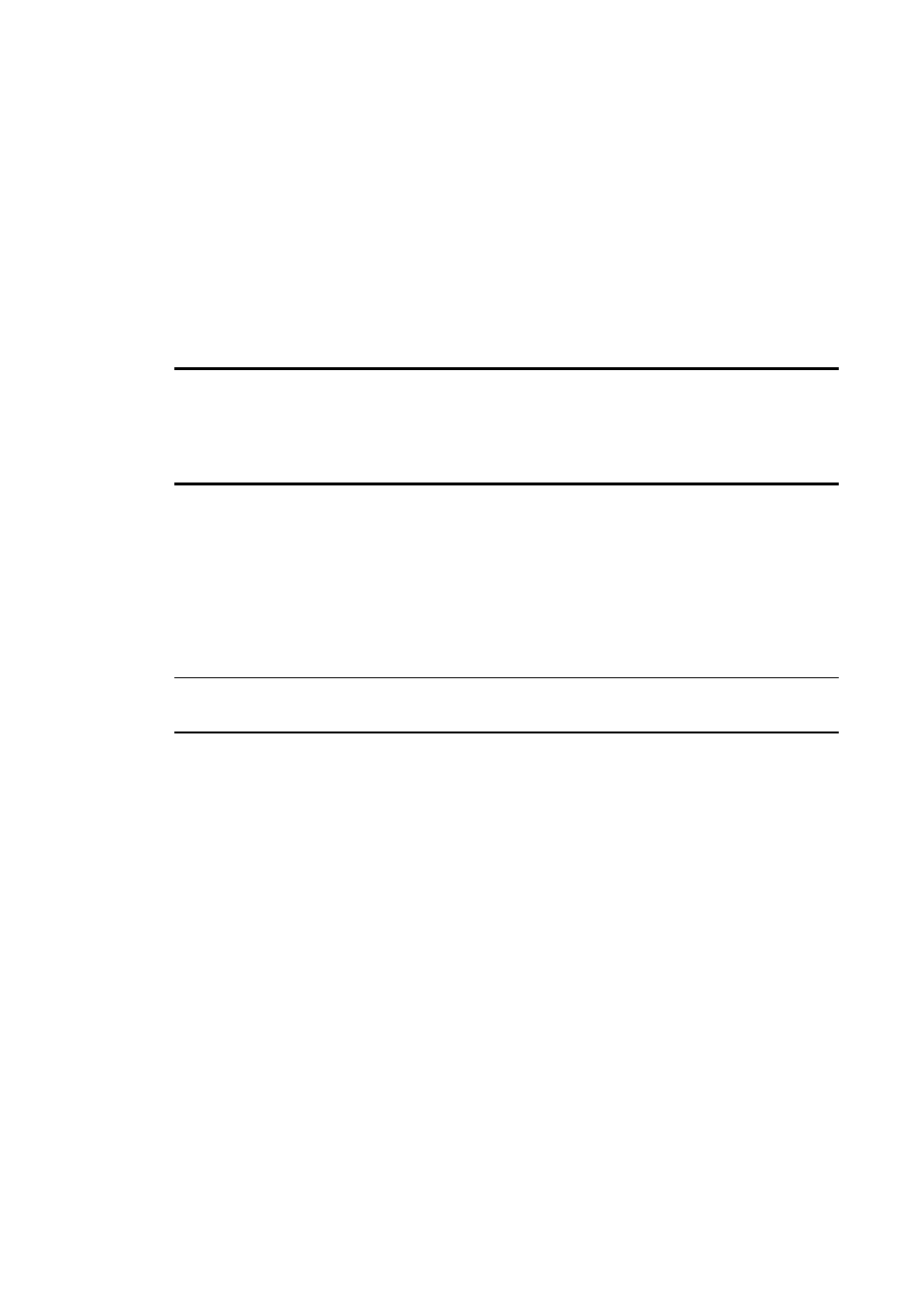
Northstar 2 kW Radar Installation Manual
5
6.2
Configure the navigator communications......................................................................................................................39
6.3
Heading sensor requirements .............................................................................................................................................39
6.3.1
Disable the heading sensor input ......................................................................................................................................39
6.4
Calibrating the radar...............................................................................................................................................................40
6.4.1
Prepare for calibration ...........................................................................................................................................................40
6.4.2
Tune the radar...........................................................................................................................................................................40
6.4.3
Set the STC Curve.....................................................................................................................................................................40
6.4.4
Set the trigger delay ...............................................................................................................................................................41
6.4.5
Set the heading calibration (heading sensor installed) ..............................................................................................41
6.4.6
Set the heading calibration (heading sensor not installed) ......................................................................................42
6.5
Adjust the appearance settings ..........................................................................................................................................42
6.6
Restore all the factory settings ............................................................................................................................................43
6.6.1
Restore the factory appearance settings .........................................................................................................................43
7
Maintenance 44
7.1
General maintenance .............................................................................................................................................................44
7.2
Scanner maintenance.............................................................................................................................................................44
7.3
Other maintenance items .....................................................................................................................................................44
8
Troubleshoot the radar
45
8.1
Technical support, service and repairs .............................................................................................................................45
8.2
Radar is not operating correctly..........................................................................................................................................45
8.3
If the scanner fails to turn......................................................................................................................................................46
8.4
How to reduce noise and interference .............................................................................................................................46
8.5
Make sure the power is present and correctly wired...................................................................................................47
8.6
Confirm the equipment installed .......................................................................................................................................47
8.7
Are Range Rings displayed? .................................................................................................................................................47
9
Manual tuning procedure for the 6000i or 6100i system
48
10 2 kW radar system specifications
49
