3 if the scanner fails to turn, 4 how to reduce noise and interference – NorthStar Navigation Northstar 2 kW User Manual
Page 46
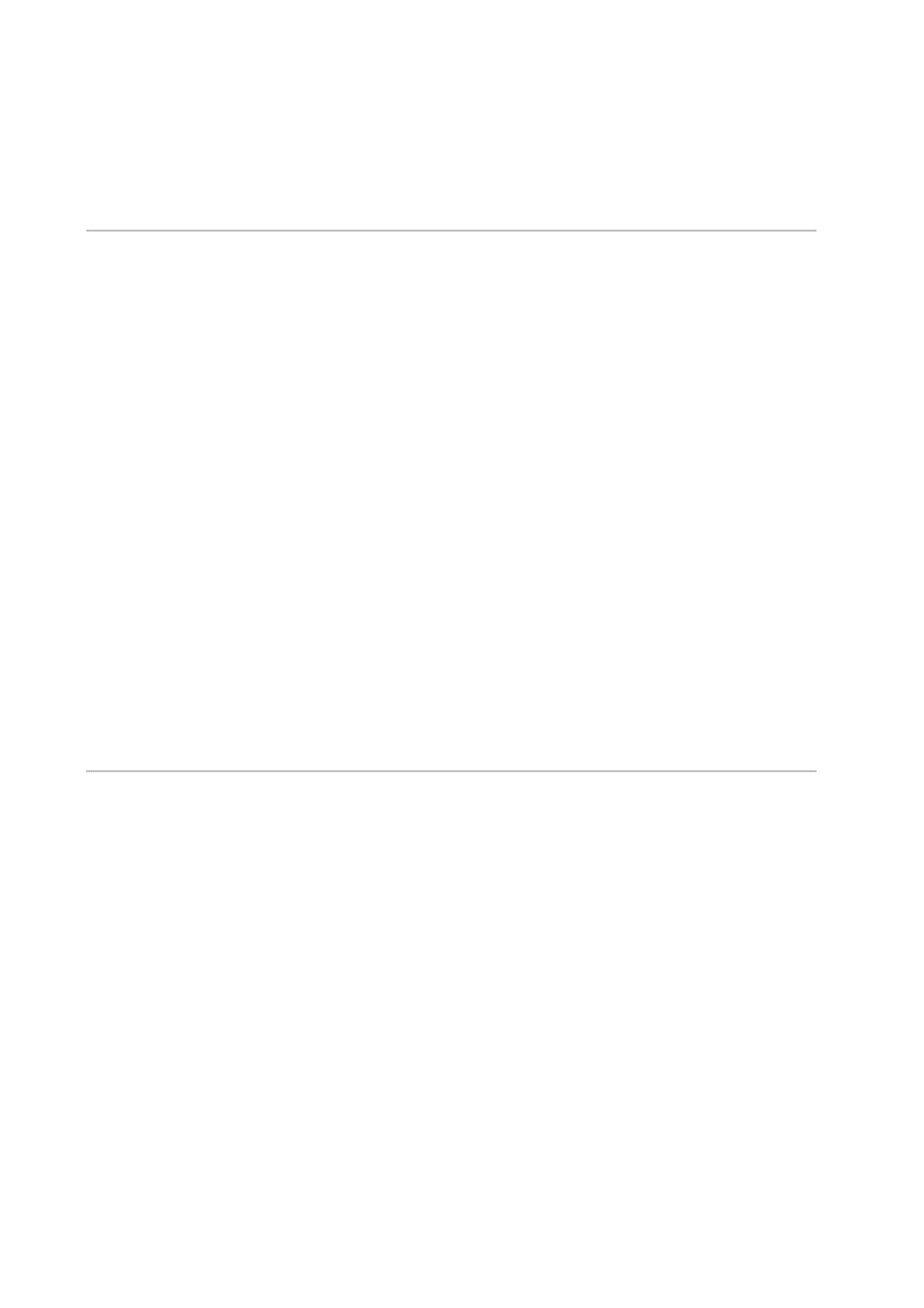
46
Northstar 2 kW Radar Installation Manual
If an image appears on the display but the direction of the radar image is not stable:
the direction standard signal (BZ) is being interrupted (see the Service Manual)
check for water damage to the radiator or cables between the radar components.
8.3
If the scanner fails to turn
If the scanner fails to turn, it is possible that there has been a breakdown of either the motor unit
inside the scanner or the safety switch of the scanner unit.
Turn the power OFF and investigate as follows:
1. Visually check for, and remove, any external obstruction.
2. If there is no external obstruction, check that the remote power connections or relay in the
junction box are sound.
3. Check the motor fuse in the radar processor box.
4. Open the scanner dome or array and perform an internal inspection.
5. Check to make sure that nothing is interfering with the motor and gears, is binding, or
preventing the antenna from turning.
6. Check for any disconnected, pinched or broken wires.
7. Check for worn or broken motor brushes.
8. Verify that the scanner cable is correctly pinned, all wires are in the correct locations and the
connectors are correctly locked to the mating connectors on the modulator board.
9. Check the motor and the safety switch and replace any faulty component. (See the Service
Manual for information on replacing the motor or safety switch.)
10. Check the wiring of the interconnection cable between the scanner and the radar processor.
11. Checking these connections is especially important if the installer removed the connectors
for easy routing when installing the scanner cable.
8.4
How to reduce noise and interference
If other electronic equipment on the vessel is being affected by noise interference from the radar,
check that the radar is actually the source of the problem by switching it off, running the other
electronic equipment for a while to see if the noise interference has disappeared, and then switching
the radar on again.
If the radar is causing the noise interference, check that:
the affected piece of equipment and/or the antenna is not located within the radar beam.
(See the section "Install the radar" for information about the optimum installation height
and the radar beam width)
the cables supplied with the equipment have been installed correctly. In particular, check
for loose connections and loose or missing shield meshwork at the cable ends
the covers of the scanner and radar processor box are securely screwed and/or fastened in
place, so that the internal shielding is effective
each piece of radio equipment is grounded to the closest ground location, and that other
devices are grounded to the closest ground location on the hull
the radar cabling has not been bundled with the VHF radio cabling and/or with the
direction finder cabling. The radar cabling must always be separate.
