7 maintenance, 1 general maintenance, 2 scanner maintenance – NorthStar Navigation Northstar 2 kW User Manual
Page 44: 3 other maintenance items
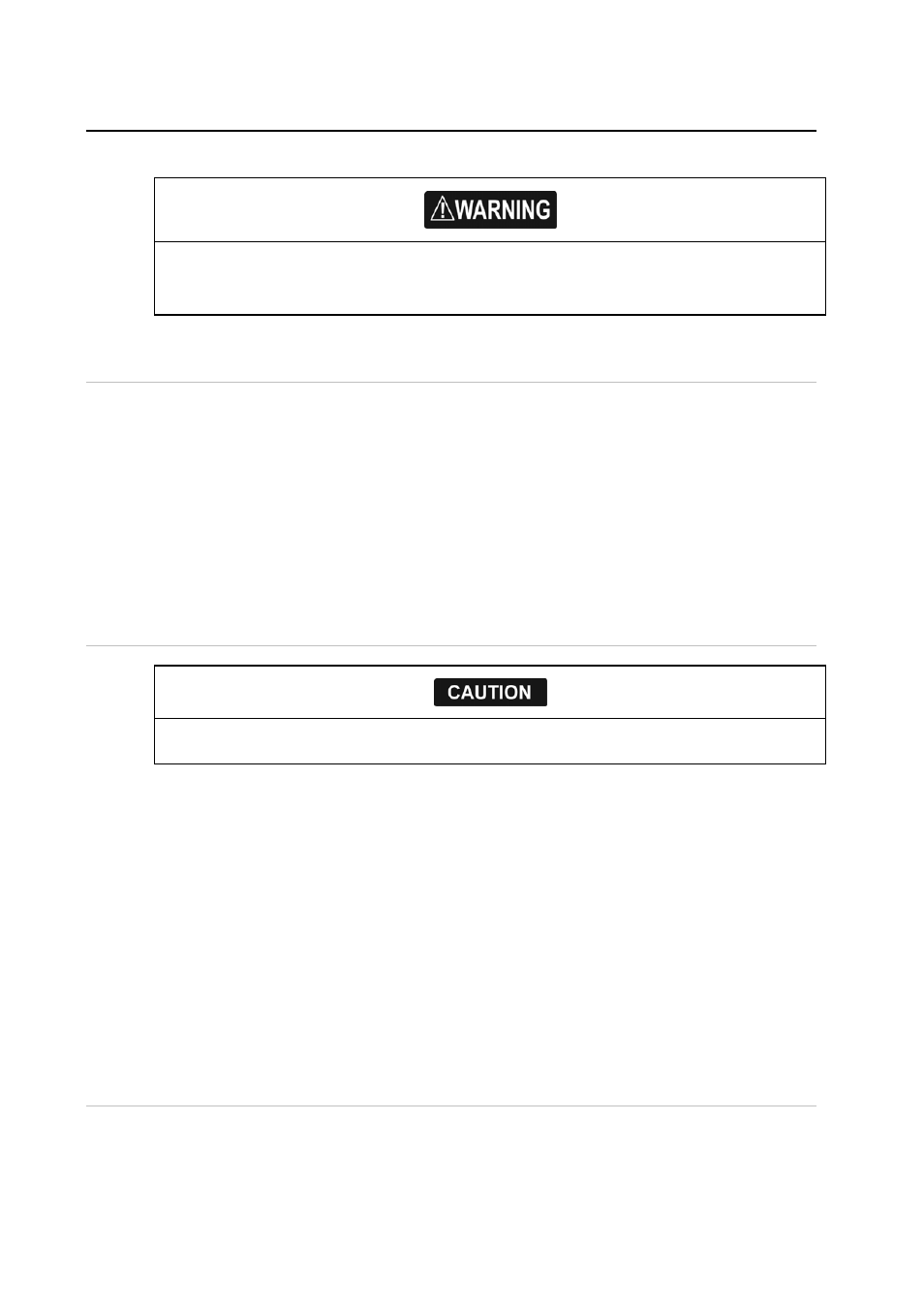
44
Northstar 2 kW Radar Installation Manual
7 Maintenance
Before doing any maintenance work, always ensure that the radar system is turned OFF at the main power source.
If a rectifier unit is used, turn OFF the power supply to this too. Remember that high voltages from the rectifier
unit are always present, even if the radar is not operating, and these can cause severe injury or death.
7.1 General
maintenance
Proper maintenance of the radar system will keep it in good condition and minimize breakdowns.
Periodically:
remove any dust, dirt, or sea salt from the external surfaces with a dry, lint-free cloth.
check that the radar components are held securely in place and that the screws, nuts and
bolts have not worked loose. Tighten and re-apply marine paint where necessary to prevent
corrosion.
check that all the radar cabling is not frayed, bent, or cut and that the radar system cable
connections are secure, tight and waterproof.
7.2 Scanner
maintenance
Before working on the scanner, remove your watch and any magnetic cards, because the modulator circuit in the
magnetron emits a strong magnetic field that can badly affect such items.
Remove any dust, dirt, or sea salt from the external surfaces, particularly the front side of the
scanner, with a lint-free cloth dampened with alcohol or water. Do NOT use petrol,
gasoline, benzene, thinner, or similar solvent to dampen the cloth as these cause
deterioration of the external surfaces.
At least once every six months, apply grease (Mobilux 2 or equivalent) evenly to the
lubricating gears, with a brush or knife. More frequent application is desirable to maximize
the life of the lubricating gears.
The drive motor brush has an expected life of 2,000 hours. Replace it when half of the
overall length has worn away. The drive motor carbon brush can be removed easily by
unclipping the two caps located on both sides of the bottom part of the drive motor.
Clean any carbon powder off the drive motor commuter with a dry brush or, if this will not
remove it, use sand paper #250 to #400.
7.3
Other maintenance items
Re-set the heading calibration annually and after any major structural changes to the vessel.
