NComputing VSPACE L300 User Manual
Page 29
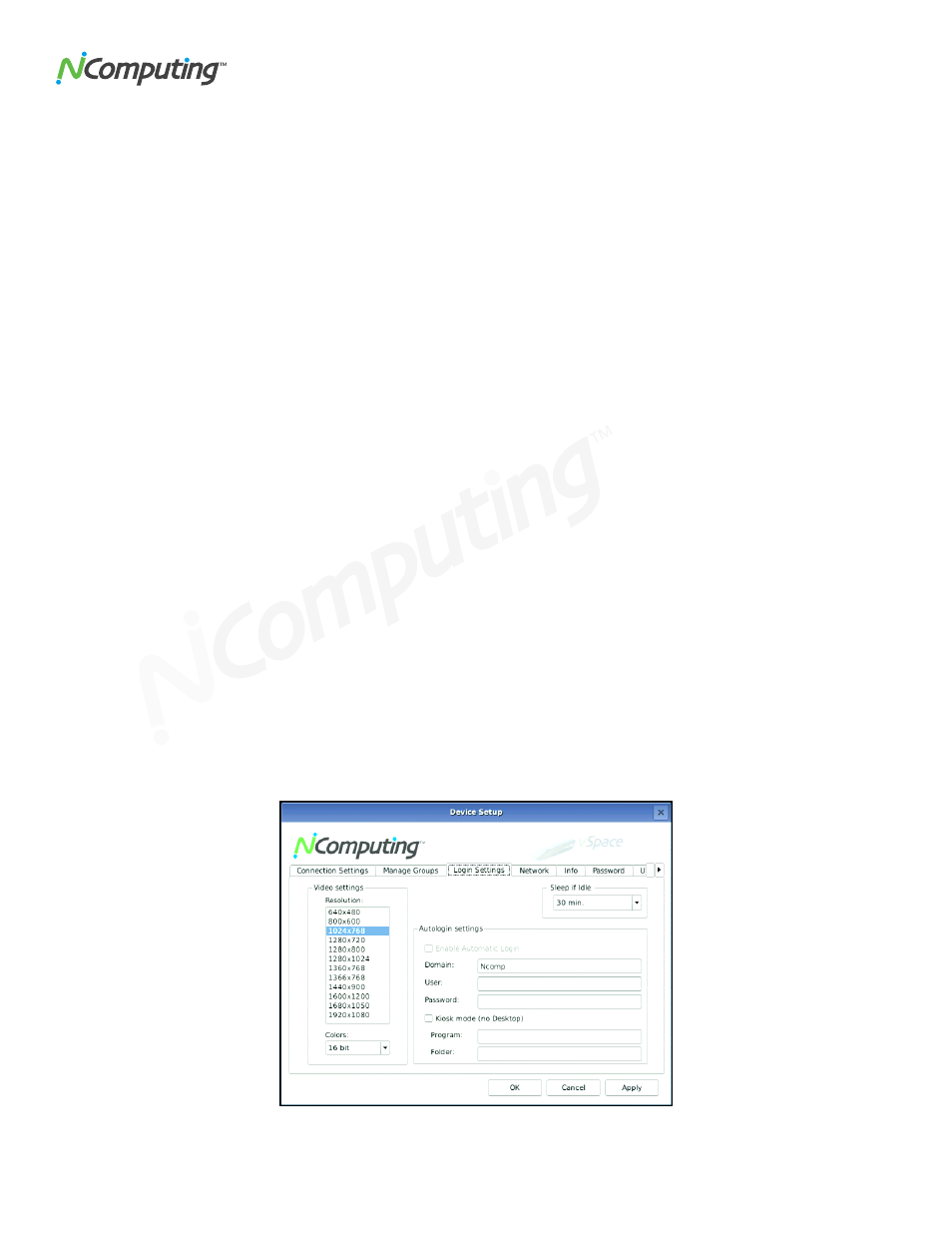
L300/L230/L130 User Manual
29
L300 attempts to connect to the second server in the list (i.e., the device does an “auto rollover” to the next
server). If after 5 seconds, the L300 does not successfully connect to the second server in the list, the device
attempts to connect to the third device in the list, etc. When the L300 reaches the end of the list, it starts
again at the beginning of the “server group” and continues until a connection is made or until the L300 device
is reset. (To allow for unusual requirements or server weighting algorithms, an individual server name or IP
address may exist in multiple places in the list.)
Whenever an L300 disconnects from a session, autoconnect (if set) begins at the top of the connection cycle.
The device does not keep track of the last server to which it successfully connected. Issuing a device reset
command from the admin console will also cause the autoconnect processing to restart at the top of the cycle.
In the future as management features are added to the vSpace console, groups will be extended from a local
device implementation to allow administrators to create and use “server groups” that are global in scope and
management from the host vSpace console, until then groups must be managed on each device.
Device Setup -
The “Login Settings” Tab
The Login Settings tab contains various device settings related to performance within Windows, including:
Video Settings
o Resolution
o Color Depth
Login Settings
o Username
o Password (must be set within vSpace console on host)
o Domain
o
“Start following program…” (kiosk mode)
Note:
To launch an application instead of going to the desktop, enter the executable name in the “Program”
field, and its drive/folder directory in the
“Folder” field. For example, launching Internet Explorer on login
would require “iexplore.exe” in the Program field and “C:\Program Files\Internet Explorer” in the Folder field.
Sleep if Idle (this setting operates within the device firmware to help prevent screen burn-in. Within
Windows, the standard Windows screen saver must be used)
