NComputing VSPACE L300 User Manual
Page 28
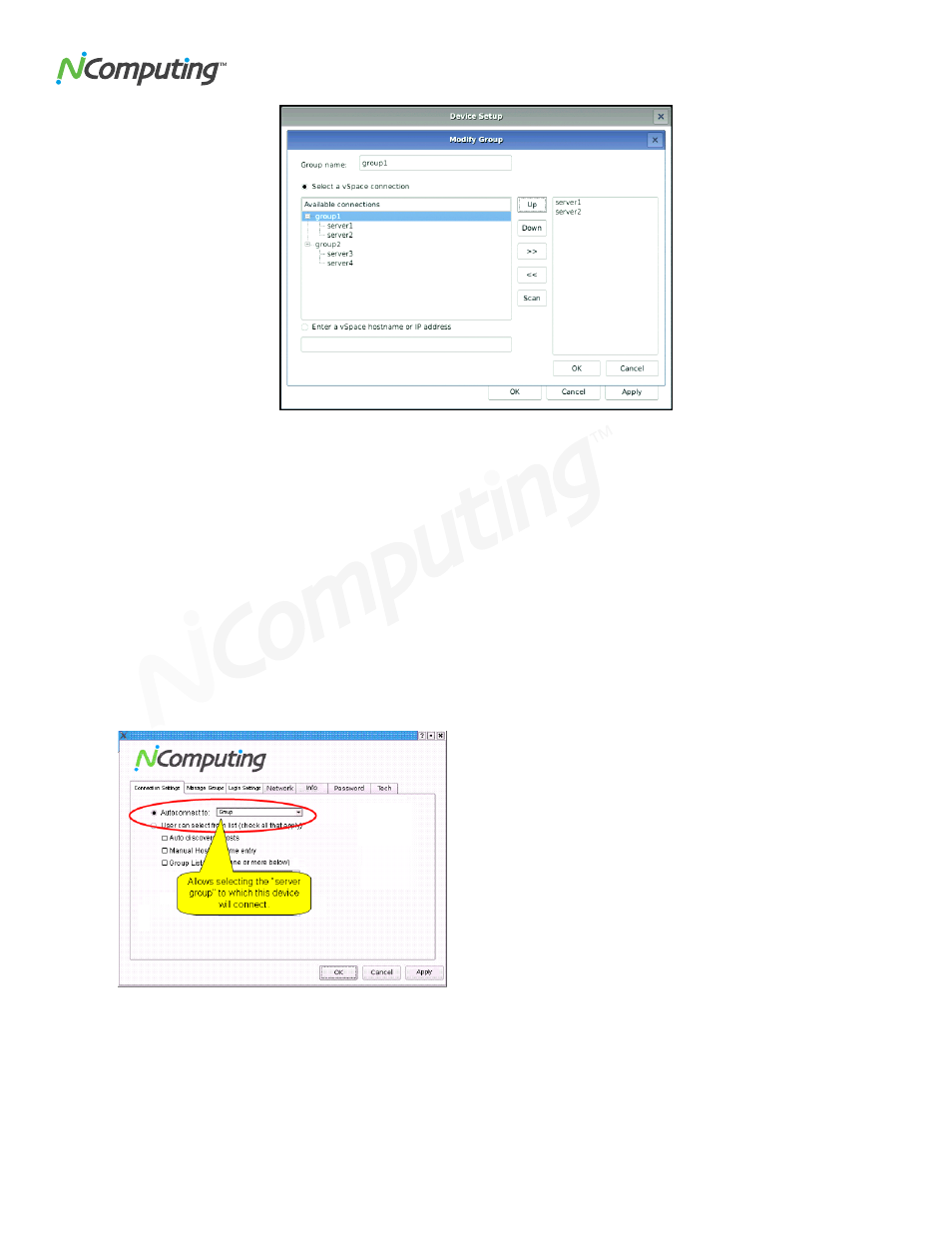
L300/L230/L130 User Manual
28
After a group has been created, the user may choose modify the group to add hosts, remove hosts, or alter the
Group Name. To accommodate flexible failover scenarios, a server is allowed to be a member of multiple
groups, and can be included in the same connection group multiple times.
Connection Group - Auto Rollover
NComputing L-series devices and vSpace software have been designed from the beginning to minimize
administrative management requirements, and the L300 builds on that legacy. The L300 has a new auto
rollover feature that can provide extended control for those customers needing those capabilities
When an L-series device
is configured for “Autoconnect,” anytime the device is power cycled, and anytime a
user logs off the device, the device automatically attempts to connect to the vSpace server specified in the
autoconnect parameter.
The L300 adds the concept of a “server group” to the autoconnect feature which in turn creates the auto
rollover feature.
A “vSpace server group” is a collection of one or more individual vSpace servers specified by a name that’s
currently defined from inside each L300 devices setup interface.
If a server group contains only one name (or IP address), then the L300 attempts to connect to that server until
successful or until the L300 is reset. If the server group contains more than one name (or IP address), the
L300 tries to connect to the first server in the list for 5 seconds, and if no successful connection is made, the
