Telephone features – Nortel Networks BCM 450 User Manual
Page 16
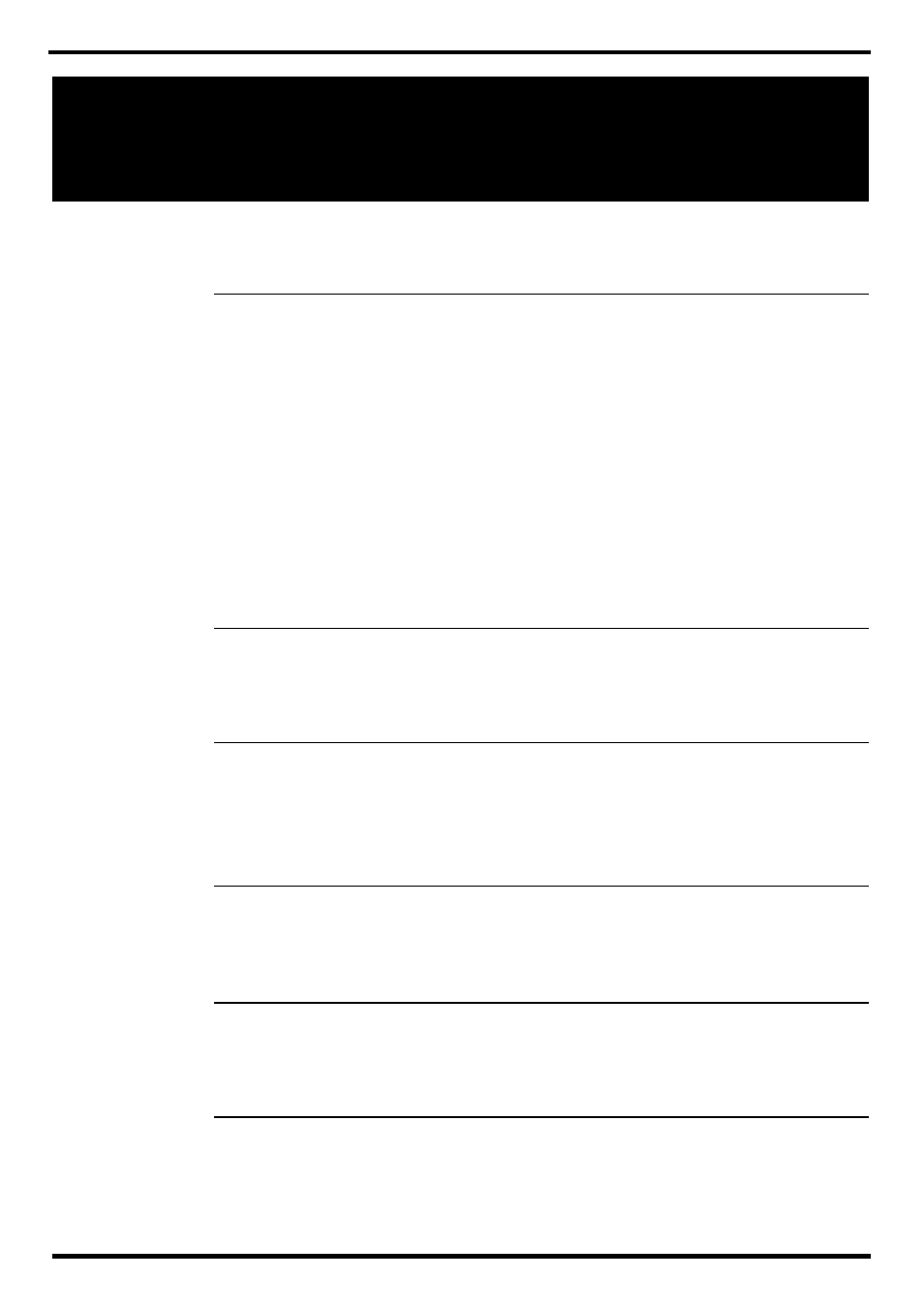
Page 16
Time
FEATURE 803
Briefly display the time and date while you are on a call.
Transfer
FEATURE 70
Cancel: FEATURE #70
Send a call to another telephone within your system, or to an external
telephone. You cannot transfer a call on an external line to an external
telephone, depending on the capabilities of the lines.
Make or answer a call.
1. Press FEATURE 70.
2. Call the person to whom you want to transfer the call.
3. Stay on the line if you wish to speak privately to the person before
completing the transfer.
4. Press RLS to complete the transfer.
If an external call is transferred to a busy internal or network extension, or
is not answered after a few rings, the call automatically rings you back.
Trunk answer
FEATURE 800
Answer an external call, ringing on a line that has been placed into a
Ringing Service schedule, from any telephone in your system. This feature
does not work for a private line.
Voice call
FEATURE 66
Make a voice announcement, or begin a conversation through the speaker
of another telephone, without first making the other telephone ring.
Variances
* (ringing call)
Voice call
deny
FEATURE 88
Cancel: FEATURE #88
Prevent your telephone from receiving voice calls.
Do Not Disturb (FEATURE 85) also prevents your telephone from receiving
voice calls.
Wait for
dial tone
FEATURE 804
Program an external autodial number, to cause the system to wait to
receive dial tone from another system, before proceeding with the dialing
sequence.
Telephone features
