Telephone features – Nortel Networks BCM 450 User Manual
Page 13
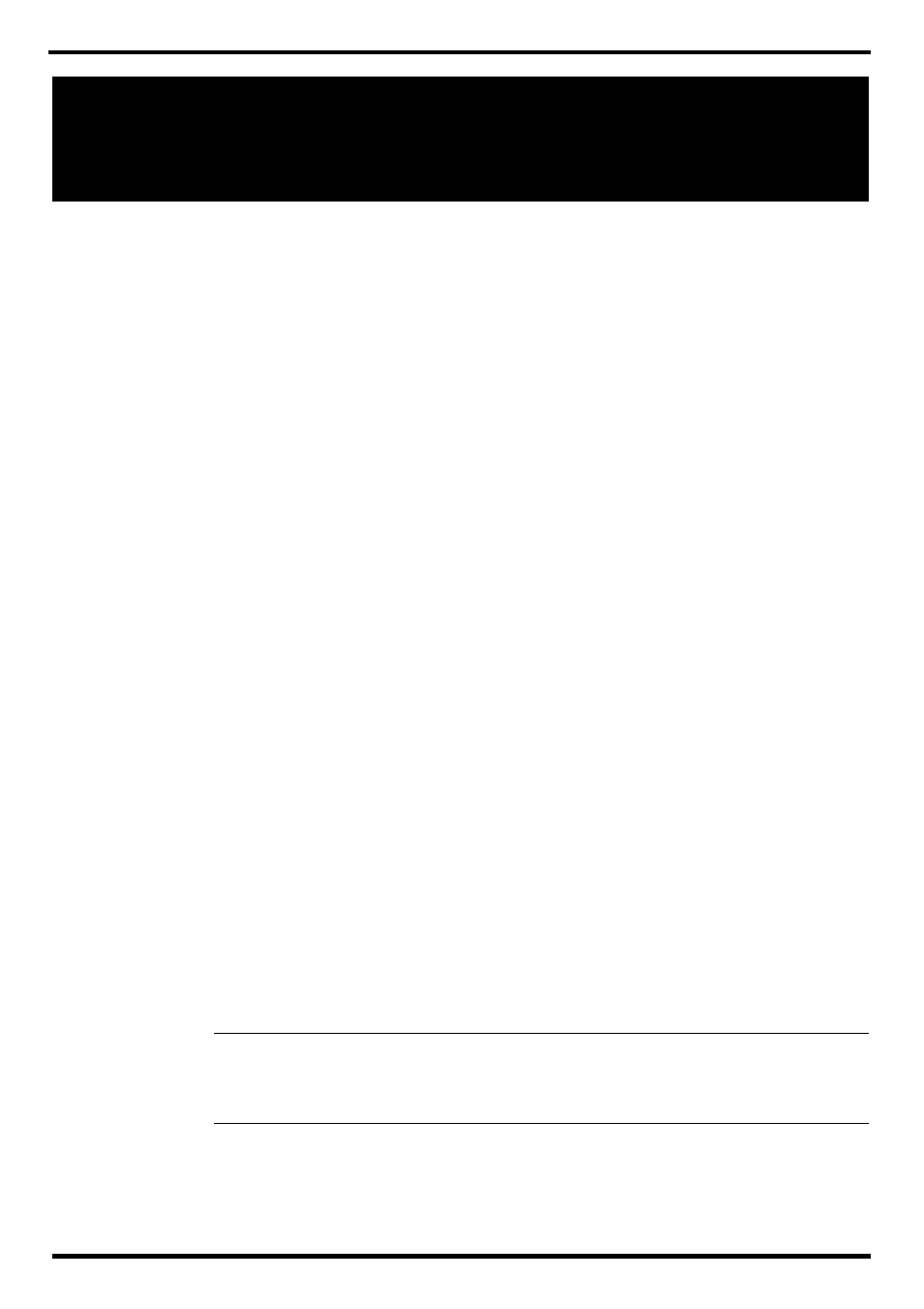
Page 13
Page
FEATURE 60 and code (1 to 3) and zone (0 to 6)
Make a page announcement through either the internal (code 1) or
external (code 2) speakers, or both (code 3). Zone 0 pages all zones.
Page announcements are programmed to timeout after a pre-selected
amount of time, which is set by your System Administrator.
Variances
* (cannot receive pages)
Internal page
FEATURE 61 and zone (0 to 6)
Make a page announcement to all, or to a specific group of telephones,
through the telephone speakers. Zone 0 pages all zones.
External page
FEATURE 62
Make a page announcement through an external loudspeaker system.
Internal and external page
FEATURE 63 and zone (0 to 6)
Make a page announcement through both your telephone speakers and an
external loudspeaker system. Zone 0 pages all zones.
Incoming page during active call:
The system can be set to either:
• Put an active call on hold, and broadcast the incoming page.
• Broadcast of an incoming page is muted for the duration of an active
call; broadcasting any remaining portion of the page after the call is
terminated.
This feature is set by your system administrator.
Note: Business Series Terminals: a call on mute when a page is
broadcast does not remain muted when it is released from hold after the
page.
Pause
FEATURE 78
Program in an external autodial sequence to insert a 1.5-second delay.
For pulse dialing: * also inserts a 1.5-second delay.
Telephone features
