6 call log, Check missed, received, or dialed calls, Clear call lists – Nokia 2260 User Manual
Page 28: Call log, 6call log
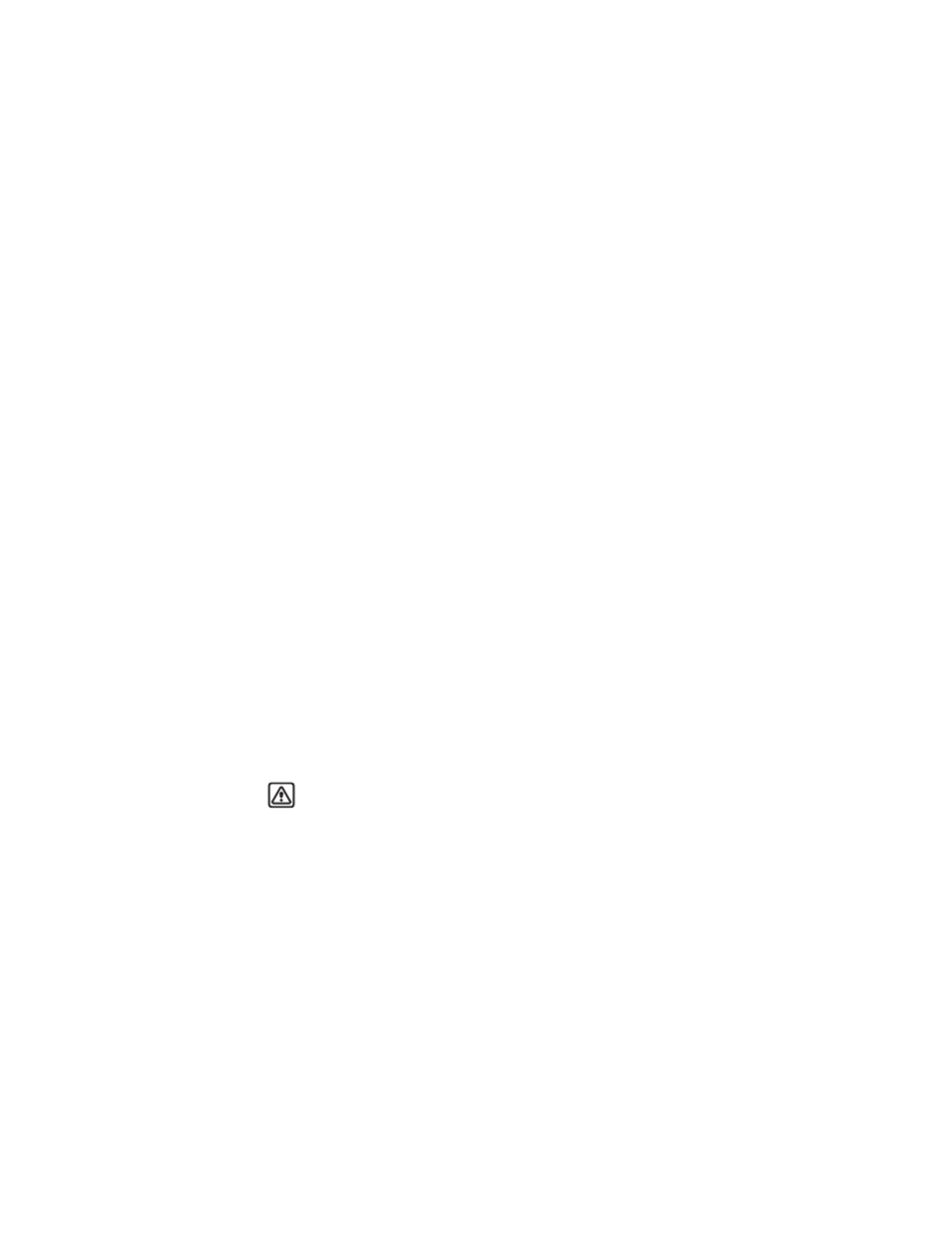
Nokia
2260 User Guide 19
Copyright © 2004 Nokia
Call log
6
Call log
Your phone provides a call log
that registers information about calls you make and receive.
The call log keeps track of missed, received, and dialed calls. For call log to work properly:
•
You must be in a digital network, your service provider must support caller ID, and it
must be enabled.
•
Your calls cannot be blocked.
•
Your phone must be on and within the service area or in a compatible network if
roaming.
• CHECK MISSED, RECEIVED, OR DIALED CALLS
1
From the menus, select Call log; then select either Missed calls, Received calls, or
Dialed calls.
2
Scroll to the number you want to view.
3
Select Options; then select one of the following options:
Call time—Show the time when the call was connected. (You must first set the
phone clock.)
Send message—Send a text message to the person who called you or whom you called.
Edit number—Edit the number and save it with a name to your contact list.
Save—Enter a name for the number and save both to your contact list.
Delete—Delete the number from the call list.
View number—View the number. (The caller’s name and number must be stored in the
contact list.)
Call—Dial the number from the call log.
When the number of a missed, received, or dialed call is highlighted, you can call the
number by pressing the Talk key.
• CLEAR CALL LISTS
Warning: You cannot undo this operation.
1
From the menus, select Call log > Clear call lists.
2
Select either All, Missed, Received, or Dialed.
The All option clears every number in every list, whereas the other options clear only
the numbers associated with that option. For example, the Dialed option clears only the
numbers associated with calls you previously dialed.
